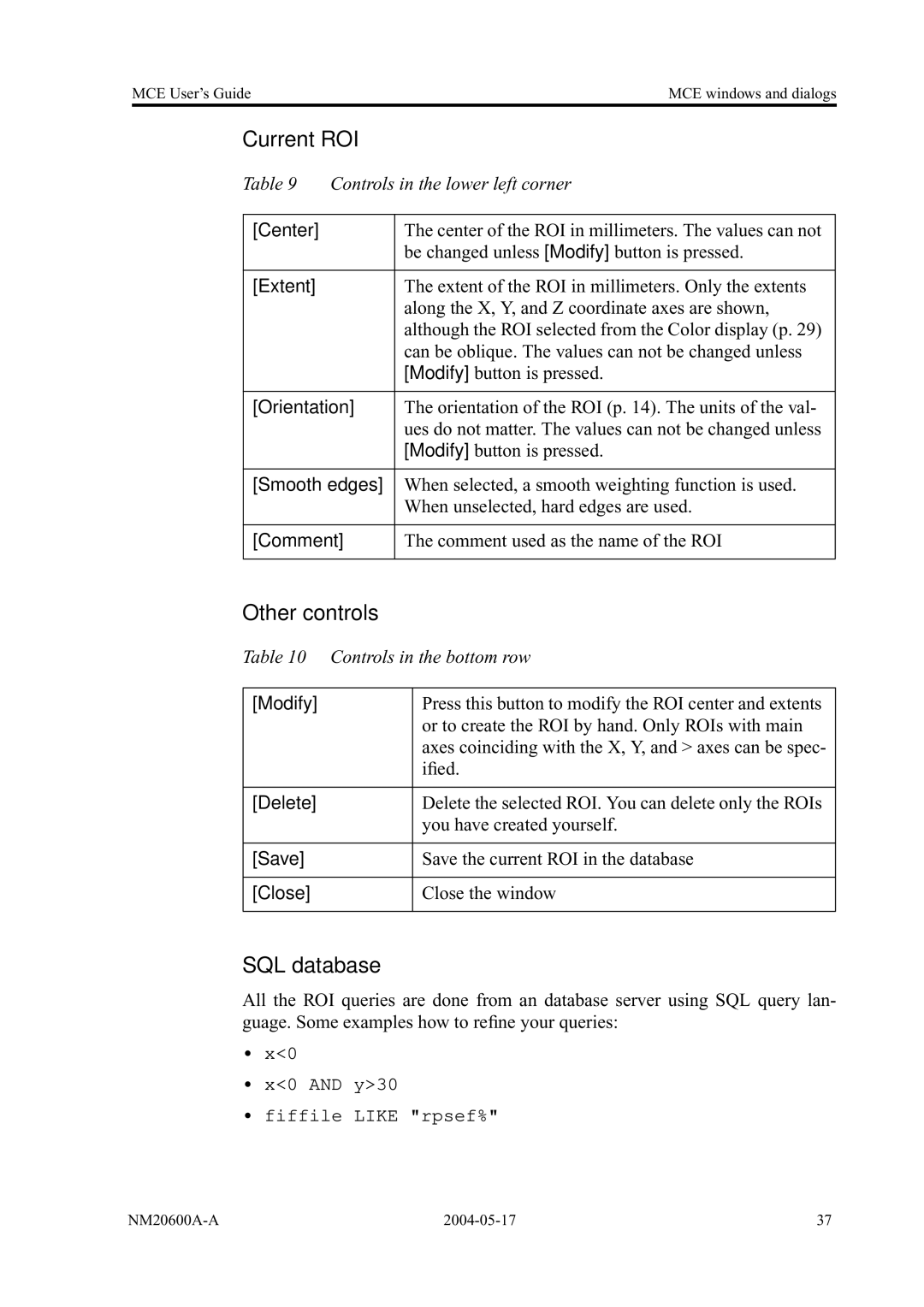MCE User’s GuideMCE windows and dialogs
Current ROI
Table 9 | Controls in the lower left corner | |
|
|
|
[Center] |
| The center of the ROI in millimeters. The values can not |
|
| be changed unless [Modify] button is pressed. |
|
|
|
[Extent] |
| The extent of the ROI in millimeters. Only the extents |
|
| along the X, Y, and Z coordinate axes are shown, |
|
| although the ROI selected from the Color display (p. 29) |
|
| can be oblique. The values can not be changed unless |
|
| [Modify] button is pressed. |
|
| |
[Orientation] | The orientation of the ROI (p. 14). The units of the val- | |
|
| ues do not matter. The values can not be changed unless |
|
| [Modify] button is pressed. |
|
| |
[Smooth edges] | When selected, a smooth weighting function is used. | |
|
| When unselected, hard edges are used. |
|
| |
[Comment] | The comment used as the name of the ROI | |
|
|
|
Other controls
Table 10 Controls in the bottom row
[Modify] | Press this button to modify the ROI center and extents |
| or to create the ROI by hand. Only ROIs with main |
| axes coinciding with the X, Y, and > axes can be spec- |
| ified. |
|
|
[Delete] | Delete the selected ROI. You can delete only the ROIs |
| you have created yourself. |
|
|
[Save] | Save the current ROI in the database |
|
|
[Close] | Close the window |
|
|
SQL database
All the ROI queries are done from an database server using SQL query lan- guage. Some examples how to refine your queries:
•x<0
•x<0 AND y>30
•fiffile LIKE "rpsef%"
37 |