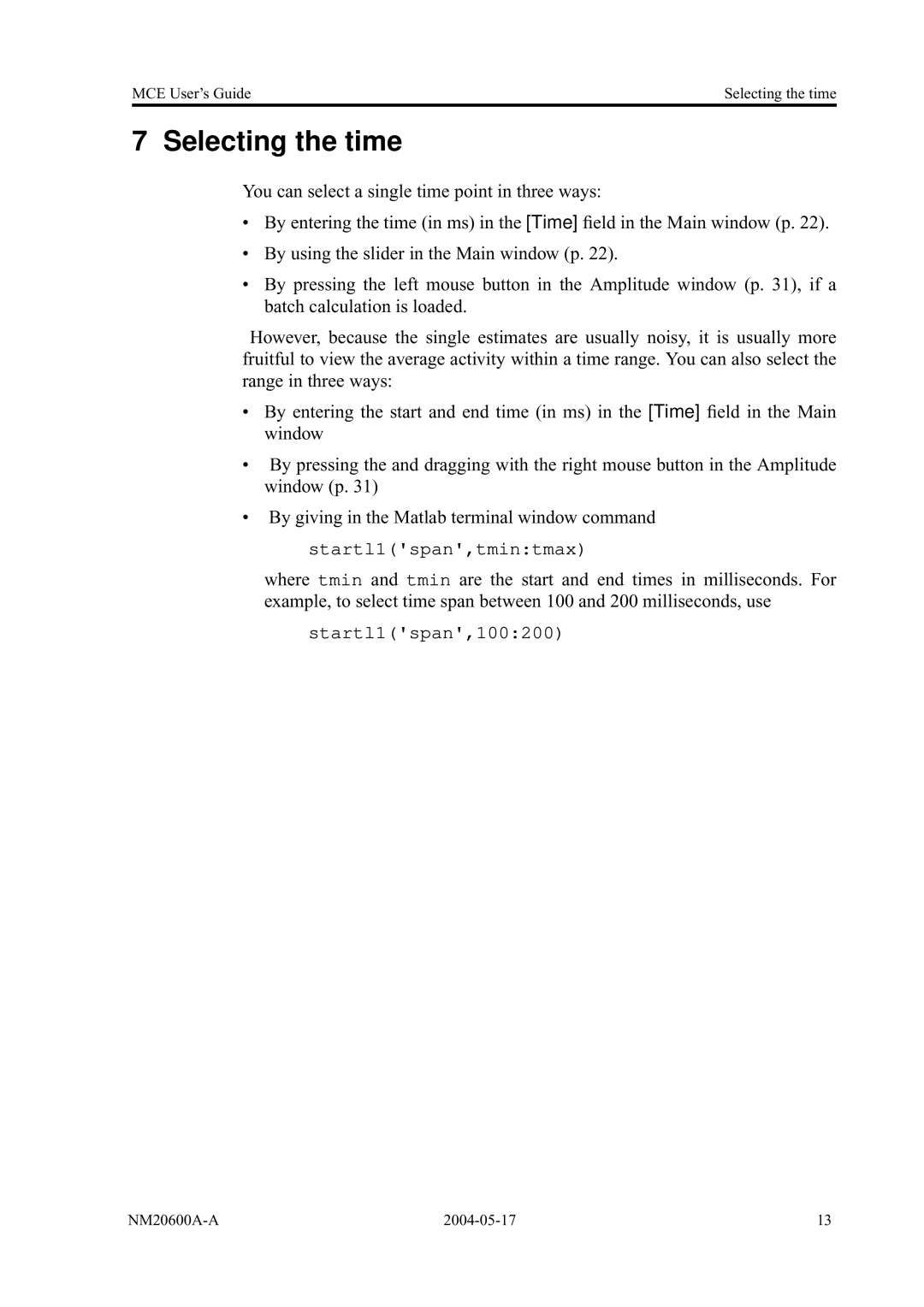MCE User’s Guide | Selecting the time |
7 Selecting the time
You can select a single time point in three ways:
•By entering the time (in ms) in the [Time] field in the Main window (p. 22).
•By using the slider in the Main window (p. 22).
•By pressing the left mouse button in the Amplitude window (p. 31), if a batch calculation is loaded.
However, because the single estimates are usually noisy, it is usually more fruitful to view the average activity within a time range. You can also select the range in three ways:
•By entering the start and end time (in ms) in the [Time] field in the Main window
•By pressing the and dragging with the right mouse button in the Amplitude window (p. 31)
•By giving in the Matlab terminal window command startl1('span',tmin:tmax)
where tmin and tmin are the start and end times in milliseconds. For example, to select time span between 100 and 200 milliseconds, use
startl1('span',100:200)
13 |