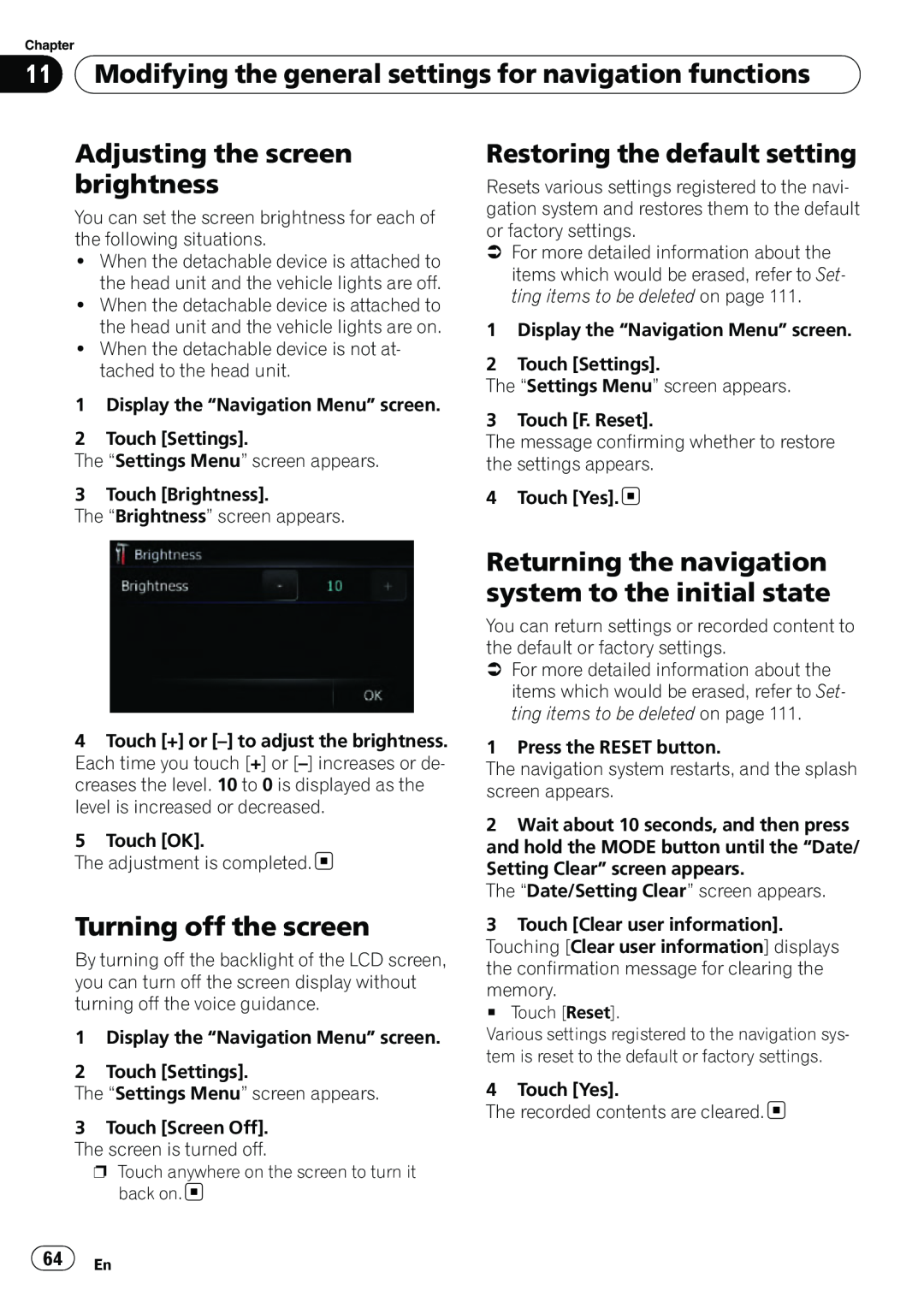Chapter
11![]() Modifying the general settings for navigation functions
Modifying the general settings for navigation functions
Adjusting the screen brightness
You can set the screen brightness for each of the following situations.
!When the detachable device is attached to the head unit and the vehicle lights are off.
!When the detachable device is attached to the head unit and the vehicle lights are on.
!When the detachable device is not at- tached to the head unit.
1Display the “Navigation Menu” screen.
2Touch [Settings].
The “Settings Menu” screen appears.
3 Touch [Brightness].
The “Brightness” screen appears.
Restoring the default setting
Resets various settings registered to the navi- gation system and restores them to the default or factory settings.
=For more detailed information about the items which would be erased, refer to Set- ting items to be deleted on page 111.
1Display the “Navigation Menu” screen.
2Touch [Settings].
The “Settings Menu” screen appears.
3 Touch [F. Reset].
The message confirming whether to restore the settings appears.
4 Touch [Yes].![]()
4Touch [+] or
5Touch [OK].
The adjustment is completed. ![]()
Turning off the screen
By turning off the backlight of the LCD screen, you can turn off the screen display without turning off the voice guidance.
1Display the “Navigation Menu” screen.
2Touch [Settings].
The “Settings Menu” screen appears.
3Touch [Screen Off]. The screen is turned off.
p Touch anywhere on the screen to turn it back on. ![]()
Returning the navigation system to the initial state
You can return settings or recorded content to the default or factory settings.
=For more detailed information about the items which would be erased, refer to Set- ting items to be deleted on page 111.
1 Press the RESET button.
The navigation system restarts, and the splash screen appears.
2Wait about 10 seconds, and then press and hold the MODE button until the “Date/ Setting Clear” screen appears.
The “Date/Setting Clear” screen appears.
3Touch [Clear user information]. Touching [Clear user information] displays the confirmation message for clearing the
memory.
# Touch [Reset].
Various settings registered to the navigation sys- tem is reset to the default or factory settings.
4Touch [Yes].
The recorded contents are cleared. ![]()
![]() 64
64![]() En
En