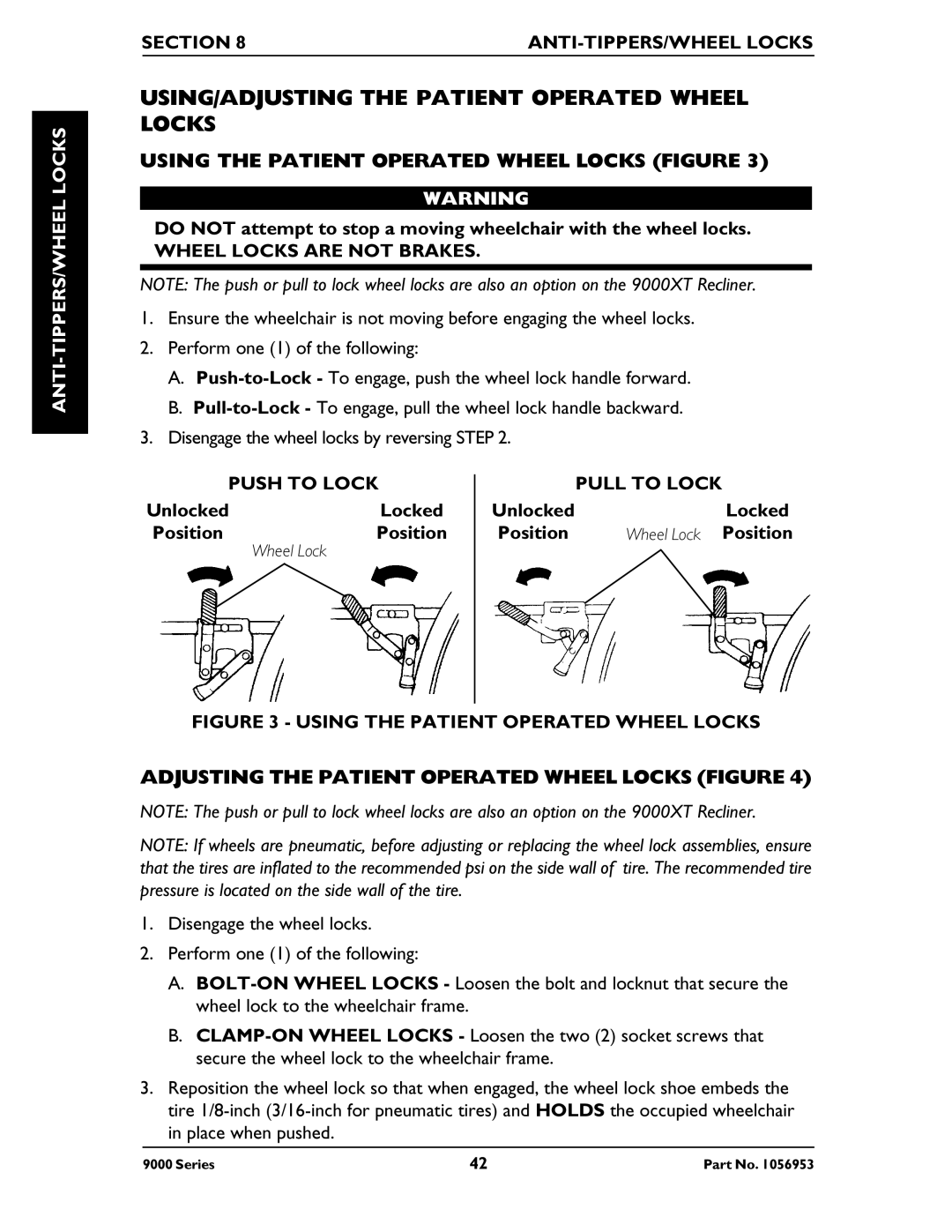-ANTI LOCKSTIPPERS/WHEEL
SECTION 8 |
USING/ADJUSTING THE PATIENT OPERATED WHEEL LOCKS
USING THE PATIENT OPERATED WHEEL LOCKS (FIGURE 3)
WARNING
DO NOT attempt to stop a moving wheelchair with the wheel locks.
WHEEL LOCKS ARE NOT BRAKES.
NOTE: The push or pull to lock wheel locks are also an option on the 9000XT Recliner.
1.Ensure the wheelchair is not moving before engaging the wheel locks.
2.Perform one (1) of the following:
A.
B.
3.Disengage the wheel locks by reversing STEP 2.
PUSH TO LOCK |
| PULL TO LOCK | |
| |||
Unlocked | Locked | Unlocked | Locked |
Position | Position | Position | Wheel Lock Position |
| Wheel Lock |
|
|
|
|
|
|
FIGURE 3 - USING THE PATIENT OPERATED WHEEL LOCKS
ADJUSTING THE PATIENT OPERATED WHEEL LOCKS (FIGURE 4)
NOTE: The push or pull to lock wheel locks are also an option on the 9000XT Recliner.
NOTE: If wheels are pneumatic, before adjusting or replacing the wheel lock assemblies, ensure that the tires are inflated to the recommended psi on the side wall of tire. The recommended tire pressure is located on the side wall of the tire.
1.Disengage the wheel locks.
2.Perform one (1) of the following:
A.
B.
3.Reposition the wheel lock so that when engaged, the wheel lock shoe embeds the tire
9000 Series | 42 | Part No. 1056953 |