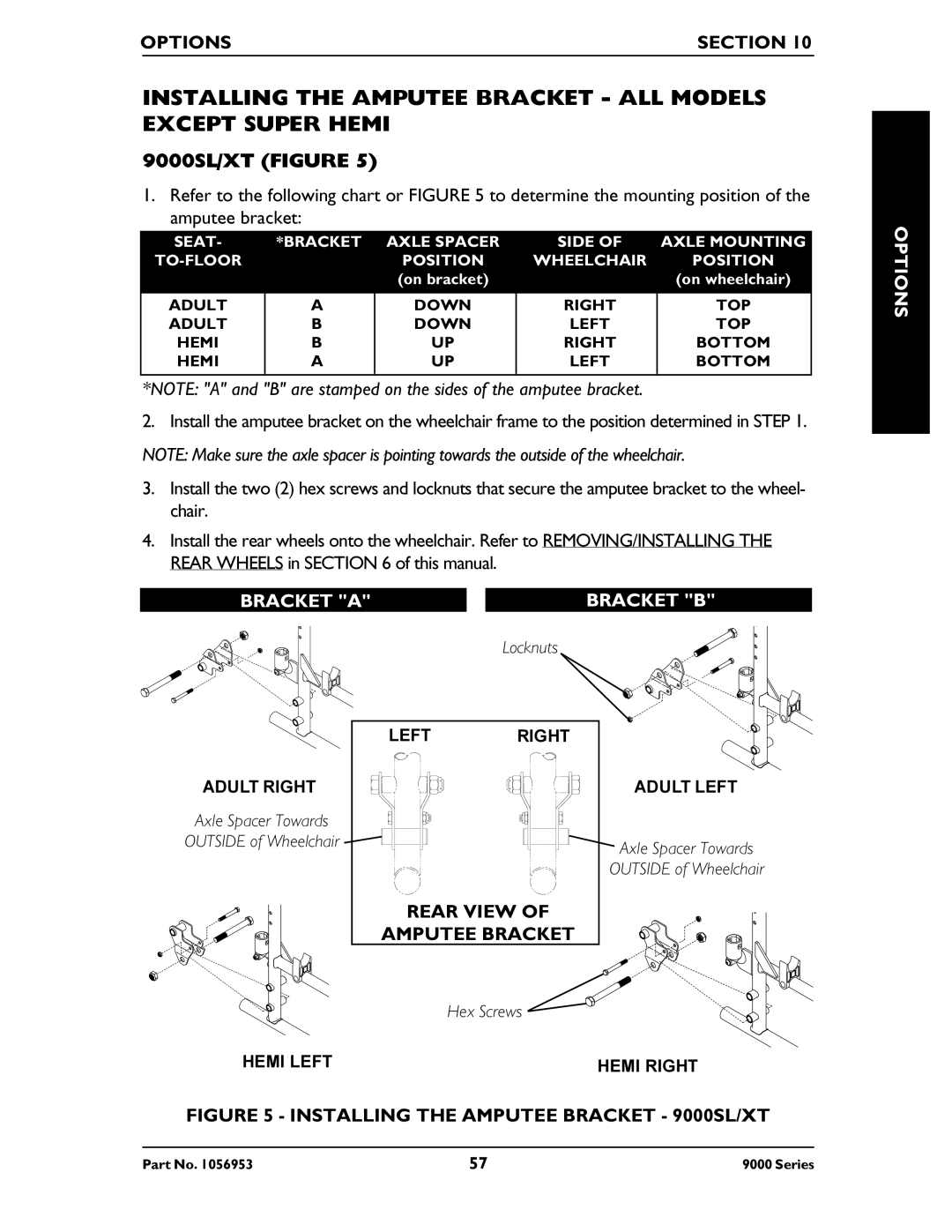OPTIONS | SECTION 10 | |
|
|
|
INSTALLING THE AMPUTEE BRACKET - ALL MODELS EXCEPT SUPER HEMI
9000SL/XT (FIGURE 5)
1.Refer to the following chart or FIGURE 5 to determine the mounting position of the amputee bracket:
SEAT- | *BRACKET | AXLE SPACER | SIDE OF | AXLE MOUNTING |
| POSITION | WHEELCHAIR | POSITION | |
|
| (on bracket) |
| (on wheelchair) |
|
|
|
|
|
ADULT | A | DOWN | RIGHT | TOP |
ADULT | B | DOWN | LEFT | TOP |
HEMI | B | UP | RIGHT | BOTTOM |
HEMI | A | UP | LEFT | BOTTOM |
|
|
|
|
|
*NOTE: "A" and "B" are stamped on the sides of the amputee bracket.
2.Install the amputee bracket on the wheelchair frame to the position determined in STEP 1. NOTE: Make sure the axle spacer is pointing towards the outside of the wheelchair.
3.Install the two (2) hex screws and locknuts that secure the amputee bracket to the wheel- chair.
4.Install the rear wheels onto the wheelchair. Refer to REMOVING/INSTALLING THE REAR WHEELS in SECTION 6 of this manual.
BRACKET "A" |
| BRACKET "B" |
Locknuts
OPTIONS
LEFT RIGHT
ADULT RIGHT
Axle Spacer Towards
OUTSIDE of Wheelchair ![]()
REAR VIEW OF
AMPUTEE BRACKET
Hex Screws ![]()
ADULT LEFT
Axle Spacer Towards
OUTSIDE of Wheelchair
HEMI LEFT | HEMI RIGHT |
FIGURE 5 - INSTALLING THE AMPUTEE BRACKET - 9000SL/XT
Part No. 1056953 | 57 | 9000 Series |