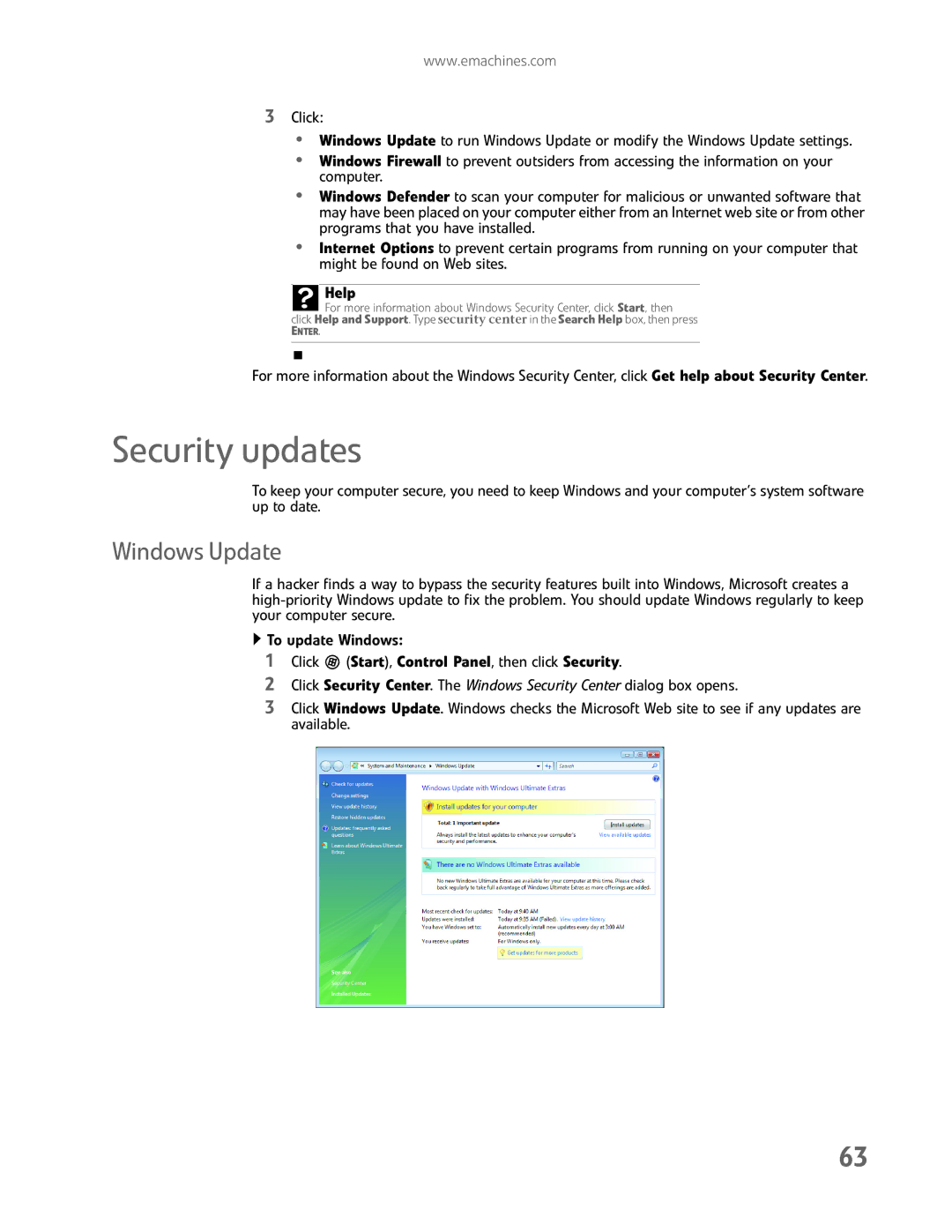www.emachines.com
3Click:
•Windows Update to run Windows Update or modify the Windows Update settings.
•Windows Firewall to prevent outsiders from accessing the information on your computer.
•Windows Defender to scan your computer for malicious or unwanted software that may have been placed on your computer either from an Internet web site or from other programs that you have installed.
•Internet Options to prevent certain programs from running on your computer that might be found on Web sites.
Help
![]() For more information about Windows Security Center, click Start, then click Help and Support. Type security center in the Search Help box, then press
For more information about Windows Security Center, click Start, then click Help and Support. Type security center in the Search Help box, then press
ENTER.
For more information about the Windows Security Center, click Get help about Security Center.
Security updates
To keep your computer secure, you need to keep Windows and your computer’s system software up to date.
Windows Update
If a hacker finds a way to bypass the security features built into Windows, Microsoft creates a
![]() To update Windows:
To update Windows:
1Click  (Start), Control Panel, then click Security.
(Start), Control Panel, then click Security.
2Click Security Center. The Windows Security Center dialog box opens.
3Click Windows Update. Windows checks the Microsoft Web site to see if any updates are available.
63