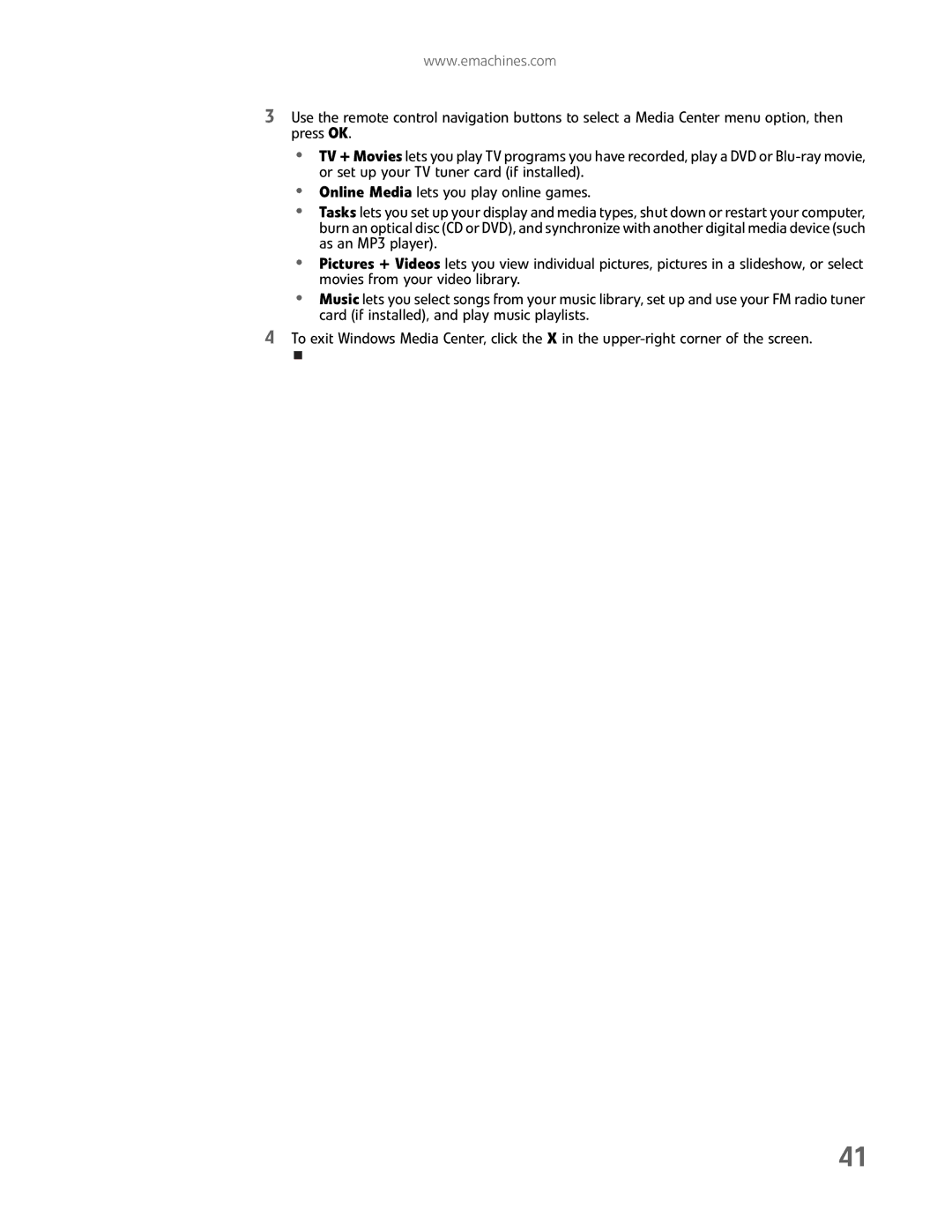www.emachines.com
3Use the remote control navigation buttons to select a Media Center menu option, then press OK.
•TV + Movies lets you play TV programs you have recorded, play a DVD or
•Online Media lets you play online games.
•Tasks lets you set up your display and media types, shut down or restart your computer, burn an optical disc (CD or DVD), and synchronize with another digital media device (such as an MP3 player).
•Pictures + Videos lets you view individual pictures, pictures in a slideshow, or select movies from your video library.
•Music lets you select songs from your music library, set up and use your FM radio tuner card (if installed), and play music playlists.
4To exit Windows Media Center, click the X in the
41