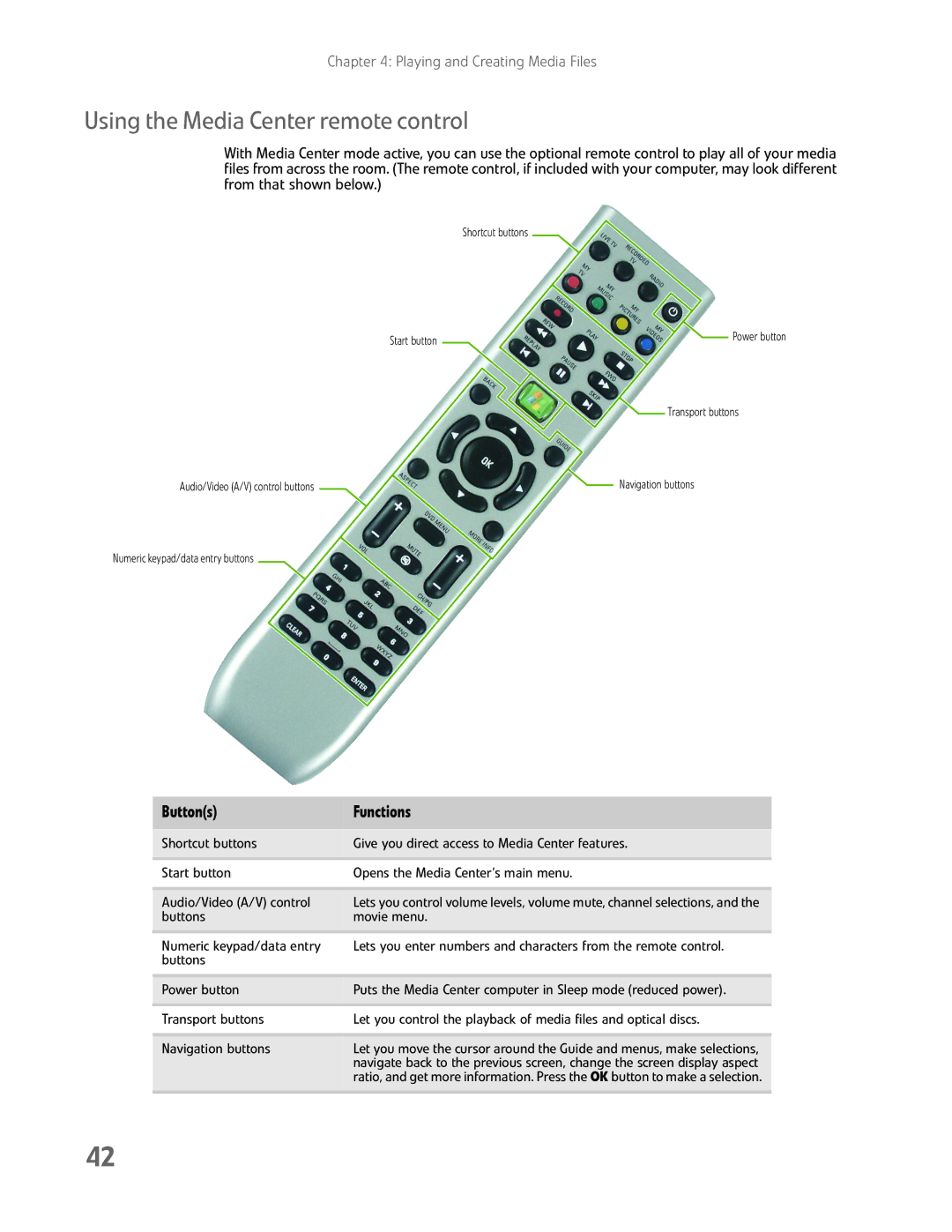Chapter 4: Playing and Creating Media Files
Using the Media Center remote control
With Media Center mode active, you can use the optional remote control to play all of your media files from across the room. (The remote control, if included with your computer, may look different from that shown below.)
Shortcut buttons
Start button | Power button |
|
![]() Transport buttons
Transport buttons
Audio/Video (A/V) control buttons | Navigation buttons |
Numeric keypad/data entry buttons
Button(s) | Functions |
|
|
Shortcut buttons | Give you direct access to Media Center features. |
|
|
Start button | Opens the Media Center’s main menu. |
|
|
Audio/Video (A/V) control | Lets you control volume levels, volume mute, channel selections, and the |
buttons | movie menu. |
Numeric keypad/data entry | Lets you enter numbers and characters from the remote control. |
buttons |
|
|
|
Power button | Puts the Media Center computer in Sleep mode (reduced power). |
|
|
Transport buttons | Let you control the playback of media files and optical discs. |
|
|
Navigation buttons | Let you move the cursor around the Guide and menus, make selections, |
| navigate back to the previous screen, change the screen display aspect |
| ratio, and get more information. Press the OK button to make a selection. |
|
|
42