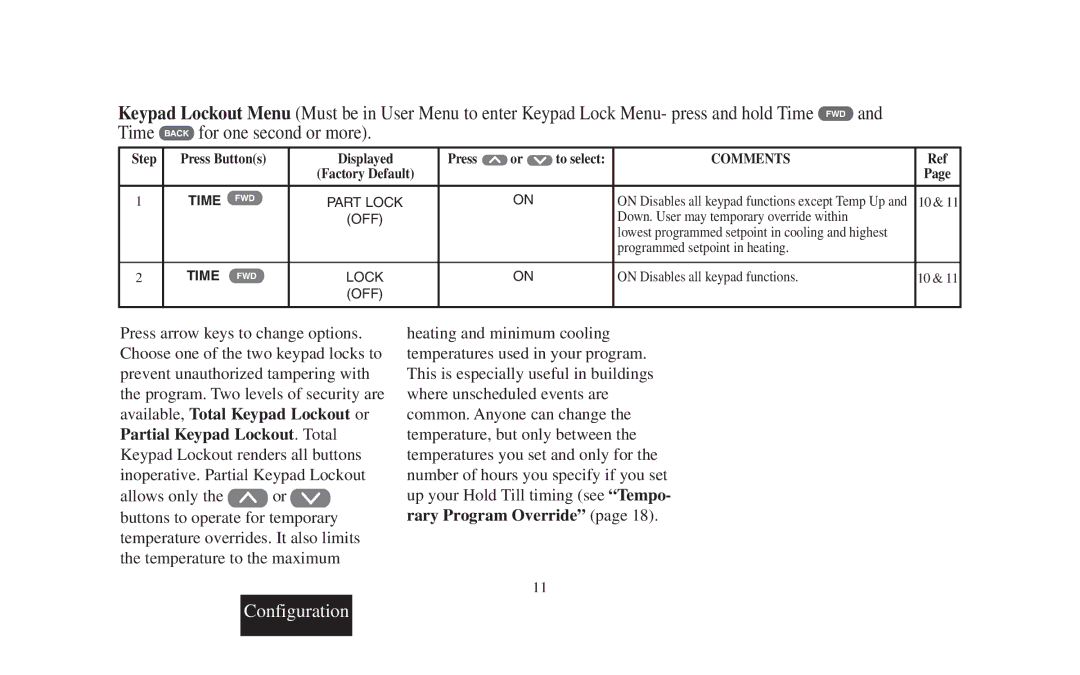1F95-391 specifications
The Emerson 1F95-391 is a highly advanced thermostat designed for both residential and commercial applications. Known for its user-friendly interface and robust performance, it offers a comprehensive set of features that cater to modern heating, ventilation, and air conditioning (HVAC) needs.One of the standout features of the 1F95-391 is its Wi-Fi connectivity, allowing users to control the thermostat remotely via a smartphone or tablet. This capability is essential for those who want to manage their home climate from anywhere, ensuring optimal comfort and energy efficiency. The integration with smart home systems further enhances its functionality, allowing seamless interaction with other connected devices.
The 1F95-391 comes equipped with a large color touchscreen display, making navigation easy and intuitive. Users can effortlessly adjust settings, view temperature schedules, and access energy usage reports. The touchscreen is not only aesthetically pleasing but also designed for durability and responsiveness.
This thermostat supports both heating and cooling systems, including conventional, heat pumps, and multi-stage setups. Its compatibility with a wide range of HVAC systems makes it a versatile choice for various applications. Additionally, the 1F95-391 features a five-day programmable scheduling option, enabling users to customize their heating and cooling patterns according to their lifestyles.
Energy efficiency is a key focus of the Emerson 1F95-391. It incorporates advanced sensors and algorithms that optimize system performance while minimizing energy consumption. The energy usage statistics provided by the thermostat help users track their consumption patterns, encouraging smarter energy choices and potentially leading to lower utility bills.
Another notable characteristic is the thermostat’s ability to provide alerts and reminders, such as filter change notifications and system malfunctions. This proactive feature allows users to maintain their HVAC systems effectively, ensuring longevity and improved performance.
In summary, the Emerson 1F95-391 is a sophisticated thermostat that combines convenience, versatility, and energy efficiency. With its Wi-Fi capability, user-friendly touchscreen interface, compatibility with various systems, and smart energy monitoring features, it represents a robust solution for anyone looking to enhance their indoor climate control. Whether you are a tech-savvy homeowner or a property manager, the 1F95-391 offers tools to create a comfortable, efficient environment.