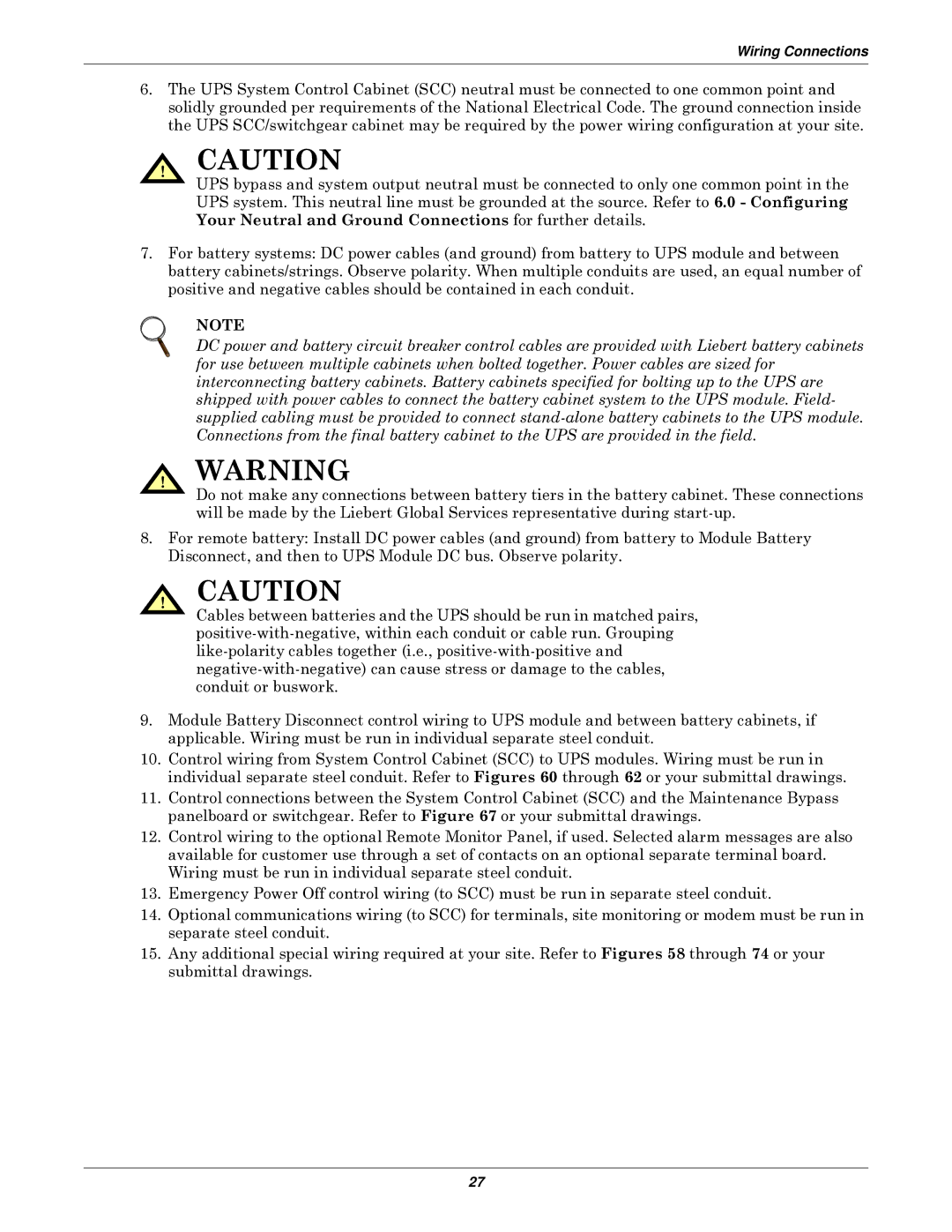Wiring Connections
6.The UPS System Control Cabinet (SCC) neutral must be connected to one common point and solidly grounded per requirements of the National Electrical Code. The ground connection inside the UPS SCC/switchgear cabinet may be required by the power wiring configuration at your site.
! CAUTION
UPS bypass and system output neutral must be connected to only one common point in the UPS system. This neutral line must be grounded at the source. Refer to 6.0 - Configuring Your Neutral and Ground Connections for further details.
7.For battery systems: DC power cables (and ground) from battery to UPS module and between battery cabinets/strings. Observe polarity. When multiple conduits are used, an equal number of positive and negative cables should be contained in each conduit.
NOTE
DC power and battery circuit breaker control cables are provided with Liebert battery cabinets for use between multiple cabinets when bolted together. Power cables are sized for interconnecting battery cabinets. Battery cabinets specified for bolting up to the UPS are shipped with power cables to connect the battery cabinet system to the UPS module. Field- supplied cabling must be provided to connect
! WARNING
Do not make any connections between battery tiers in the battery cabinet. These connections will be made by the Liebert Global Services representative during
8.For remote battery: Install DC power cables (and ground) from battery to Module Battery Disconnect, and then to UPS Module DC bus. Observe polarity.
! CAUTION
Cables between batteries and the UPS should be run in matched pairs,
9.Module Battery Disconnect control wiring to UPS module and between battery cabinets, if applicable. Wiring must be run in individual separate steel conduit.
10.Control wiring from System Control Cabinet (SCC) to UPS modules. Wiring must be run in individual separate steel conduit. Refer to Figures 60 through 62 or your submittal drawings.
11.Control connections between the System Control Cabinet (SCC) and the Maintenance Bypass panelboard or switchgear. Refer to Figure 67 or your submittal drawings.
12.Control wiring to the optional Remote Monitor Panel, if used. Selected alarm messages are also available for customer use through a set of contacts on an optional separate terminal board. Wiring must be run in individual separate steel conduit.
13.Emergency Power Off control wiring (to SCC) must be run in separate steel conduit.
14.Optional communications wiring (to SCC) for terminals, site monitoring or modem must be run in separate steel conduit.
15.Any additional special wiring required at your site. Refer to Figures 58 through 74 or your submittal drawings.
27