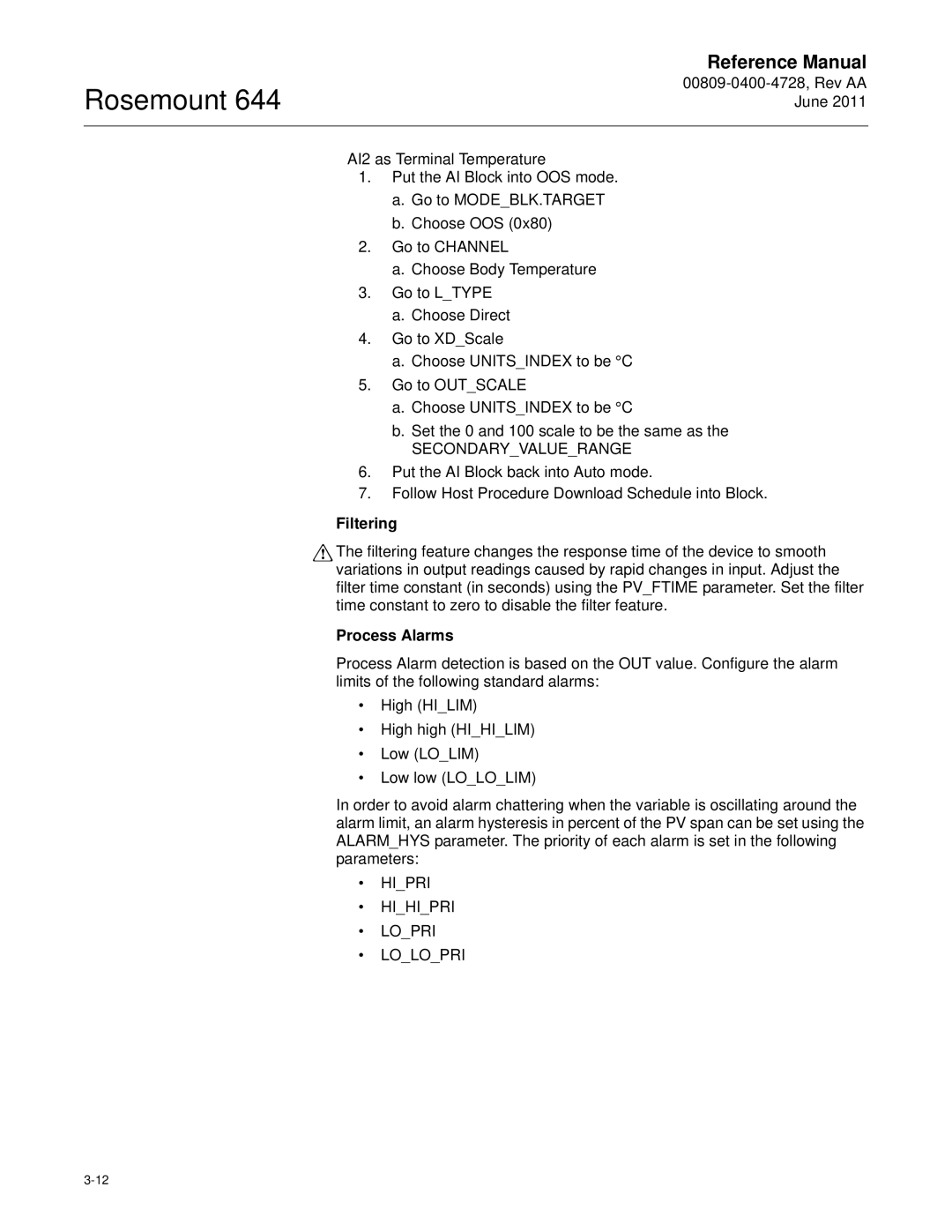Reference Manual
00809-0400-4728, Rev AA June
Page
Table of Contents
Appendix B
Specifications Reference Data
Appendix a
TOC-2
Rosemount Temperature Transmitters
Customer Central National Response Center International
Page
Explosions could result in death or serious injury
Safety Messages
Section Introduction
Process leaks could result in death or serious injury
Manual
Overview
Transmitter
Considerations
Example
22 20 815 C 1500 F Oven Temperature
250 C 482 F Oven Temperature 5 6 7 8 Extension Length
Above
Section Installation
Bench Calibration?
Within Specifications? Refer to Configuration
Simulate Sensor Input
Mounting a 644H to a DIN Rail
From draining into the transmitter housing
Mounting
Rail asymmetric
Typical European Installation
Installation
Head Mount Transmitter with DIN Plate Style Sensor
Typical North American Installation
Head Mount Transmitter with Threaded Sensor
LCD Display Installation
Installing the LCD Display
Wiring
Power terminals does not drop below 9 Vdc
Sensor Connections
Thermocouple or Millivolt Inputs
Sensor Input Approximate Basic Error
Sensor Lead Wire Resistance Effect- RTD Input
RTD or Ohm Inputs
Pt100 2-wire RTD
Error due to amb. temp. var. of ± 25 C
Ground the Transmitter
Power Supply
Foundation fieldbus Installation
Ungrounded Thermocouple, mV, and RTD/Ohm Inputs
Grounded Thermocouple Inputs
Section Configuration
Overview Safety Messages
Modes
General Block Information
Device Description Node Address
Auto
Link Active Scheduler Block Installation
Resource Transducer Analog Input Other
Capabilities
Foundation Fieldbus Function Blocks
Unicode
Features
Resource Block
Reports
Maxnotify
Featuressel
Failedalarms
PlantWeb Alerts
Maintalarms
Failedmask
Recommended Actions for PlantWeb Alerts
Advisory Alarms
Recommendedaction
Analog Input AI Function Block
Configure the AI block
Sensor Transducer Block
Damping
Ltype
Pressure Channel Temperature Channel
Xdscale and Outscale
Configuration Examples
Transducer Block
Process Alarms
Filtering
Alarmtype
Outd
BLKTYPE#1
LCD Transducer Block
Displayparamsel
PARAMINDEX#1
UNITSTYPE#1
Operation and Maintenance
Overview
CUSTOMUNITS#1
Troubleshooting Guides
Troubleshooting guide
Problems with communications flowchart
Calpointlo + Calminspan
Block Blockerr messages
Diagnostics
Recall Factory Trim
Sensor Transducer Block Xderr messages
Description
Calibrationerr
Simulation
Manual Mode
Status
Simulate
Symptom Possible Causes Recommended Actions
Troubleshooting AI block
Power Up
00809-0400-4728, Rev AA June AI Blockerr Conditions
10. Resource Block
Block Errors
8lists conditions reported in the Blockerr parameter
Condition Name
Symptom Possible Causes Recommended Action
Self Test Procedure for the LCD
Auto
Specifications
Appendix a Specifications Reference Data
FunctionalInputs
Physical
Performance
Function Blocks
Foundation Fieldbus Specifications
Rosemount Conformance to Specifications
2 σ -1 σ
Backup Link Active Scheduler LAS
Power Supply
Alarms
Software Upgrade in the Field
Table A-1. Rosemount 644 Input Options and Accuracy
Accuracy
Accuracy Example
Table A-2. Ambient Temperature Effect
Ambient Temperature Effect
Thermocouples
Temperature Effects Examples
Dimensional Drawings
644H DIN a Head Mount
00809-0400-4728, Rev AA
LCD Display
Mounting
June
LCD Display Cover
Sanitary Housing Covers
Ring 76.2 27.9 74.4 25.4 44.5 70.0
Ordering Information
Options
Assemble To Options Standard
Configuration Standard
Alarm Level Configuration Standard
Enclosure Options Standard
Tagging
Considerations
Configuration tool
Transmitter Configuration
With DeltaV, with AMS, or other Foundation fieldbus host or
Requirements Option Code Specification
Standard Foundation fieldbus Configuration
Custom Configuration
Standard Block Configuration
Appendix B Product Certifications
CE Electromagnetic Compatibility Compliance Testing
Atex Directive 94/9/EC
North American Certifications
Hazardous Locations Certificates
Rosemount 644 with Foundation fieldbus
European Certifications
Loop/Power Terminals
Fisco Loop/Power Terminals
Special Conditions for Safe Use
To 60 C
Temperature Class
IECEx Certifications
Fisco Group IIC To 80 C
Transmitter Sensor
Table B-3. Entity Parameters
Transmitter I.S Transmitter Fisco Sensor
Schedule of Limitations
Approval Temp
Ukraine Gost
Pattern Approval for Measuring Instruments See Certificate
Description Group Code
Installation Drawings
Rosemount
Rosemount
Rosemount
00809-0100-4728, Rev AA June Sheet 2
00809-0100-4728, Rev AA June Sheet 3
00809-0100-4728, Rev AA June
00809-0100-4728, Rev AA June Sheet 2
Rosemount
Rosemount
00809-0100-4728, Rev AA June Sheet 2
00809-0100-4728, Rev AA June Sheet 3
Appendix C Foundation fieldbus Block Information
Basic Setup Resource Block
Definition
Parameters and Descriptions
Index
Featuresel
Failedenable
Features
Maintenable
00809-0400-4728, Rev AA
Parameters Descriptions
Sensor Transducer Block
Description Effects transmitter operation
Sensrdetailedstatus
Primaryvaluerange
Primaryvaluetype
Calvandusencoeff
Transducerdirectory
Xderror
SESNOR1DAMPING
Transducertype
Outd Cutoff Filter
Analog Measurement Access
Analog Input AI Function Block
Convert Calc
AI Parameter Table
Ackoption
Lolopri
Table C-4. LCD Transducer Block Parameters and Descriptions
LCD Transducer Block
Parameter Index Description
Table C-5. PID Block Parameters and Descriptions
PID Block
Parameter Index
Index
Lolim Lololim Lolopri Lopri Lower Trim Method
Ungrounded Wiring MODEBLK.TARGET
Bad Uncertain
DIN Rail Threaded Sensor
Security Self Test
Limited Man Mode Unicode UNITSTYPE# Upper Trim Method
Grounded Ungrounded Wiring
Direct Zero Trim
Index-4
Page
Temperature GmbH Pacific Private Limited
Emerson Process Management Rosemount Inc

![]() The filtering feature changes the response time of the device to smooth variations in output readings caused by rapid changes in input. Adjust the filter time constant (in seconds) using the PV_FTIME parameter. Set the filter time constant to zero to disable the filter feature.
The filtering feature changes the response time of the device to smooth variations in output readings caused by rapid changes in input. Adjust the filter time constant (in seconds) using the PV_FTIME parameter. Set the filter time constant to zero to disable the filter feature.