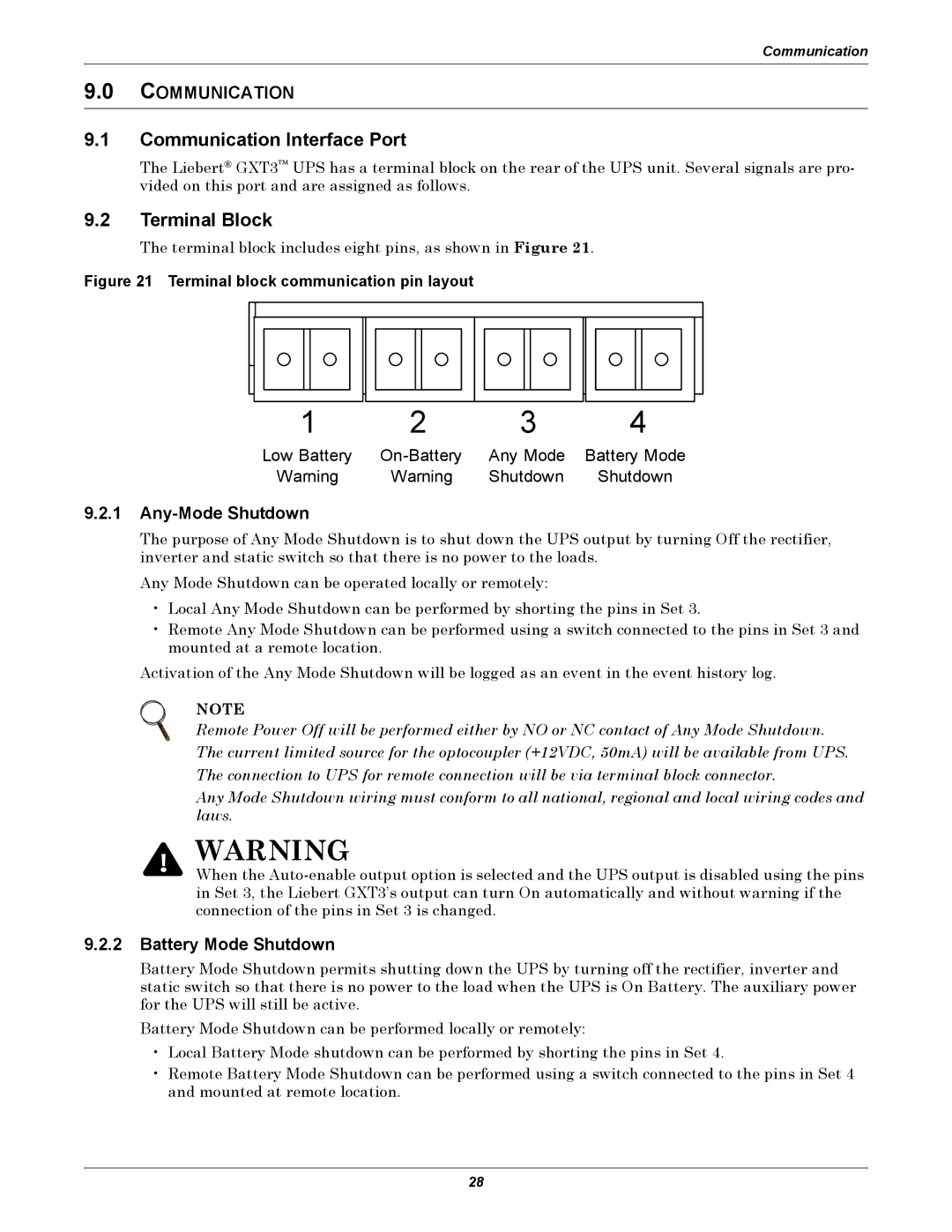Communication
9.0COMMUNICATION
9.1Communication Interface Port
The Liebert® GXT3™ UPS has a terminal block on the rear of the UPS unit. Several signals are pro- vided on this port and are assigned as follows.
9.2Terminal Block
The terminal block includes eight pins, as shown in Figure 21.
Figure 21 Terminal block communication pin layout
1
Low Battery
Warning
9.2.1Any-Mode Shutdown
2
On-Battery Warning
3 4
Any Mode Battery Mode Shutdown Shutdown
The purpose of Any Mode Shutdown is to shut down the UPS output by turning Off the rectifier, inverter and static switch so that there is no power to the loads.
Any Mode Shutdown can be operated locally or remotely:
•Local Any Mode Shutdown can be performed by shorting the pins in Set 3.
•Remote Any Mode Shutdown can be performed using a switch connected to the pins in Set 3 and mounted at a remote location.
Activation of the Any Mode Shutdown will be logged as an event in the event history log.
NOTE
Remote Power Off will be performed either by NO or NC contact of Any Mode Shutdown. The current limited source for the optocoupler (+12VDC, 50mA) will be available from UPS. The connection to UPS for remote connection will be via terminal block connector.
Any Mode Shutdown wiring must conform to all national, regional and local wiring codes and laws.
! WARNING
When the
9.2.2Battery Mode Shutdown
Battery Mode Shutdown permits shutting down the UPS by turning off the rectifier, inverter and static switch so that there is no power to the load when the UPS is On Battery. The auxiliary power for the UPS will still be active.
Battery Mode Shutdown can be performed locally or remotely:
•Local Battery Mode shutdown can be performed by shorting the pins in Set 4.
•Remote Battery Mode Shutdown can be performed using a switch connected to the pins in Set 4 and mounted at remote location.
28