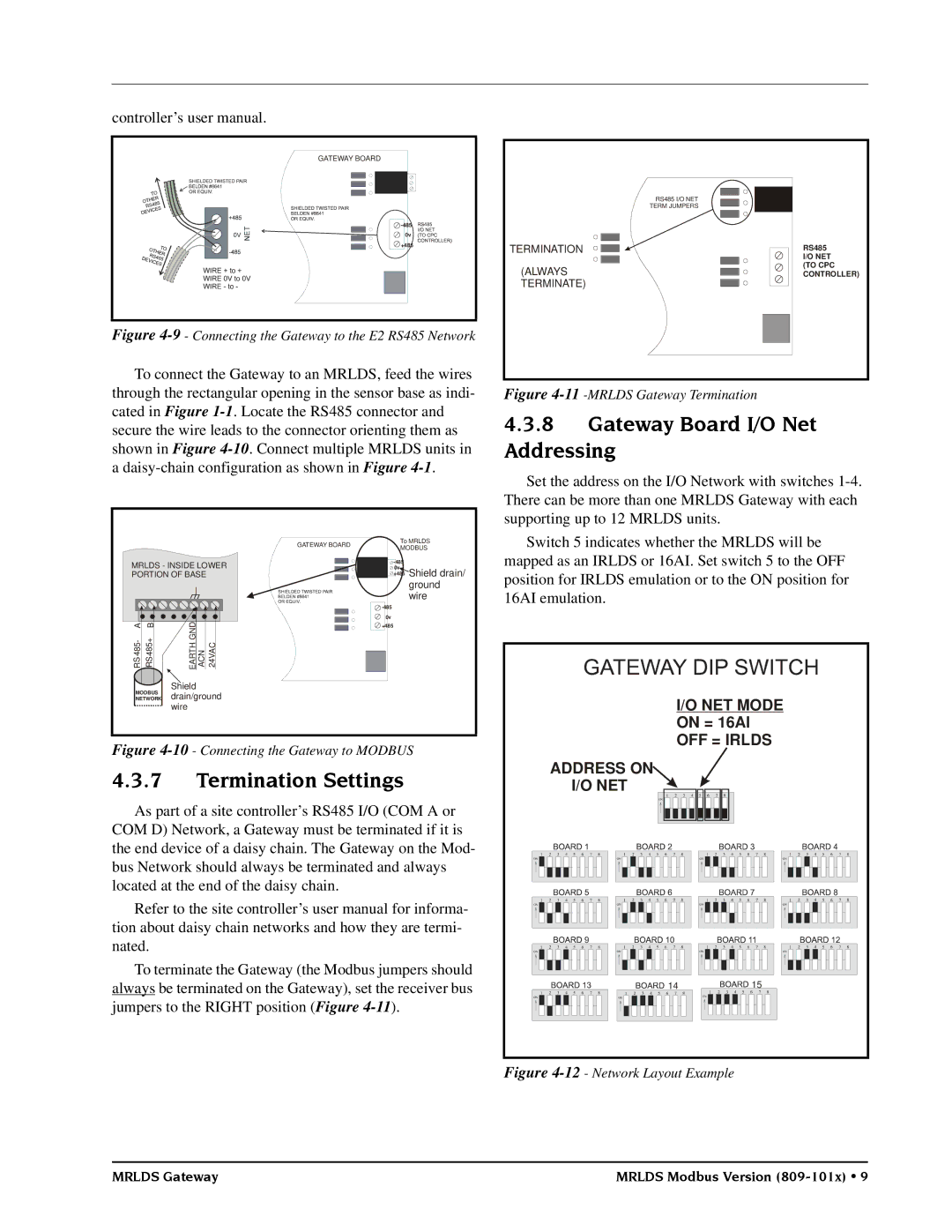controller’s user manual.
GATEWAY BOARD |
0v |
+485 |
Figure 4-9 - Connecting the Gateway to the E2 RS485 Network
To connect the Gateway to an MRLDS, feed the wires through the rectangular opening in the sensor base as indi- cated in Figure
| RS485 I/O NET |
| TERM JUMPERS |
TERMINATION | RS485 |
| I/O NET |
(ALWAYS | (TO CPC |
CONTROLLER) | |
TERMINATE) |
|
Figure 4-11 -MRLDS Gateway Termination
4.3.8Gateway Board I/O Net Addressing
Set the address on the I/O Network with switches
GATEWAY BOARD
MRLDS - INSIDE LOWER
PORTION OF BASE
A B | DNG | ||
- | + |
| |
485 | 5 | ARTHE ACN 24VAC | |
8 | |||
4 | |||
S | RS | ||
R | |||
MODBUS | Shield | ||
drain/ground | |||
NETWORK | |||
|
| wire | |
To MRLDS
MODBUS
+485 Shield drain/ ground wire
![]()
![]() 0v
0v ![]() +485
+485
Switch 5 indicates whether the MRLDS will be mapped as an IRLDS or 16AI. Set switch 5 to the OFF position for IRLDS emulation or to the ON position for 16AI emulation.
I/O NET MODE |
ON = 16AI |
OFF = IRLDS |
Figure 4-10 - Connecting the Gateway to MODBUS
4.3.7Termination Settings
As part of a site controller’s RS485 I/O (COM A or COM D) Network, a Gateway must be terminated if it is the end device of a daisy chain. The Gateway on the Mod- bus Network should always be terminated and always located at the end of the daisy chain.
Refer to the site controller’s user manual for informa- tion about daisy chain networks and how they are termi- nated.
To terminate the Gateway (the Modbus jumpers should always be terminated on the Gateway), set the receiver bus jumpers to the RIGHT position (Figure
ADDRESS ON |
|
I/O NET |
|
14 | 15 |
Figure 4-12 - Network Layout Example
MRLDS Gateway | MRLDS Modbus Version |