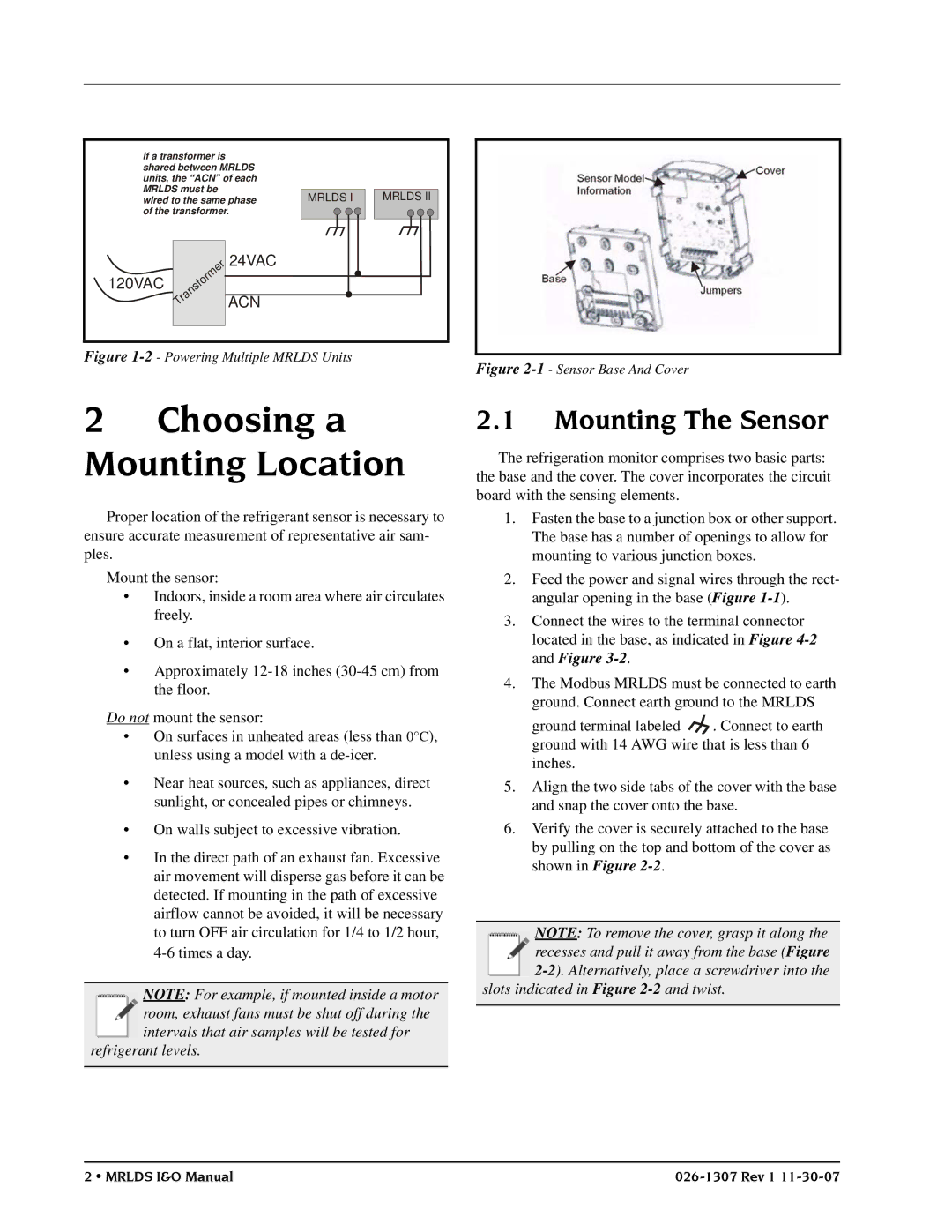If a transformer is shared between MRLDS units, the “ACN” of each MRLDS must be
wired to the same phase of the transformer.
|
|
| r | 24VAC |
|
|
| e |
|
120VAC |
| rm |
| |
| s |
|
| |
|
| fo |
|
|
|
| n |
|
|
| ra |
| ACN | |
| T |
|
| |
|
|
|
|
|
MRLDS I
MRLDS II
Figure 1-2 - Powering Multiple MRLDS Units
2Choosing a Mounting Location
Proper location of the refrigerant sensor is necessary to ensure accurate measurement of representative air sam- ples.
Mount the sensor:
•Indoors, inside a room area where air circulates freely.
•On a flat, interior surface.
•Approximately
Do not mount the sensor:
•On surfaces in unheated areas (less than 0°C), unless using a model with a
•Near heat sources, such as appliances, direct sunlight, or concealed pipes or chimneys.
•On walls subject to excessive vibration.
•In the direct path of an exhaust fan. Excessive air movement will disperse gas before it can be detected. If mounting in the path of excessive airflow cannot be avoided, it will be necessary to turn OFF air circulation for 1/4 to 1/2 hour,
NOTE: For example, if mounted inside a motor room, exhaust fans must be shut off during the intervals that air samples will be tested for
refrigerant levels.
Figure 2-1 - Sensor Base And Cover
2.1Mounting The Sensor
The refrigeration monitor comprises two basic parts: the base and the cover. The cover incorporates the circuit board with the sensing elements.
1.Fasten the base to a junction box or other support. The base has a number of openings to allow for mounting to various junction boxes.
2.Feed the power and signal wires through the rect- angular opening in the base (Figure
3.Connect the wires to the terminal connector located in the base, as indicated in Figure
4.The Modbus MRLDS must be connected to earth ground. Connect earth ground to the MRLDS
ground terminal labeled ![]()
![]()
![]() . Connect to earth ground with 14 AWG wire that is less than 6 inches.
. Connect to earth ground with 14 AWG wire that is less than 6 inches.
5.Align the two side tabs of the cover with the base and snap the cover onto the base.
6.Verify the cover is securely attached to the base by pulling on the top and bottom of the cover as shown in Figure
NOTE: To remove the cover, grasp it along the recesses and pull it away from the base (Figure
slots indicated in Figure
2 • MRLDS I&O Manual |