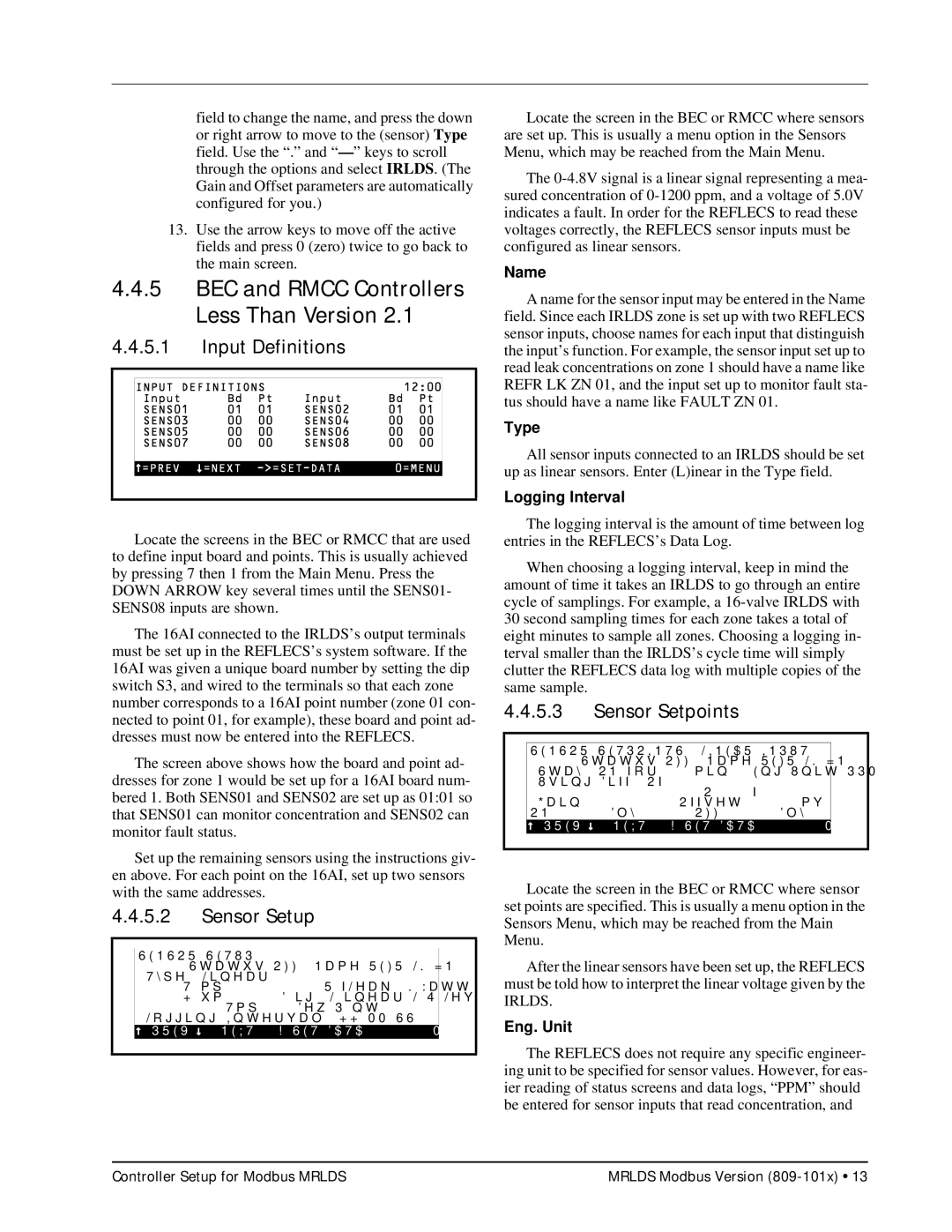field to change the name, and press the down or right arrow to move to the (sensor) Type field. Use the “.” and
13.Use the arrow keys to move off the active fields and press 0 (zero) twice to go back to the main screen.
4.4.5BEC and RMCC Controllers Less Than Version 2.1
4.4.5.1Input Definitions
Locate the screens in the BEC or RMCC that are used to define input board and points. This is usually achieved by pressing 7 then 1 from the Main Menu. Press the DOWN ARROW key several times until the SENS01- SENS08 inputs are shown.
The 16AI connected to the IRLDS’s output terminals must be set up in the REFLECS’s system software. If the 16AI was given a unique board number by setting the dip switch S3, and wired to the terminals so that each zone number corresponds to a 16AI point number (zone 01 con- nected to point 01, for example), these board and point ad- dresses must now be entered into the REFLECS.
The screen above shows how the board and point ad- dresses for zone 1 would be set up for a 16AI board num- bered 1. Both SENS01 and SENS02 are set up as 01:01 so that SENS01 can monitor concentration and SENS02 can monitor fault status.
Set up the remaining sensors using the instructions giv- en above. For each point on the 16AI, set up two sensors with the same addresses.
4.4.5.2Sensor Setup
| SENSOR SETUP |
| 12:00 |
| |
|
|
| |||
| #:01 | Status:OFF | Name:REFR LK ZN 01 |
| |
| Type: Linear |
|
|
| |
| (T)mp (1)00 (5)00 (R)fLeak (K)Watt |
| |||
| (H)um (2)00 (D)ig (L)inear L(Q)Lev |
| |||
| (6)450 Tmp | Dew(P)nt |
|
| |
| Logging Interval (HH:MM:SS): | 00:03:00 |
| ||
| =PREV | =NEXT | 0=MENU |
| |
|
|
|
|
|
|
Locate the screen in the BEC or RMCC where sensors are set up. This is usually a menu option in the Sensors Menu, which may be reached from the Main Menu.
The
Name
A name for the sensor input may be entered in the Name field. Since each IRLDS zone is set up with two REFLECS sensor inputs, choose names for each input that distinguish the input’s function. For example, the sensor input set up to read leak concentrations on zone 1 should have a name like REFR LK ZN 01, and the input set up to monitor fault sta- tus should have a name like FAULT ZN 01.
Type
All sensor inputs connected to an IRLDS should be set up as linear sensors. Enter (L)inear in the Type field.
Logging Interval
The logging interval is the amount of time between log entries in the REFLECS’s Data Log.
When choosing a logging interval, keep in mind the amount of time it takes an IRLDS to go through an entire cycle of samplings. For example, a
4.4.5.3Sensor Setpoints
|
|
|
|
|
|
|
|
| SENSOR | SETPOINTS | LINEAR INPUT | 12:00 |
| ||
| #:01 | Status:OFF | Name:REFR LK ZN 01 |
| |||
| Stay | ON for:000 | min | Eng.Unit:PPM |
| ||
| Using Diff | Of 01 | 00 | 00 | 00 |
| |
|
| 0 | Of 0 | 0 | 0 | 0 |
|
| Gain 250 |
| Offset | 00000 mv |
| ||
| ON: 0 | Dly: 0000 OFF:0 | Dly:0000 |
| |||
| =PREV | =NEXT | 0=MENU |
| |||
|
|
|
|
|
|
|
|
Locate the screen in the BEC or RMCC where sensor set points are specified. This is usually a menu option in the Sensors Menu, which may be reached from the Main Menu.
After the linear sensors have been set up, the REFLECS must be told how to interpret the linear voltage given by the
IRLDS.
Eng. Unit
The REFLECS does not require any specific engineer- ing unit to be specified for sensor values. However, for eas- ier reading of status screens and data logs, “PPM” should be entered for sensor inputs that read concentration, and
Controller Setup for Modbus MRLDS | MRLDS Modbus Version |