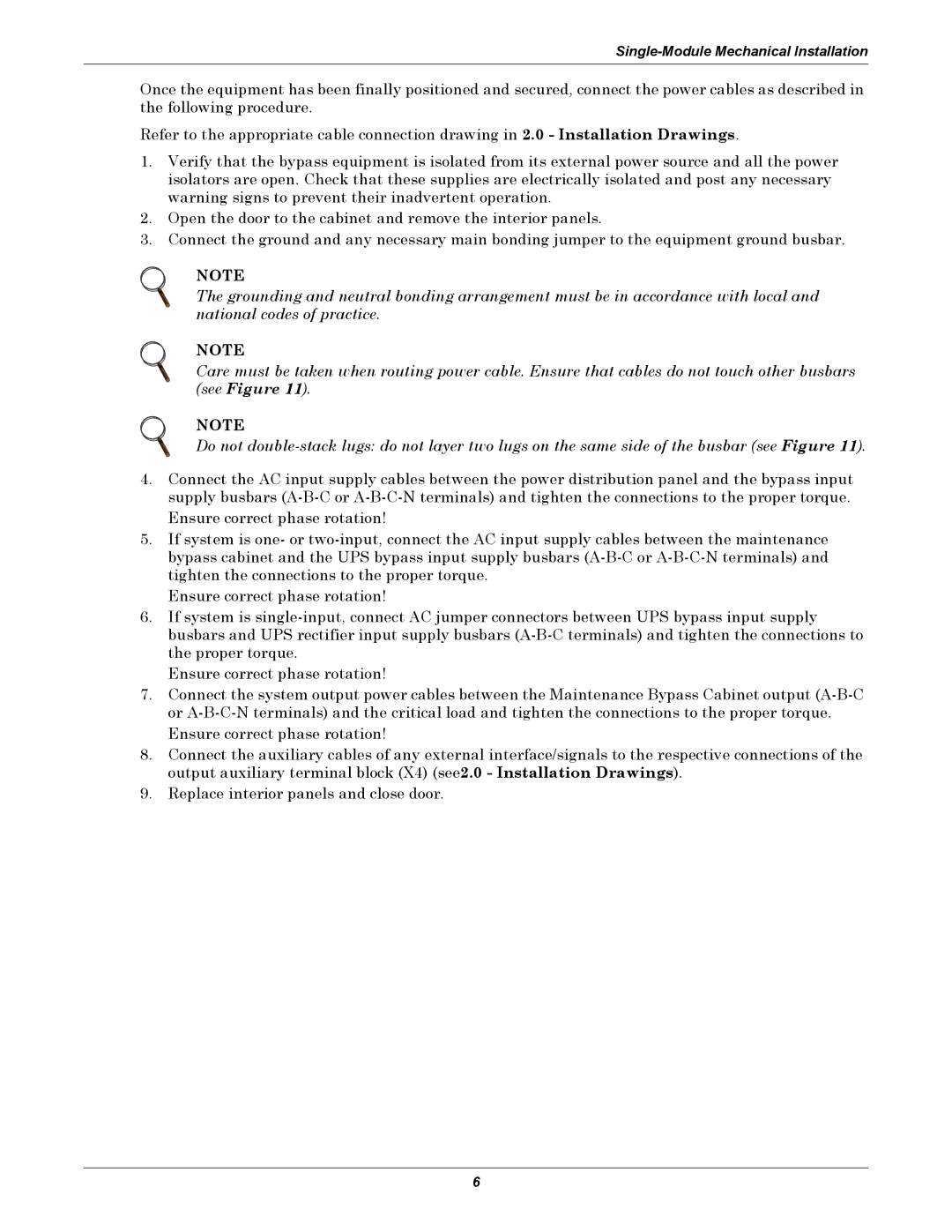Single-Module Mechanical Installation
Once the equipment has been finally positioned and secured, connect the power cables as described in the following procedure.
Refer to the appropriate cable connection drawing in 2.0 - Installation Drawings.
1.Verify that the bypass equipment is isolated from its external power source and all the power isolators are open. Check that these supplies are electrically isolated and post any necessary warning signs to prevent their inadvertent operation.
2.Open the door to the cabinet and remove the interior panels.
3.Connect the ground and any necessary main bonding jumper to the equipment ground busbar.
NOTE
The grounding and neutral bonding arrangement must be in accordance with local and national codes of practice.
NOTE
Care must be taken when routing power cable. Ensure that cables do not touch other busbars (see Figure 11).
NOTE
Do not
4.Connect the AC input supply cables between the power distribution panel and the bypass input supply busbars
5.If system is one- or
Ensure correct phase rotation!
6.If system is
Ensure correct phase rotation!
7.Connect the system output power cables between the Maintenance Bypass Cabinet output
8.Connect the auxiliary cables of any external interface/signals to the respective connections of the output auxiliary terminal block (X4) (see2.0 - Installation Drawings).
9.Replace interior panels and close door.
6