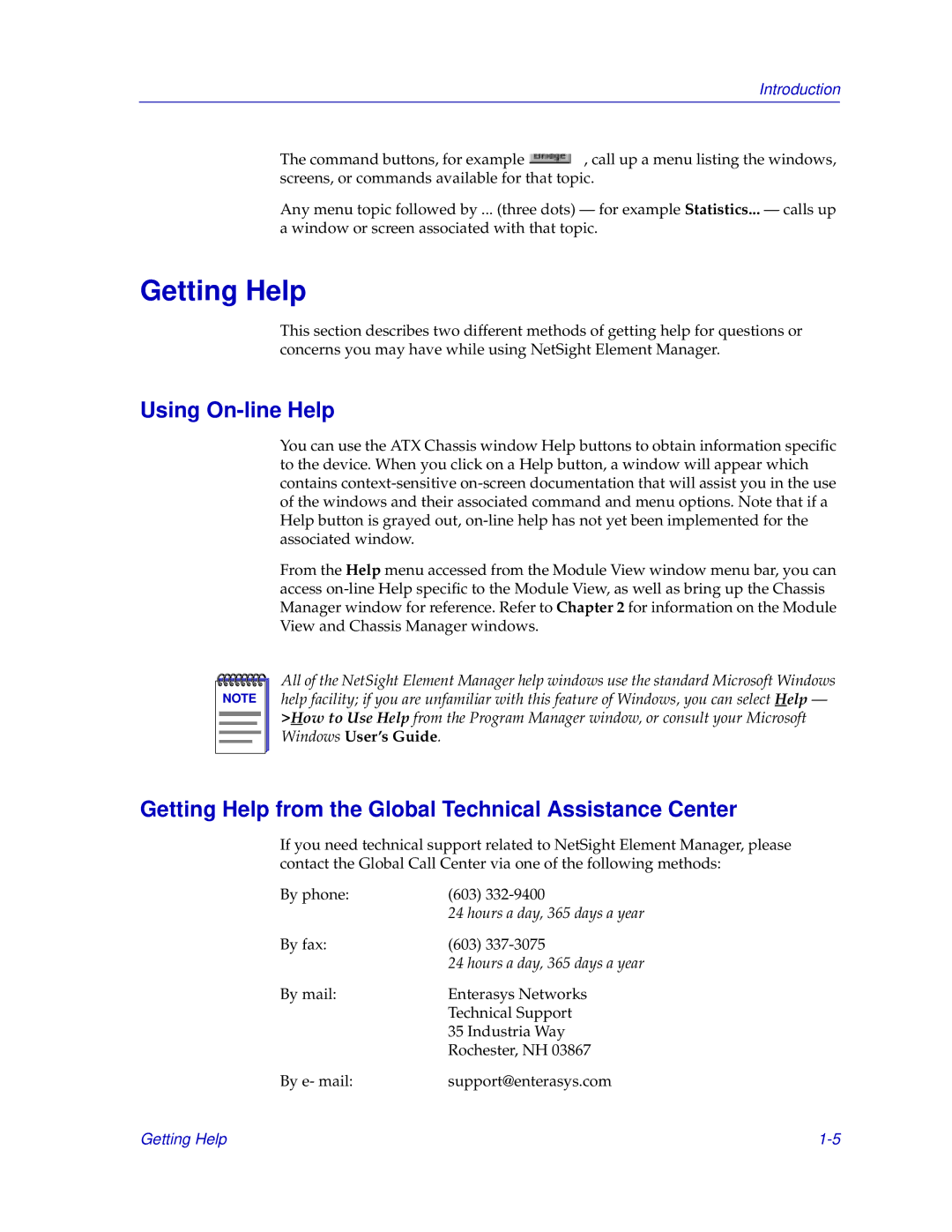Introduction
The command buttons, for example ![]() , call up a menu listing the windows, screens, or commands available for that topic.
, call up a menu listing the windows, screens, or commands available for that topic.
Any menu topic followed by ... (three dots) — for example Statistics... — calls up a window or screen associated with that topic.
Getting Help
This section describes two different methods of getting help for questions or concerns you may have while using NetSight Element Manager.
Using On-line Help
You can use the ATX Chassis window Help buttons to obtain information specific to the device. When you click on a Help button, a window will appear which contains
From the Help menu accessed from the Module View window menu bar, you can access
NOTE |
All of the NetSight Element Manager help windows use the standard Microsoft Windows help facility; if you are unfamiliar with this feature of Windows, you can select Help — >How to Use Help from the Program Manager window, or consult your Microsoft Windows User’s Guide.
Getting Help from the Global Technical Assistance Center
If you need technical support related to NetSight Element Manager, please contact the Global Call Center via one of the following methods:
By phone: | (603) |
| 24 hours a day, 365 days a year |
By fax: | (603) |
| 24 hours a day, 365 days a year |
By mail: | Enterasys Networks |
| Technical Support |
| 35 Industria Way |
| Rochester, NH 03867 |
By e- mail: | support@enterasys.com |
Getting Help |