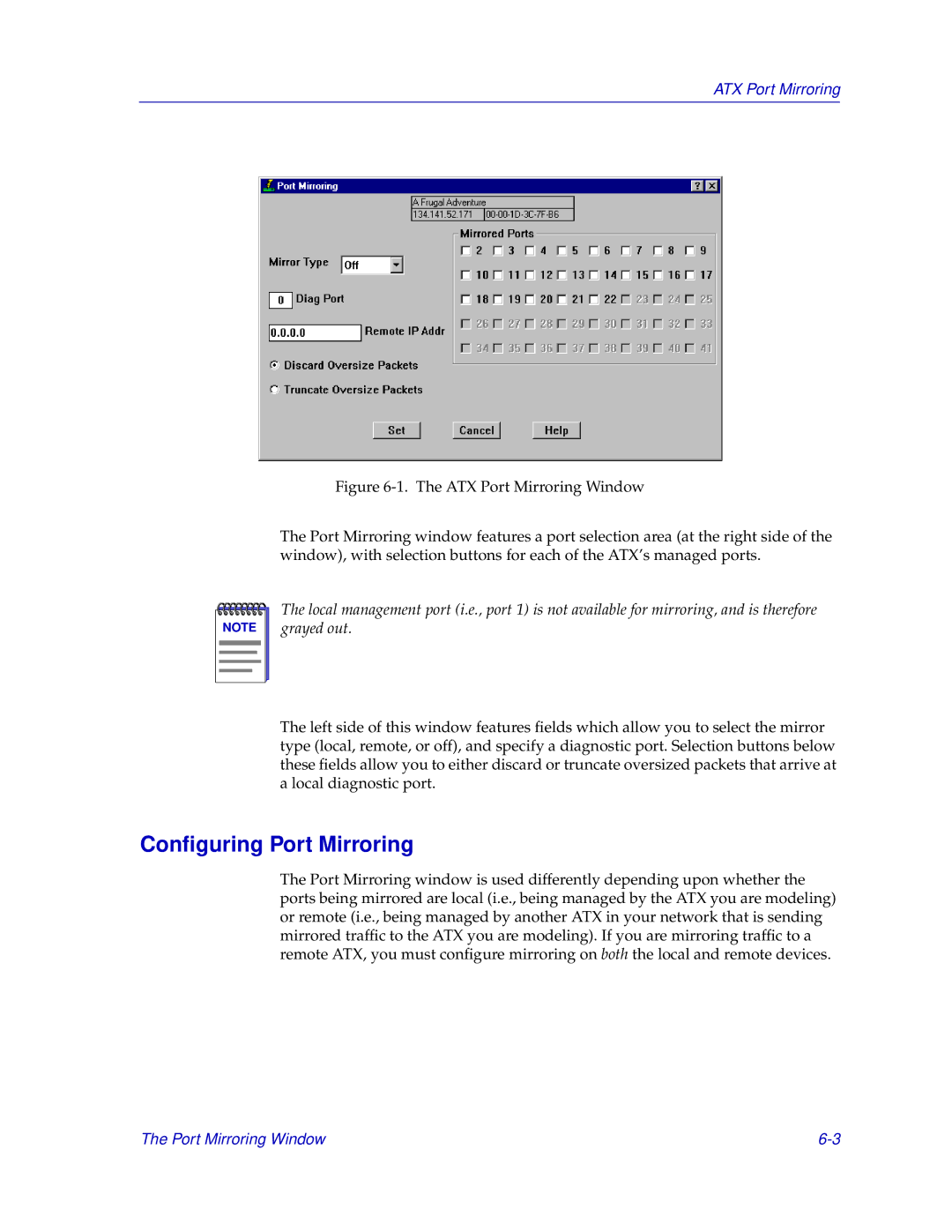ATX Port Mirroring
Figure 6-1. The ATX Port Mirroring Window
The Port Mirroring window features a port selection area (at the right side of the window), with selection buttons for each of the ATX’s managed ports.
NOTE |
The local management port (i.e., port 1) is not available for mirroring, and is therefore grayed out.
The left side of this window features fields which allow you to select the mirror type (local, remote, or off), and specify a diagnostic port. Selection buttons below these fields allow you to either discard or truncate oversized packets that arrive at a local diagnostic port.
Configuring Port Mirroring
The Port Mirroring window is used differently depending upon whether the ports being mirrored are local (i.e., being managed by the ATX you are modeling) or remote (i.e., being managed by another ATX in your network that is sending mirrored traffic to the ATX you are modeling). If you are mirroring traffic to a remote ATX, you must configure mirroring on both the local and remote devices.
The Port Mirroring Window |