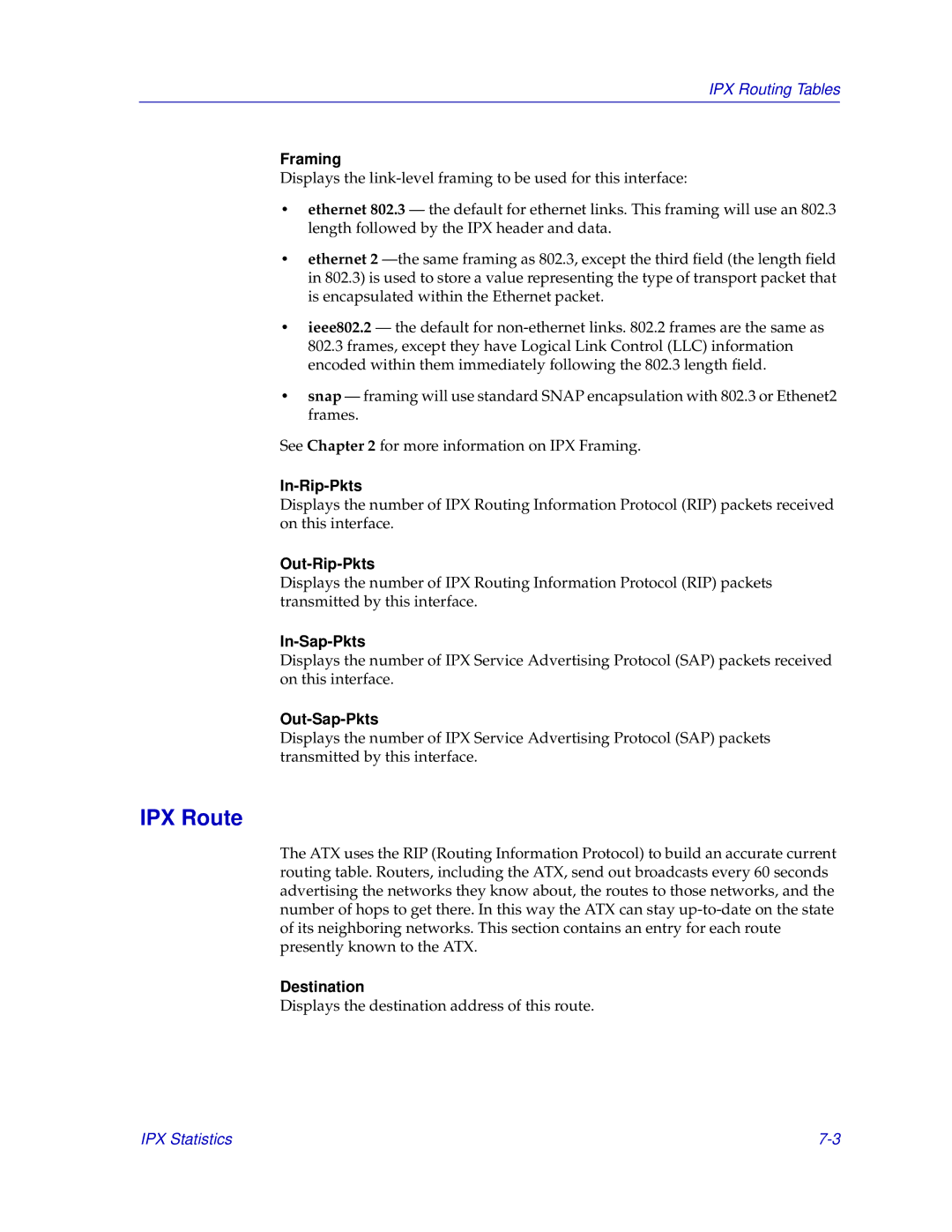IPX Routing Tables
Framing
Displays the
•ethernet 802.3 — the default for ethernet links. This framing will use an 802.3 length followed by the IPX header and data.
•ethernet 2
•ieee802.2 — the default for
•snap — framing will use standard SNAP encapsulation with 802.3 or Ethenet2 frames.
See Chapter 2 for more information on IPX Framing.
In-Rip-Pkts
Displays the number of IPX Routing Information Protocol (RIP) packets received on this interface.
Out-Rip-Pkts
Displays the number of IPX Routing Information Protocol (RIP) packets transmitted by this interface.
In-Sap-Pkts
Displays the number of IPX Service Advertising Protocol (SAP) packets received on this interface.
Out-Sap-Pkts
Displays the number of IPX Service Advertising Protocol (SAP) packets transmitted by this interface.
IPX Route
The ATX uses the RIP (Routing Information Protocol) to build an accurate current routing table. Routers, including the ATX, send out broadcasts every 60 seconds advertising the networks they know about, the routes to those networks, and the number of hops to get there. In this way the ATX can stay
Destination
Displays the destination address of this route.
IPX Statistics |