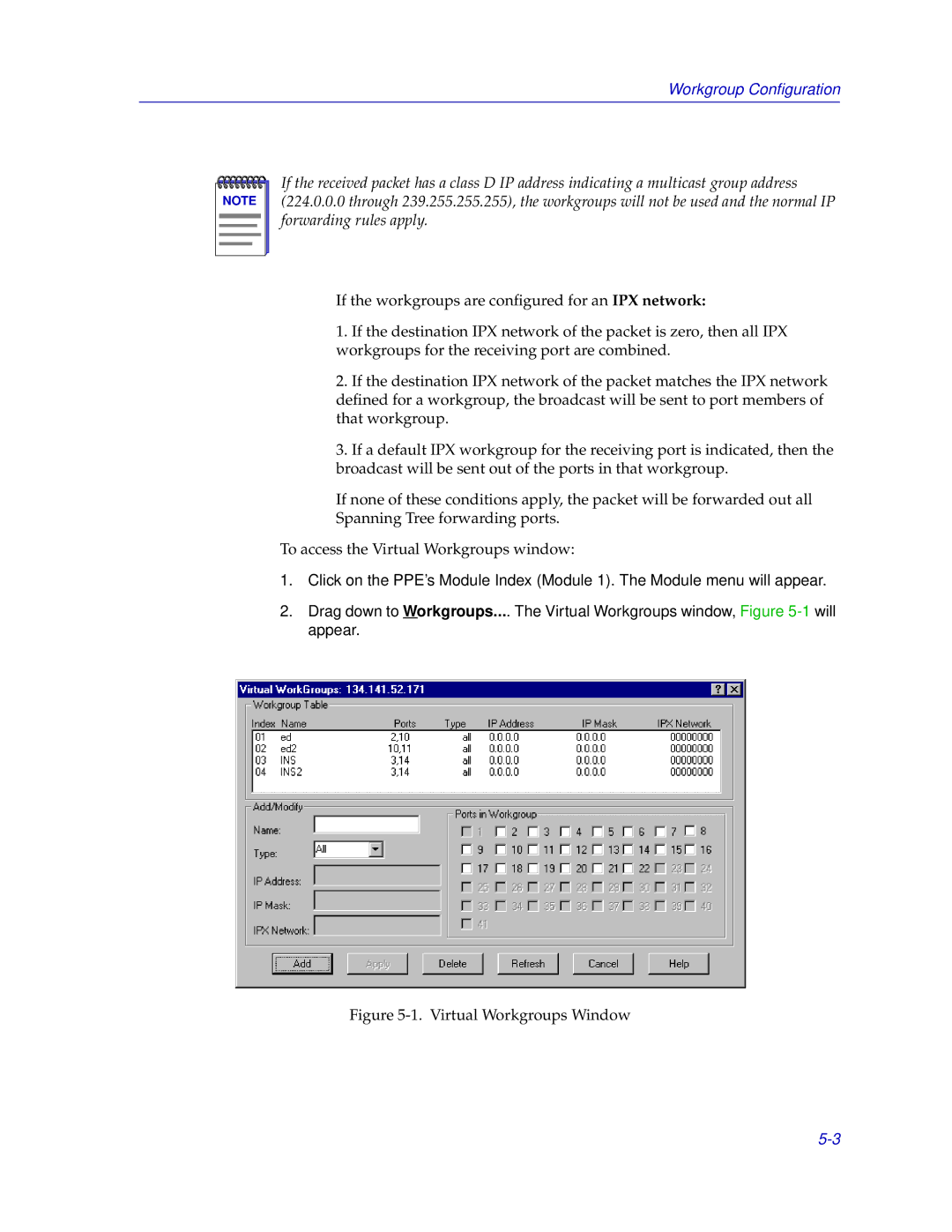Workgroup Configuration
NOTE |
If the received packet has a class D IP address indicating a multicast group address (224.0.0.0 through 239.255.255.255), the workgroups will not be used and the normal IP forwarding rules apply.
If the workgroups are configured for an IPX network:
1.If the destination IPX network of the packet is zero, then all IPX workgroups for the receiving port are combined.
2.If the destination IPX network of the packet matches the IPX network defined for a workgroup, the broadcast will be sent to port members of that workgroup.
3.If a default IPX workgroup for the receiving port is indicated, then the broadcast will be sent out of the ports in that workgroup.
If none of these conditions apply, the packet will be forwarded out all Spanning Tree forwarding ports.
To access the Virtual Workgroups window:
1.Click on the PPE’s Module Index (Module 1). The Module menu will appear.
2.Drag down to Workgroups.... The Virtual Workgroups window, Figure