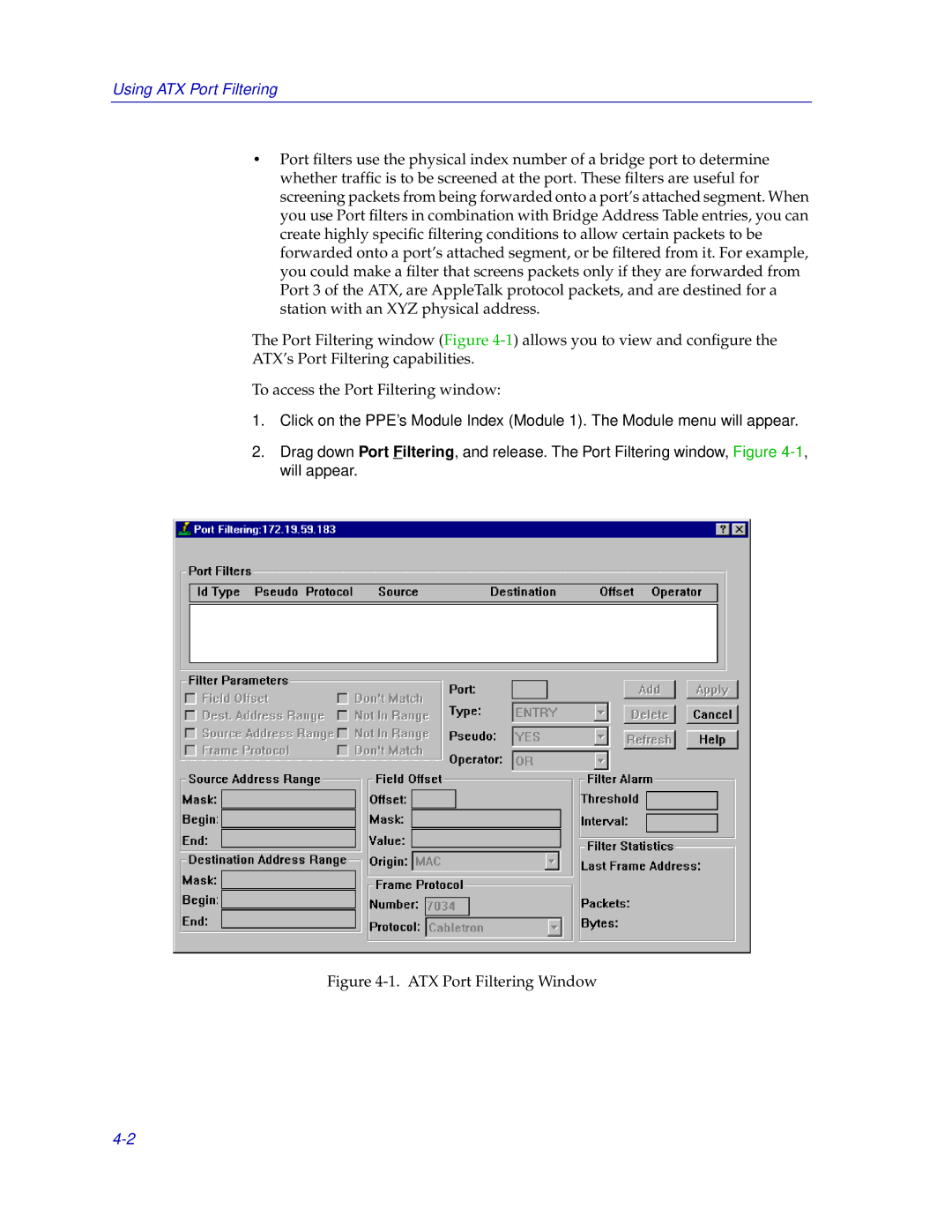Using ATX Port Filtering
•Port filters use the physical index number of a bridge port to determine whether traffic is to be screened at the port. These filters are useful for screening packets from being forwarded onto a port’s attached segment. When you use Port filters in combination with Bridge Address Table entries, you can create highly specific filtering conditions to allow certain packets to be forwarded onto a port’s attached segment, or be filtered from it. For example, you could make a filter that screens packets only if they are forwarded from Port 3 of the ATX, are AppleTalk protocol packets, and are destined for a station with an XYZ physical address.
The Port Filtering window (Figure
To access the Port Filtering window:
1.Click on the PPE’s Module Index (Module 1). The Module menu will appear.
2.Drag down Port Filtering, and release. The Port Filtering window, Figure