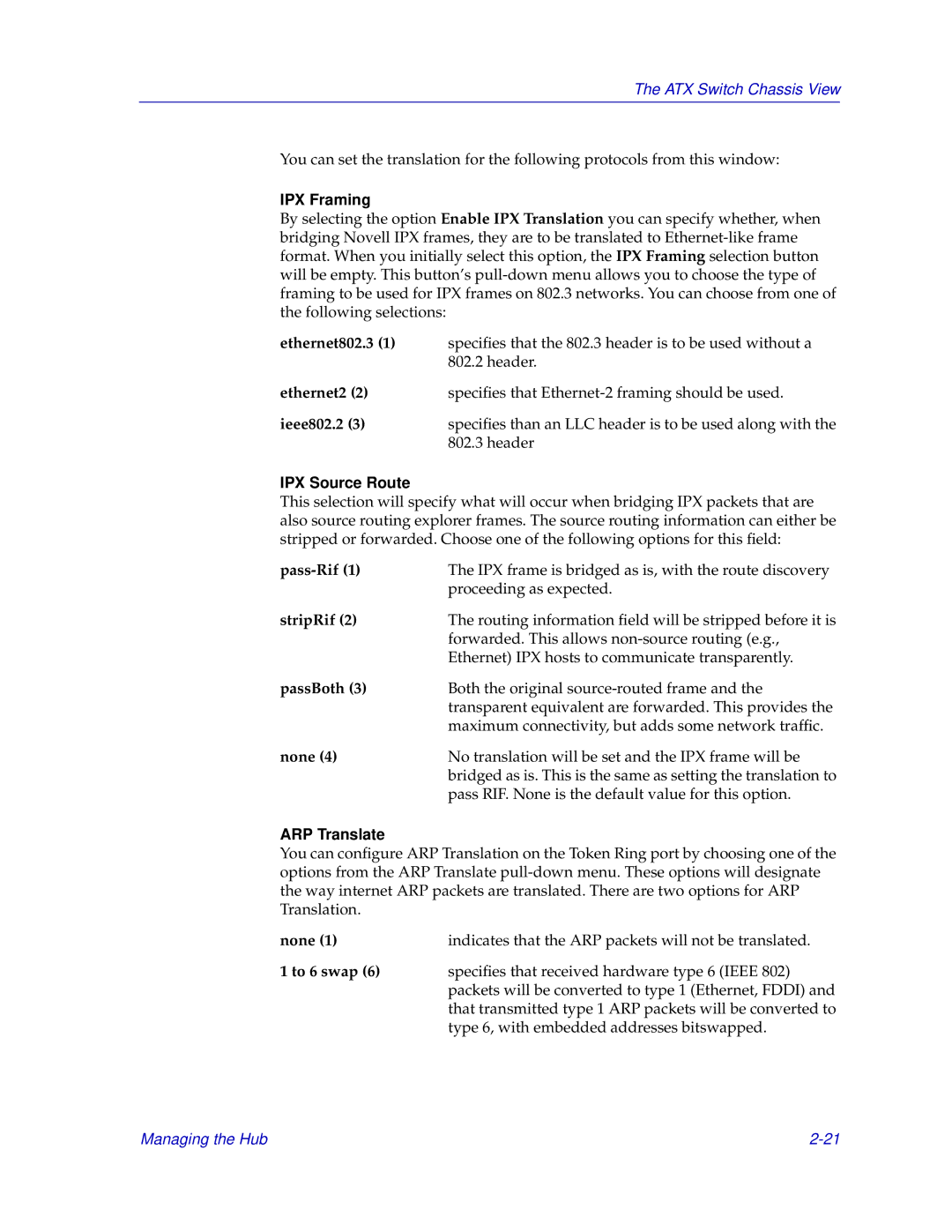The ATX Switch Chassis View
You can set the translation for the following protocols from this window:
IPX Framing
By selecting the option Enable IPX Translation you can specify whether, when bridging Novell IPX frames, they are to be translated to
ethernet802.3 (1) | specifies that the 802.3 header is to be used without a |
| 802.2 header. |
ethernet2 (2) | specifies that |
ieee802.2 (3) | specifies than an LLC header is to be used along with the |
| 802.3 header |
IPX Source Route
This selection will specify what will occur when bridging IPX packets that are also source routing explorer frames. The source routing information can either be stripped or forwarded. Choose one of the following options for this field:
The IPX frame is bridged as is, with the route discovery | |
| proceeding as expected. |
stripRif (2) | The routing information field will be stripped before it is |
| forwarded. This allows |
| Ethernet) IPX hosts to communicate transparently. |
passBoth (3) | Both the original |
| transparent equivalent are forwarded. This provides the |
| maximum connectivity, but adds some network traffic. |
none (4) | No translation will be set and the IPX frame will be |
| bridged as is. This is the same as setting the translation to |
| pass RIF. None is the default value for this option. |
ARP Translate
You can configure ARP Translation on the Token Ring port by choosing one of the options from the ARP Translate
none (1) | indicates that the ARP packets will not be translated. |
1 to 6 swap (6) | specifies that received hardware type 6 (IEEE 802) |
| packets will be converted to type 1 (Ethernet, FDDI) and |
| that transmitted type 1 ARP packets will be converted to |
| type 6, with embedded addresses bitswapped. |
Managing the Hub |