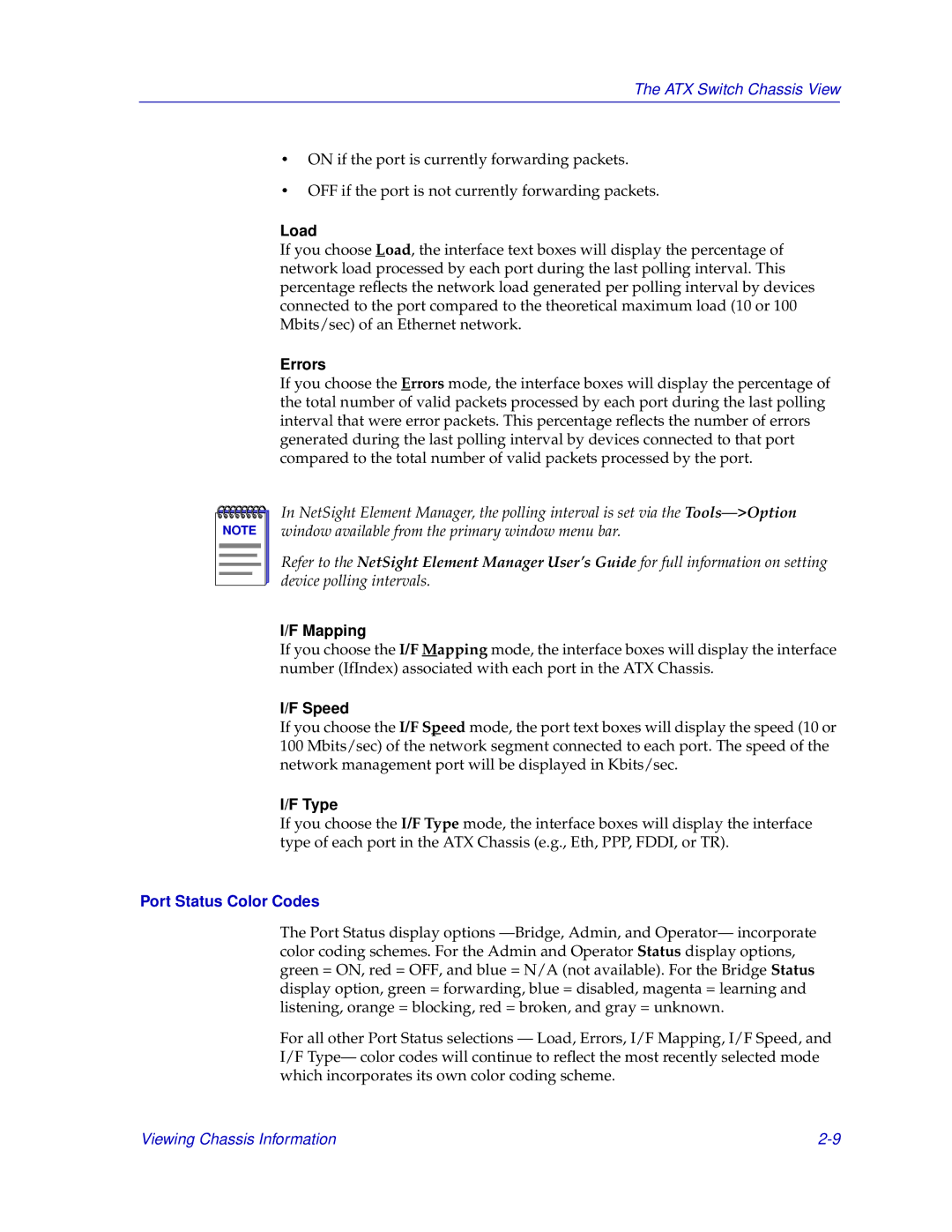The ATX Switch Chassis View
•ON if the port is currently forwarding packets.
•OFF if the port is not currently forwarding packets.
Load
If you choose Load, the interface text boxes will display the percentage of network load processed by each port during the last polling interval. This percentage reflects the network load generated per polling interval by devices connected to the port compared to the theoretical maximum load (10 or 100 Mbits/sec) of an Ethernet network.
Errors
If you choose the Errors mode, the interface boxes will display the percentage of the total number of valid packets processed by each port during the last polling interval that were error packets. This percentage reflects the number of errors generated during the last polling interval by devices connected to that port compared to the total number of valid packets processed by the port.
NOTE |
In NetSight Element Manager, the polling interval is set via the
Refer to the NetSight Element Manager User’s Guide for full information on setting device polling intervals.
I/F Mapping
If you choose the I/F Mapping mode, the interface boxes will display the interface number (IfIndex) associated with each port in the ATX Chassis.
I/F Speed
If you choose the I/F Speed mode, the port text boxes will display the speed (10 or 100 Mbits/sec) of the network segment connected to each port. The speed of the network management port will be displayed in Kbits/sec.
I/F Type
If you choose the I/F Type mode, the interface boxes will display the interface type of each port in the ATX Chassis (e.g., Eth, PPP, FDDI, or TR).
Port Status Color Codes
The Port Status display options
For all other Port Status selections — Load, Errors, I/F Mapping, I/F Speed, and I/F Type— color codes will continue to reflect the most recently selected mode which incorporates its own color coding scheme.
Viewing Chassis Information |