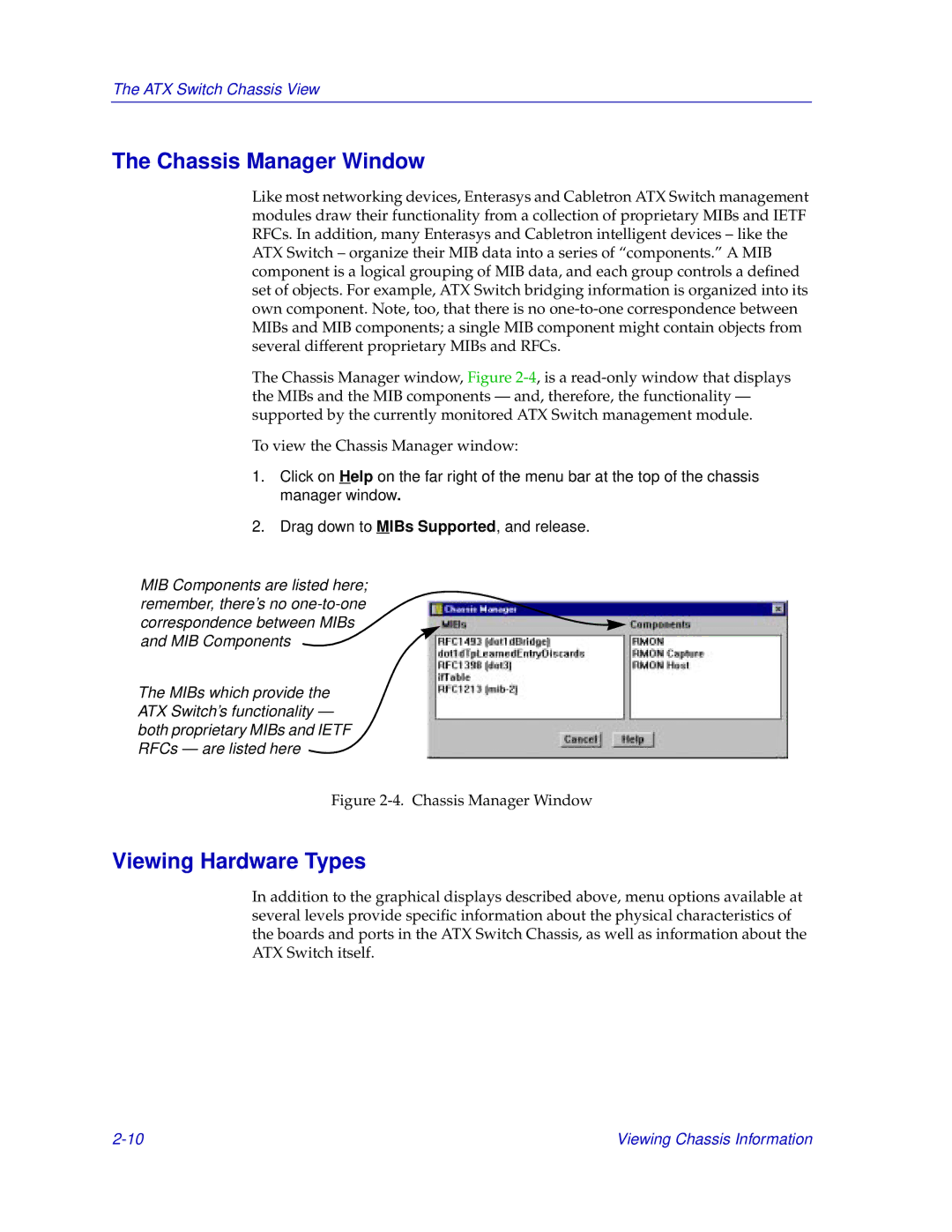The ATX Switch Chassis View
The Chassis Manager Window
Like most networking devices, Enterasys and Cabletron ATX Switch management modules draw their functionality from a collection of proprietary MIBs and IETF RFCs. In addition, many Enterasys and Cabletron intelligent devices – like the ATX Switch – organize their MIB data into a series of “components.” A MIB component is a logical grouping of MIB data, and each group controls a defined set of objects. For example, ATX Switch bridging information is organized into its own component. Note, too, that there is no
The Chassis Manager window, Figure
To view the Chassis Manager window:
1.Click on Help on the far right of the menu bar at the top of the chassis manager window.
2.Drag down to MIBs Supported, and release.
MIB Components are listed here; remember, there’s no
The MIBs which provide the ATX Switch’s functionality — both proprietary MIBs and IETF RFCs — are listed here
Figure 2-4. Chassis Manager Window
Viewing Hardware Types
In addition to the graphical displays described above, menu options available at several levels provide specific information about the physical characteristics of the boards and ports in the ATX Switch Chassis, as well as information about the ATX Switch itself.
Viewing Chassis Information |