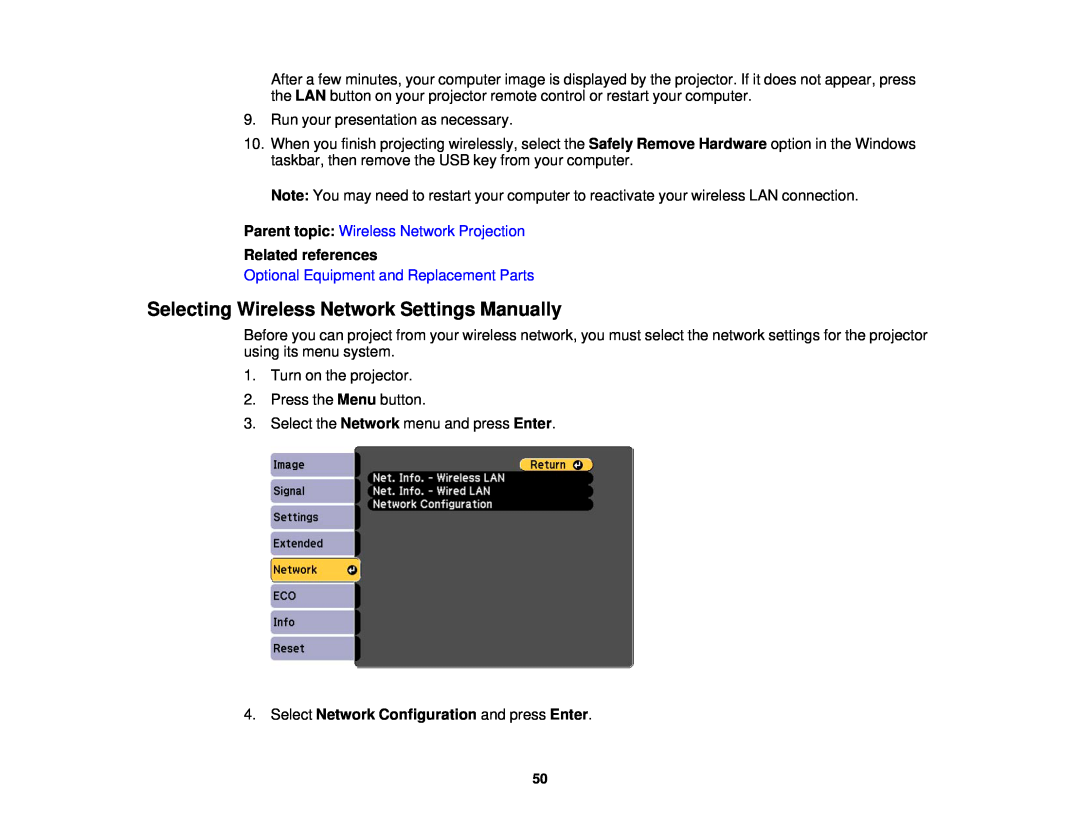PowerLite 97/98/99W/955W/965 Users Guide
Page
Setting Up the Projector
Contents
PowerLite 97/98/99W/955W/965 Users Guide
Introduction to Your Projector
Using Basic Projector Features
Adjusting Projector Features
Adjusting the Menu Settings
Maintaining and Transporting the Projector
Solving Problems
Technical Specifications
Notices
PowerLite 97/98/99W/955W/965 Users Guide
Welcome to the PowerLite 97/98/99W/955W/965 Users Guide
Where to Go for Additional Information Projector Part Locations
Projector Features
Projector Features Notations Used in the Documentation
Introduction to Your Projector
Optional Equipment and Replacement Parts
Product Box Contents
Product Box Contents Additional Components
Warranty and Registration Information
3 Power cord 4 VGA computer cable 5 Wireless LAN module cover
Parent topic Projector Features
1 Projector 2 Remote control and batteries two AA alkaline
8 Password Protected sticker
Parent topic Projector Features
Optional Equipment and Replacement Parts
Additional Components
Optional Equipment and Replacement Parts
Air filter replacement set 2 filters ELPAF32
Parent topic Projector Features
Where to Go for Additional Information
Warranty and Registration Information
Notations Used in the Documentation
Projector Parts - Remote Control
Where to Get Help
Using the Projector Help Displays
Projector Part Locations
2 S-Video port 3 RS-232C port
Projector Parts - Rear
Parent topic Projector Part Locations
4 Video port 5 Audio-L/R ports 6 Mic port 7 Monitor Out port
11 Speaker 12 Remote control receiver
19 Wireless LAN module cover screw
8 Audio1 port 9 Audio Out port 10 Audio2 port
3 Rear feet 4 Front adjustable foot
Installing a Security Cable
Projector Parts - Base
1 Mounting bracket holes 2 Security cable attachment point
Parent topic Projector Part Locations
Projector Parts - Control Panel
Projector Light Status
Projector Parts - Remote Control
1 Power button
2 Computer button cycles through connected computer sources
Parent topic Projector Part Locations
Projector Setup and Installation Options
Setting Up the Projector
Projector Placement
Projector Placement Projector Connections
Parent topic Projector Placement
Rear Front Ceiling Rear Ceiling
Projector Setup Settings - Extended Menu
Projection Distance
PowerLite 99W 1610 Aspect Ratio Image or Screen
Parent topic Projector Placement
Connecting to an External Computer Monitor
Connecting to Computer Sources
Connecting to Computer Sources Connecting to Video Sources
Connecting to External Speakers Connecting a Microphone
Connecting to a Computer for USB Video and Audio
USB Display System Requirements
Parent topic Connecting to Computer Sources
Connecting to a Computer for Sound
Connecting to a Computer for HDMI Video and Audio
Parent topic Connecting to Computer Sources
Using the Remote Control as a Wireless Mouse
Parent topic Connecting to Computer Sources
1. Connect the HDMI cable to your computers HDMI output port
Connecting to a Component-to-VGA Video Source
Connecting to Video Sources
Connecting to an HDMI Video Source
Connecting to a Composite Video Source
Connecting to a Component-to-VGA Video Source
Parent topic Connecting to Video Sources
Input Signal Settings - Signal Menu
Parent topic Connecting to Video Sources
Parent topic Connecting to Video Sources
Parent topic Connecting to Video Sources
Connecting to a Video Source for Sound
Connecting to a Video Source for Sound
Parent topic Connecting to Video Sources
Connecting to an External Computer Monitor
Connecting to a Video Source for Sound
Connecting to External Speakers
Parent topic Projector Connections
Connecting a USB Device or Camera to the Projector
Connecting a Microphone
Connecting to External USB Devices
USB Device Projection
Projecting a PC Free Presentation
Disconnecting a USB Device or Camera From the Projector
Selecting the Connected USB Source
Connecting a USB Device or Camera to the Projector
Parent topic Connecting to External USB Devices
Connecting to a Document Camera
Parent topic Connecting to External USB Devices
Projecting a PC Free Presentation
Installing Batteries in the Remote Control
Parent topic Projector Connections
1. Open the battery cover
2. Insert the batteries with the + and - ends facing as shown
Parent topic Setting Up the Projector
Remote Control Specifications
Opening the Lens Cover
Parent topic Setting Up the Projector
Wired Network Projection Wireless Network Projection
Using the Projector on a Network
Wired Network Projection
Setting Up Projector Network E-Mail Alerts
Parent topic Wired Network Projection
Connecting to a Wired Network
Selecting Wired Network Settings
5. Select the Basic menu and press Enter
4. Select Network Configuration and press Enter
3. Select the Network menu and press Enter
6. Select the following basic options as necessary
9. Select your IP Settings as necessary
7. Select the Wired LAN menu and press Enter
8. If necessary, select IP Settings and press Enter
Using Quick Wireless Connection Windows Only
Wireless Network Projection
Installing the Wireless LAN Module
Selecting Wireless Network Settings Manually
1. Remove the wireless LAN module cover screw
Installing the Wireless LAN Module
Optional Equipment and Replacement Parts
2. Insert the wireless LAN module into the USB-A port
Optional Equipment and Replacement Parts
Using Quick Wireless Connection Windows Only
Parent topic Wireless Network Projection
7. Now connect the USB key to a USB port on your computer or notebook
6. Reinsert the wireless LAN module into the projector
5. Remove the USB key
Optional Equipment and Replacement Parts
Selecting Wireless Network Settings Manually
Parent topic Wireless Network Projection
4. Select Network Configuration and press Enter
5. Select the Basic menu and press Enter
6. Select the following basic options as necessary
Setting
Wireless LAN Menu Settings Parent topic Wireless Network Projection
Wireless LAN Menu Settings
Wireless LAN Power
Selects the type of wireless
Setting Up Wireless Network Security
Selecting Wireless Network Settings in Windows
Selecting Wireless Network Settings in Mac OS
Parent topic Selecting Wireless Network Settings Manually
1. Press the Menu button 2. Select the Network menu and press Enter
Wireless Security Menu Settings
Parent topic Wireless Network Projection
Setting Up Projector Network E-Mail Alerts
Parent topic Setting Up Wireless Network Security
3. Select Network Configuration and press Enter
5. Turn on Mail Notification
Network Projector E-mail Alert Messages
Setting Up Monitoring Using SNMP
Parent topic Setting Up Projector Network E-Mail Alerts
Network Projector E-mail Alert Messages
6. If available, select the Priority Gateway setting for your network
4. Select the Others menu and press Enter
Controlling a Networked Projector Using a Web Browser
Parent topic Using the Projector on a Network
Projector Setup Settings - ECO Menu
1 Power button control 2 Selects Computer port source
Focusing the Image Using the Focus Ring Remote Control Operation
Using Basic Projector Features
Adjusting the Image Height Image Shape
Color Mode Controlling the Volume with the Volume Buttons
Parent topic Using Basic Projector Features
2. Connect the power cord to the projectors power inlet
Projector Setup Settings - Extended Menu
Turning Off the Projector
Selecting an Image Source
Related concepts
Image Shape
Parent topic Using Basic Projector Features
Parent topic Using Basic Projector Features
Adjusting the Image Height
Selecting the Language for the Projector Menus
Correcting Image Shape with the Keystone Buttons
Image Shape
Correcting Image Shape with the Horizontal Keystone Slider
Parent topic Using Basic Projector Features
Correcting Image Shape with the Keystone Buttons
Projector Feature Settings - Settings Menu
Correcting Image Shape with the Horizontal Keystone Slider
Correcting Image Shape with Quick Corner
Page
Parent topic Image Shape Related references
Correcting Image Shape with Quick Corner
Projector Feature Settings - Settings Menu
3. Select the Settings menu and press Enter
4. Select the Keystone setting and press Enter
Projector Feature Settings - Settings Menu
Focusing the Image Using the Focus Ring
Resizing the Image With the Zoom Ring
Parent topic Using Basic Projector Features
Projector Feature Settings - Settings Menu
Remote Control Operation
Parent topic Using Basic Projector Features
Replacing the Remote Control Batteries
Using the Remote Control as a Wireless Mouse
Using the Remote Control as a Pointer
Using the Remote Control as a Wireless Mouse
Connecting to a Computer for USB Mouse Control
Using the Remote Control as a Pointer
Parent topic Remote Control Operation
Projector Feature Settings - Settings Menu
Selecting an Image Source
Parent topic Remote Control Operation
Projection Modes
Parent topic Using Basic Projector Features
Changing the Projection Mode Using the Remote Control
Changing the Projection Mode Using the Remote Control
Changing the Projection Mode Using the Menus
Changing the Projection Mode Using the Menus
Parent topic Using Basic Projector Features
Image Aspect Ratio
Changing the Image Aspect Ratio Available Image Aspect Ratios
Input Signal Settings - Signal Menu
Parent topic Image Aspect Ratio
Changing the Image Aspect Ratio
Available Image Aspect Ratios
Changing the Color Mode
Image Quality Settings - Image Menu
Color Mode
Changing the Color Mode Available Color Modes Turning On Auto Iris
Available Color Modes
Parent topic Color Mode
Turning On Auto Iris
Parent topic Color Mode
Projector Parts - Control Panel
Controlling the Volume with the Volume Buttons
Projecting a PC Free Presentation
Supported PC Free File Types Starting a PC Free Slide Show
Connecting a USB Device or Camera to the Projector
PC Free Display Options Parent topic Using Basic Projector Features
Supported PC Free File Types
File contents
Starting a PC Free Slide Show
Parent topic Projecting a PC Free Presentation
Disconnecting a USB Device or Camera From the Projector
Starting a PC Free Movie Presentation
Connecting a USB Device or Camera to the Projector
Parent topic Projecting a PC Free Presentation
Parent topic Projecting a PC Free Presentation
Connecting a USB Device or Camera to the Projector
Disconnecting a USB Device or Camera From the Projector
Related tasks
PC Free Display Options
Parent topic Projecting a PC Free Presentation
Parent topic Adjusting Projector Features
Adjusting Projector Features
Projector Security Features Creating a User Pattern to Display
Shutting Off the Picture and Sound Temporarily
Saving a Users Logo Image to Display
Stopping Video Action Temporarily
Zooming Into and Out of Images
Projector Setup Settings - ECO Menu
Password Security Types Locking the Projectors Buttons
Projector Security Features
Password Security Types
Installing a Security Cable Parent topic Adjusting Projector Features
Parent topic Projector Security Features
Setting a Password Selecting Password Security Types
Entering a Password to Use the Projector
Setting a Password
Parent topic Password Security Types
Parent topic Password Security Types
Selecting Password Security Types
Entering a Password to Use the Projector
1. Display the image you want to project as the Users Logo
Parent topic Password Security Types
Where to Get Help
You see the Users Logo zoom factor menu
12. Select when you want to display the Users Logo screen
You see a prompt asking if you want to select this image area
7. Select a zoom percentage and press Enter
Locking the Projectors Buttons
Shutting Off the Picture and Sound Temporarily Setting a Password
Selecting Password Security Types
Parent topic Password Security Types
Parent topic Locking the Projectors Buttons
Installing a Security Cable
Creating a User Pattern to Display
Parent topic Projector Security Features
2. Press the Menu button, select the Settings menu, and press Enter
Parent topic Adjusting Projector Features
Using the Projectors Menus Image Quality Settings - Image Menu
Adjusting the Menu Settings
Using the Projectors Menus
Projector Network Settings - Network Menu
You see the menu screen displaying the Image menu settings
Image Quality Settings - Image Menu
Parent topic Adjusting the Menu Settings
Parent topic Adjusting the Menu Settings
Input Signal Settings - Signal Menu
Available Color Modes Projector Setup Settings - ECO Menu
Setting
Setting
Parent topic Adjusting the Menu Settings
Projector Feature Settings - Settings Menu
Available Image Aspect Ratios
Adjusts image shape to
Setting
Correcting Image Shape with the Horizontal Keystone Slider
Projector Setup Settings - Extended Menu
Parent topic Adjusting the Menu Settings
Correcting Image Shape with the Keystone Buttons
Setting
Selects various operation options
Parent topic Adjusting the Menu Settings
Projector Network Settings - Network Menu
Parent topic Adjusting the Menu Settings
Selecting Wireless Network Settings Manually
Projector Setup Settings - ECO Menu
Parent topic Adjusting the Menu Settings
Projector Information Display - Info Menu
Displays the number of hours H the lamp has been used in
Projector Lamp Specifications
Event ID Code List
Event ID Code List Parent topic Adjusting the Menu Settings
Optional Equipment and Replacement Parts
Projector Reset Options - Reset Menu
Parent topic Projector Information Display - Info Menu
Password
You cannot reset the following settings using the Reset All option
Input Signal Users Logo Language Network menu items Lamp Hours
Parent topic Adjusting the Menu Settings
Projector Maintenance Transporting the Projector
Projector Maintenance
Cleaning the Lens
Cleaning the Lens Cleaning the Projector Case
Parent topic Projector Maintenance
Cleaning the Projector Case
Air Filter and Vent Maintenance
Cleaning the Air Filter and Vents Replacing the Air Filter
1. Turn off the projector and unplug the power cord
Parent topic Air Filter and Vent Maintenance
Replacing the Air Filter
Projector Light Status
3. Pull the air filter out of the projector
1. Turn off the projector and unplug the power cord
2. Carefully open the air filter cover
Parent topic Air Filter and Vent Maintenance
Projector Lamp Maintenance
Replacing the Lamp Resetting the Lamp Timer
Optional Equipment and Replacement Parts
Replacing the Lamp
Projector Lamp Specifications
Projector Information Display - Info Menu
4. Slide the lamp cover out and lift it off
6. Grasp the raised section of the lamp and gently pull the lamp out of the projector
8. Push in the lamp firmly and tighten the screws to secure it
9. Replace the lamp cover and tighten the screw to secure it
Replacing the Lamp
Resetting the Lamp Timer
Parent topic Projector Lamp Maintenance
Resetting the Lamp Timer
Replacing the Remote Control Batteries
Remote Control Specifications
Transporting the Projector
Parent topic Projector Maintenance
Related references
Projection Problem Tips Projector Light Status
Solving Problems
Projection Problem Tips
Using the Projector Help Displays Solving Image or Sound Problems
Status light
Power light
Status and solution
Lamp light
Status light
Power light
Status and solution
Lamp light
Projector Environmental Specifications
Using the Projector Help Displays
Projector Setup Settings - Extended Menu Where to Get Help
Parent topic Solving Problems
Solutions When No Image Appears
Solving Image or Sound Problems
Solutions When No Image Appears
Solutions When Image is Incorrect Using the USB Display Function
Projector Connections
Solutions When Image is Incorrect Using the USB Display Function
Parent topic Solving Image or Sound Problems
Opening the Lens Cover Unlocking the Projectors Buttons
Displaying From a PC Laptop Displaying From a Mac Laptop
Solutions When No Signal Message Appears
Parent topic Solutions When No Signal Message Appears
Parent topic Solving Image or Sound Problems
Input Signal Settings - Signal Menu Supported Video Display Formats
Solutions When Not Supported Message Appears
Solutions When Only a Partial Image Appears
Parent topic Solutions When No Signal Message Appears
Supported Video Display Formats
Solutions When the Image is Not Rectangular
Solutions When the Image Contains Noise or Static
Parent topic Solving Image or Sound Problems
Parent topic Solving Image or Sound Problems
Solutions When the Image is Fuzzy or Blurry
Projection Distance Image Quality Settings - Image Menu
Image Quality Settings - Image Menu
Focusing the Image Using the Focus Ring Cleaning the Lens
Solutions When the Image Brightness or Colors are Incorrect
General Projector Specifications
Projector Lamp Maintenance
Controlling the Volume with the Volume Buttons
Solving Projector or Remote Control Operation Problems
Solutions to Sound Problems
Solutions to Projector Power or Shut-Off Problems
Parent topic Solving Projector or Remote Control Operation Problems
Solutions to Projector Power or Shut-Off Problems
Solutions to Problems with the Remote Control
Projector Feature Settings - Settings Menu Projector Light Status
Optional Equipment and Replacement Parts Remote Control Operation
Solving Network Problems
Solutions to Password Problems
Optional Equipment and Replacement Parts Where to Get Help
Solutions When Network Alert E-Mails are Not Received
Where to Get Help
Solutions When You Cannot Access the Projector Through the Web
Solutions When Network Alert E-Mails are Not Received
Internet Support
Purchase Supplies and Accessories
Parent topic Solving Problems
Speak to a Support Representative
General Projector Specifications Projector Lamp Specifications
Technical Specifications
General Projector Specifications
Remote Control Specifications Projector Dimension Specifications
PowerLite
PowerLite
PowerLite 98/99W/955W
Brightness
USB 1.1 and 2.0 compliant for USB display or external mouse
Projector Dimension Specifications
Projector Lamp Specifications
Remote Control Specifications
Parent topic Technical Specifications
Parent topic Technical Specifications
Projector Electrical Specifications
Parent topic Technical Specifications
10.59 inches 269 mm
Supported Video Display Formats
Projector Environmental Specifications
Projector Safety and Approvals Specifications
Parent topic Technical Specifications
Refresh rate in Hz
Resolution in pixels
Display format
Composite video
Parent topic Technical Specifications
Resolution in pixels
HDMI input signals
Display format
Requirement
USB Display System Requirements
Parent topic Technical Specifications
Windows
Notices
Important Safety Information
Recycling Important Safety Information Important Safety Instructions
Recycling
Important Safety Instructions
Do not store the projector outdoors for an extended length of time
Restriction of Use
Parent topic Notices
Restriction of Use
Parent topic Important Safety Instructions
FCC Compliance Statement
Trademarks
Open Source Software License
The list of GPL Programs busybox-1.13.4 iptables-1.4.4
To protect your rights, we need to make restrictions that forbid anyone to deny you these rights or to ask you to surrender the rights. These restrictions translate to certain responsibilities for you if you distribute copies of the software, or if you modify it
2. You may modify your copy or copies of the Program or any portion of it, thus forming a work based on the Program, and copy and distribute such modifications or work under the terms of Section 1 above, provided that you also meet all of these conditions
c Accompany it with the information you received as to the offer to distribute corresponding source code. This alternative is allowed only for noncommercial distribution and only if you received the program in object code or executable form with such an offer, in accord with Subsection b above
NO WARRANTY
END OF TERMS AND CONDITIONS
signature of Ty Coon, 1 April Ty Coon, President of Vice
Page
license from a patent holder. Therefore, we insist that any patent license obtained for a version of the library must be consistent with the full freedom of use specified in this license
Page
or table used by this function must be optional if the application does not supply it, the square root function must still compute square roots
executable is therefore covered by this License. Section 6 states terms for distribution of such executables
d If distribution of the work is made by offering access to copy from a designated place, offer equivalent access to copy the above specified materials from the same place
11. If, as a consequence of a court judgment or allegation of patent infringement or for any other reason not limited to patent issues, conditions are imposed on you whether by court order, agreement or otherwise that contradict the conditions of this License, they do not excuse you from the conditions of this License. If you cannot distribute so as to satisfy simultaneously your obligations under this License and any other pertinent obligations, then as a consequence you may not distribute the Library at all. For example, if a patent license would not permit royalty-free redistribution of the Library by all those who receive copies directly or indirectly through you, then the only way you could satisfy both it and this License would be to refrain entirely from distribution of the Library
NO WARRANTY
signature of Ty Coon, 1 April Ty Coon, President of Vice
libjpeg
The authors make NO WARRANTY or representation, either express or implied, with respect to this software, its quality, accuracy, merchantability, or fitness for a particular purpose. This software is provided AS IS, and you, its user, assume the entire risk as to its quality and accuracy
We are required to state that
Gilles Vollant and with the following additions to the disclaimer
1. The origin of this source code must not be misrepresented
Copyright notice c 1995-1998 Jean-loup Gailly and Mark Adler
License shall mean the terms and conditions for use, reproduction, and distribution as defined by Sections 1 through 9 of this document
copyright license to reproduce, prepare Derivative Works of, publicly display, publicly perform, sublicense, and distribute the Work and such Derivative Works in Source or Object form
END OF TERMS AND CONDITIONS
You may obtain a copy of the License at
MERCHANTABILITY AND FITNESS FOR A PARTICULAR PURPOSE
The author of this software is David M. Gay
Advanced Micro Devices, Inc 29K Support Products Mail Stop
9 Hans-Peter Nilsson Copyright C 2001 Hans-Peter Nilsson
SuperH, Inc 405 River Oaks Parkway San Jose CA USA
14 Alexey Zelkin
16 FreeBSD Copyright c 1997-2002 FreeBSD Project All rights reserved
18 Citrus Project Copyright c1999 Citrus Project All rights reserved
20 DJ Delorie i386 Copyright C 1991 DJ Delorie All rights reserved
27 Konstantin Chuguev --enable-newlib-iconv Copyright c 1999
Page
OR BUSINESS INTERRUPTION HOWEVER CAUSED AND ON ANY THEORY OF LIABILITY, WHETHER IN CONTRACT, STRICT LIABILITY, OR TORT INCLUDING NEGLIGENCE OR OTHERWISE ARISING IN ANY WAY OUT OF THE USE OF THIS SOFTWARE, EVEN IF ADVISED OF THE POSSIBILITY OF SUCH DAMAGE
33 - Daniel Eischen targets using libc/posix
36 - CodeSourcery, Inc Copyright c 2009 CodeSourcery, Inc
Page
jquery.ui.touch-punch.js
TINET
1 FreeBSD Copyright c 1980, 1986
Copyright Notice
Parent topic Notices
A Note Concerning Responsible Use of Copyrighted Materials
A Note Concerning Responsible Use of Copyrighted Materials
Copyright Attribution
Copyright Attribution