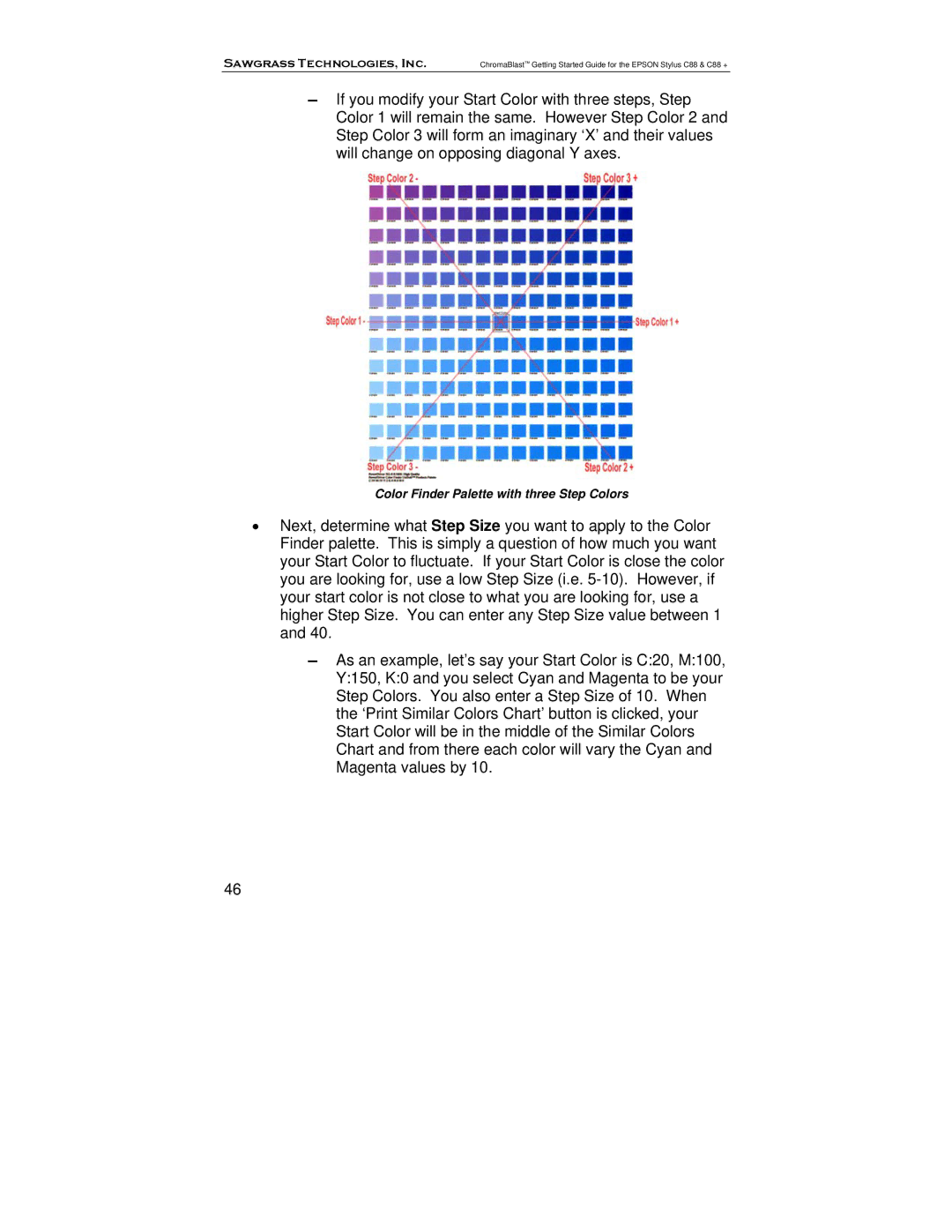Sawgrass Technologies, Inc. | ChromaBlast™ Getting Started Guide for the EPSON Stylus C88 & C88 + |
▬If you modify your Start Color with three steps, Step Color 1 will remain the same. However Step Color 2 and Step Color 3 will form an imaginary ‘X’ and their values will change on opposing diagonal Y axes.
Color Finder Palette with three Step Colors
•Next, determine what Step Size you want to apply to the Color Finder palette. This is simply a question of how much you want your Start Color to fluctuate. If your Start Color is close the color you are looking for, use a low Step Size (i.e.
▬As an example, let’s say your Start Color is C:20, M:100, Y:150, K:0 and you select Cyan and Magenta to be your Step Colors. You also enter a Step Size of 10. When the ‘Print Similar Colors Chart’ button is clicked, your Start Color will be in the middle of the Similar Colors Chart and from there each color will vary the Cyan and Magenta values by 10.
46