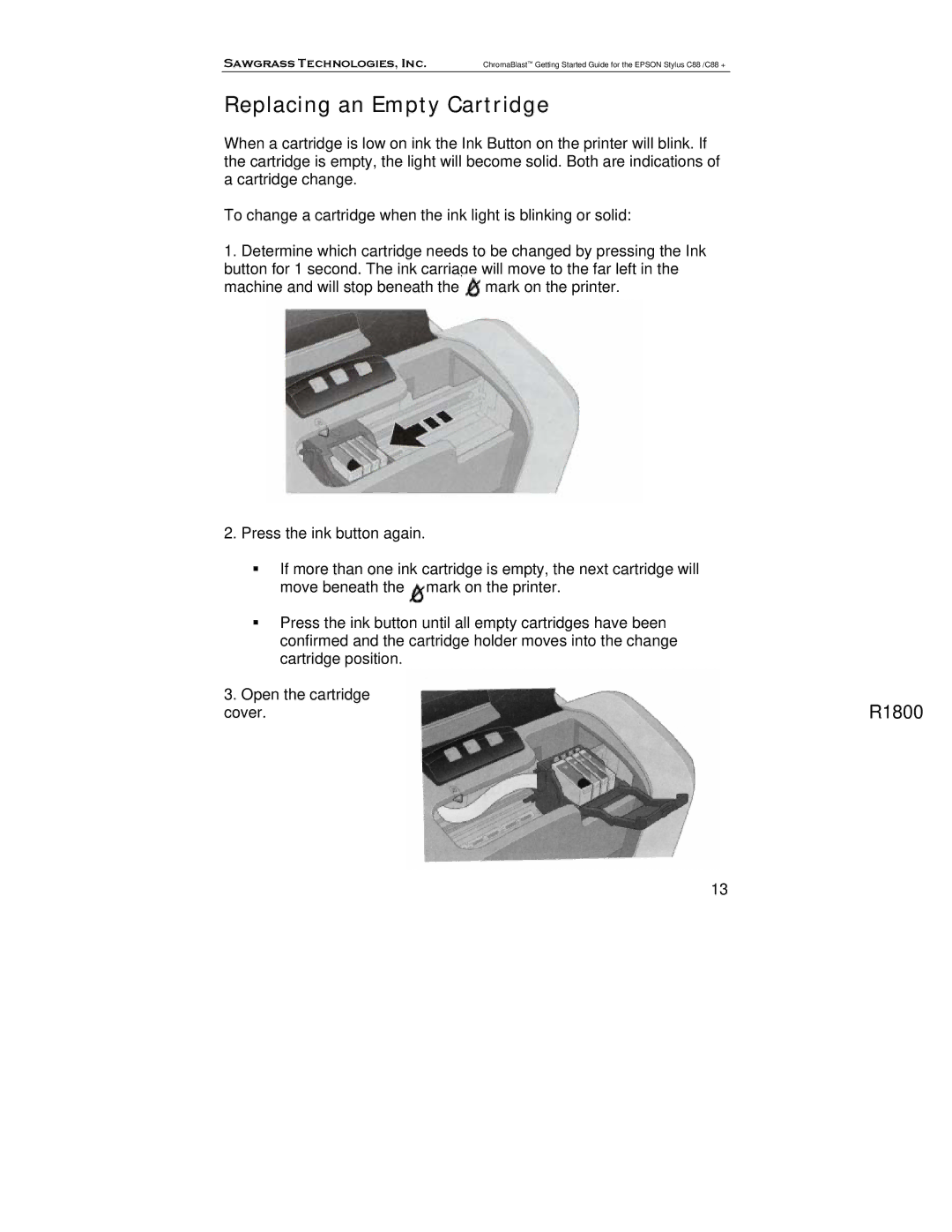Sawgrass Technologies, Inc. | ChromaBlast™ Getting Started Guide for the EPSON Stylus C88 /C88 + |
Replacing an Empty Cartridge
When a cartridge is low on ink the Ink Button on the printer will blink. If the cartridge is empty, the light will become solid. Both are indications of a cartridge change.
To change a cartridge when the ink light is blinking or solid:
1.Determine which cartridge needs to be changed by pressing the Ink button for 1 second. The ink carriage will move to the far left in the machine and will stop beneath the mark on the printer.
2.Press the ink button again.
If more than one ink cartridge is empty, the next cartridge will move beneath the![]() mark on the printer.
mark on the printer.
Press the ink button until all empty cartridges have been confirmed and the cartridge holder moves into the change cartridge position.
3.Open the cartridge
cover. | R1800 |
13