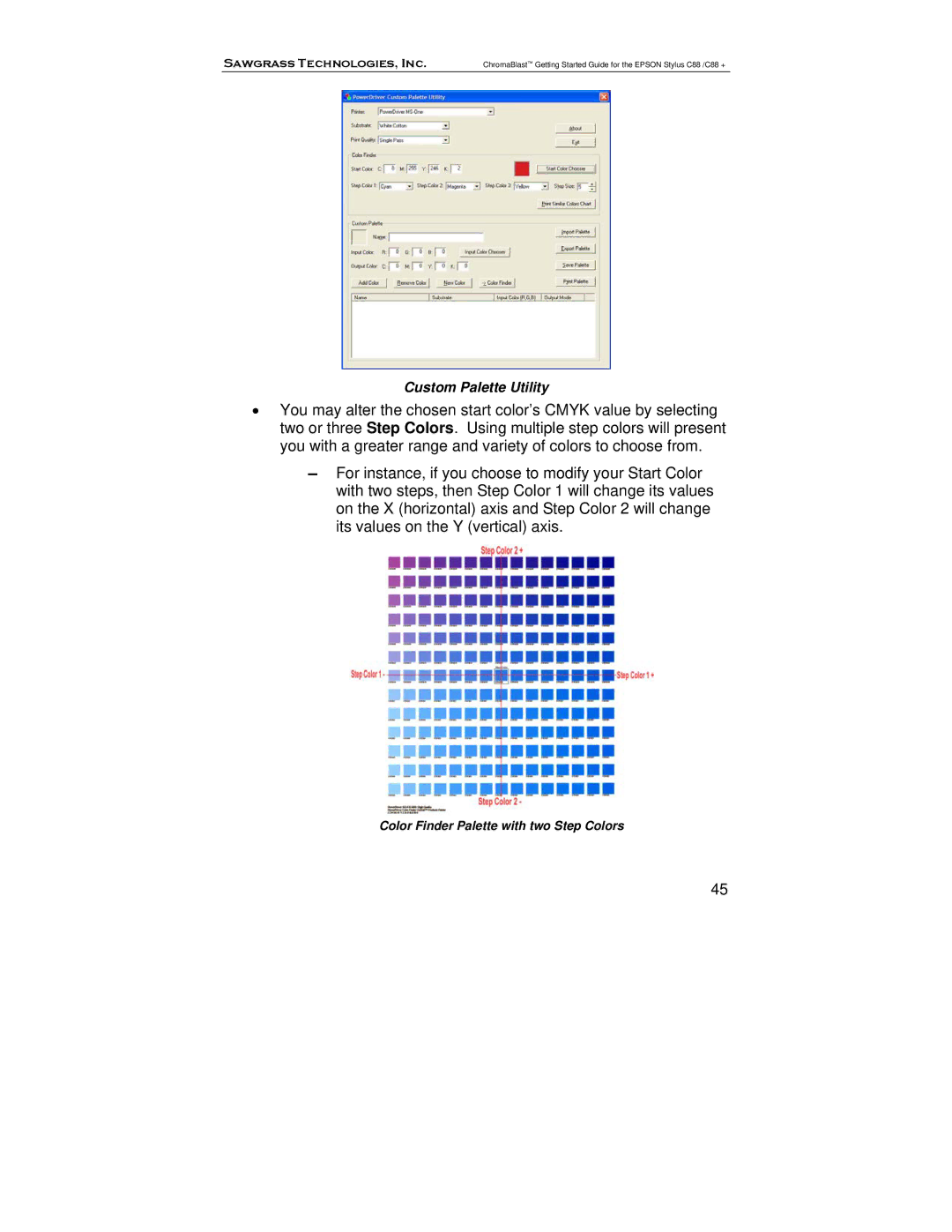Sawgrass Technologies, Inc. | ChromaBlast™ Getting Started Guide for the EPSON Stylus C88 /C88 + |
Custom Palette Utility
•You may alter the chosen start color’s CMYK value by selecting two or three Step Colors. Using multiple step colors will present you with a greater range and variety of colors to choose from.
▬For instance, if you choose to modify your Start Color with two steps, then Step Color 1 will change its values on the X (horizontal) axis and Step Color 2 will change its values on the Y (vertical) axis.
Color Finder Palette with two Step Colors
45