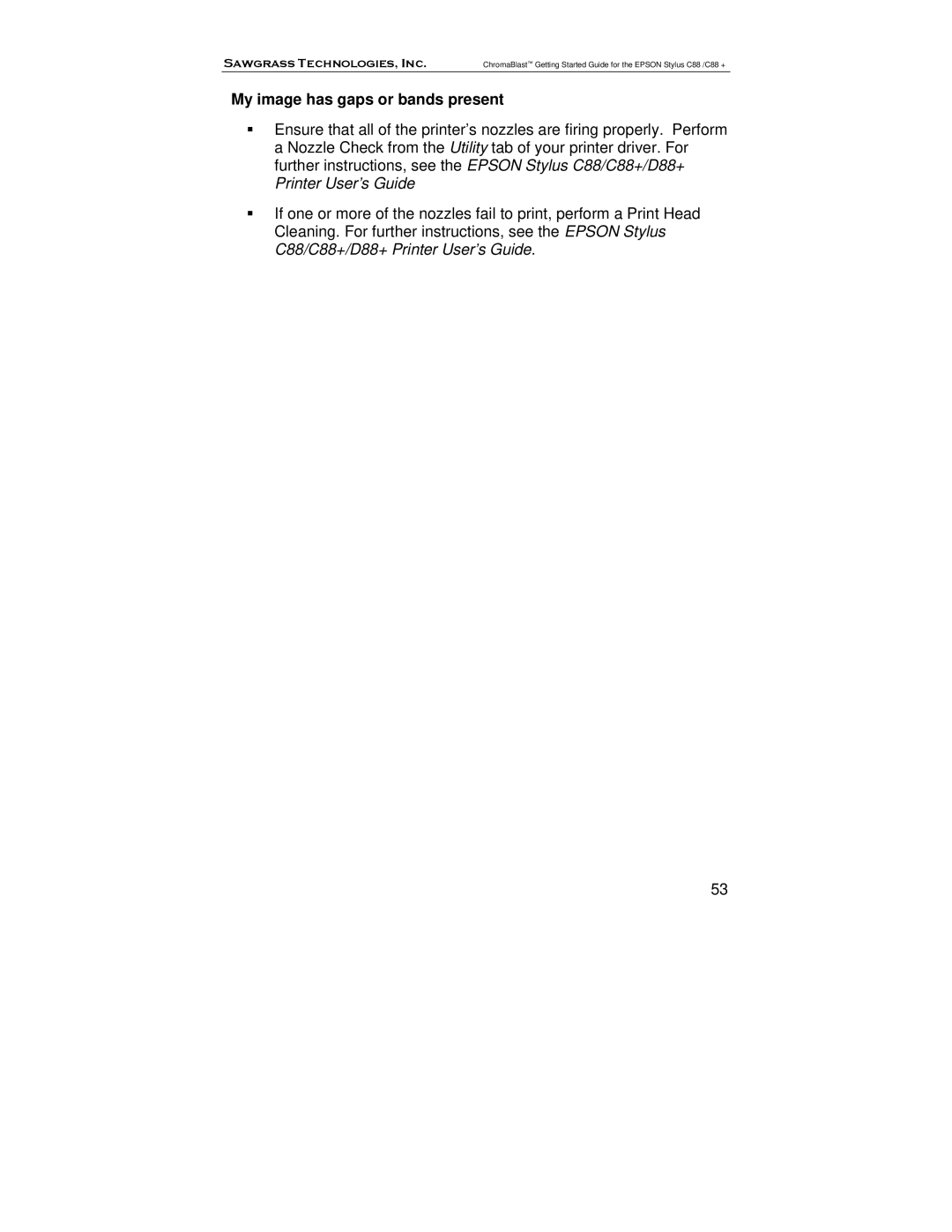Sawgrass Technologies, Inc. | ChromaBlast™ Getting Started Guide for the EPSON Stylus C88 /C88 + |
My image has gaps or bands present
Ensure that all of the printer’s nozzles are firing properly. Perform a Nozzle Check from the Utility tab of your printer driver. For further instructions, see the EPSON Stylus C88/C88+/D88+ Printer User’s Guide
If one or more of the nozzles fail to print, perform a Print Head Cleaning. For further instructions, see the EPSON Stylus C88/C88+/D88+ Printer User’s Guide.
53