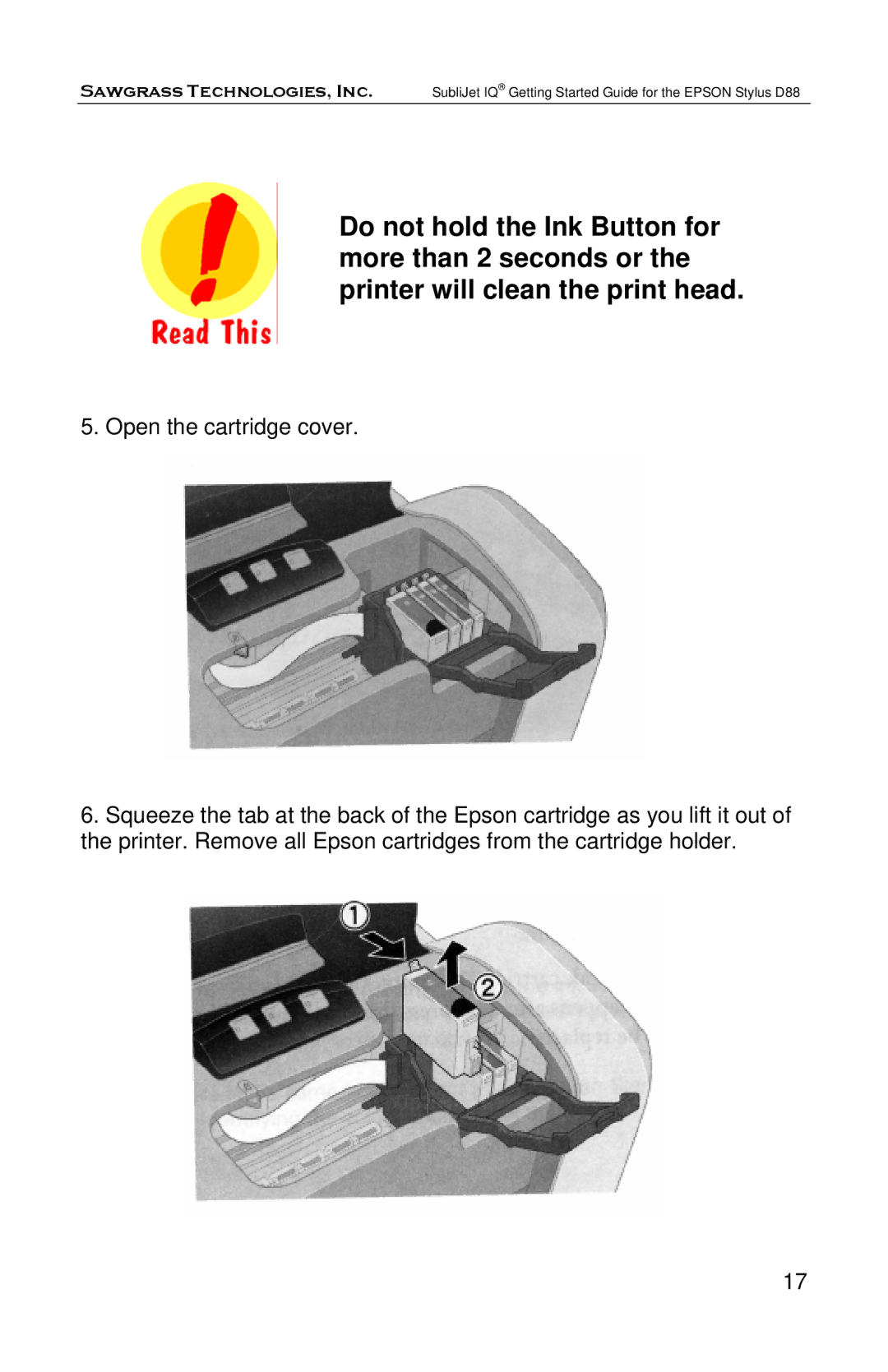Sawgrass Technologies, Inc. SubliJet IQ® Getting Started Guide for the EPSON Stylus D88
Do not hold the Ink Button for more than 2 seconds or the printer will clean the print head.
5. Open the cartridge cover.
6.Squeeze the tab at the back of the Epson cartridge as you lift it out of the printer. Remove all Epson cartridges from the cartridge holder.
17