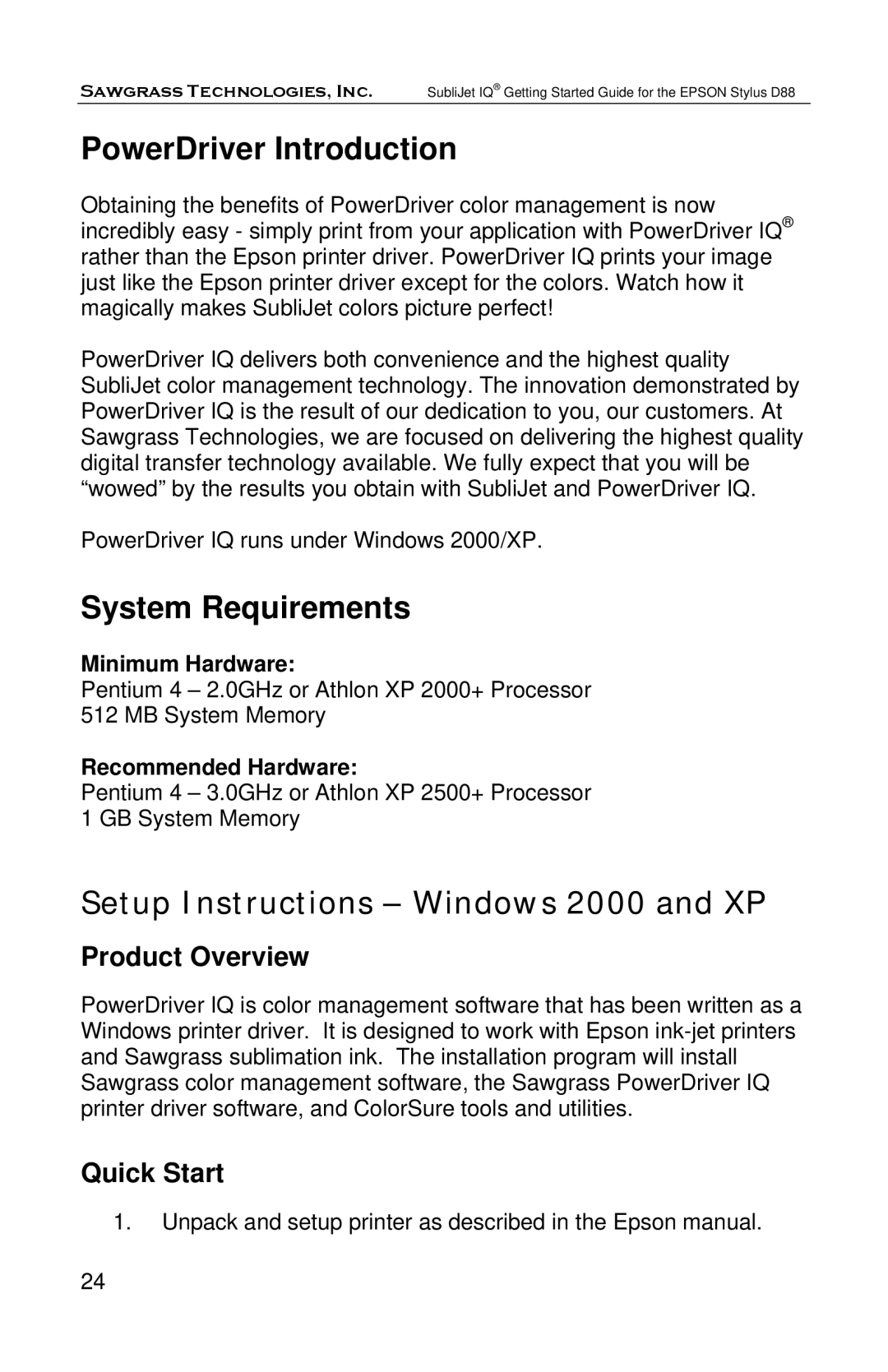Sawgrass Technologies, Inc. SubliJet IQ® Getting Started Guide for the EPSON Stylus D88
PowerDriver Introduction
Obtaining the benefits of PowerDriver color management is now incredibly easy - simply print from your application with PowerDriver IQ® rather than the Epson printer driver. PowerDriver IQ prints your image just like the Epson printer driver except for the colors. Watch how it magically makes SubliJet colors picture perfect!
PowerDriver IQ delivers both convenience and the highest quality SubliJet color management technology. The innovation demonstrated by PowerDriver IQ is the result of our dedication to you, our customers. At Sawgrass Technologies, we are focused on delivering the highest quality digital transfer technology available. We fully expect that you will be “wowed” by the results you obtain with SubliJet and PowerDriver IQ.
PowerDriver IQ runs under Windows 2000/XP.
System Requirements
Minimum Hardware:
Pentium 4 – 2.0GHz or Athlon XP 2000+ Processor 512 MB System Memory
Recommended Hardware:
Pentium 4 – 3.0GHz or Athlon XP 2500+ Processor 1 GB System Memory
Setup Instructions – Windows 2000 and XP
Product Overview
PowerDriver IQ is color management software that has been written as a Windows printer driver. It is designed to work with Epson
Quick Start
1.Unpack and setup printer as described in the Epson manual.
24