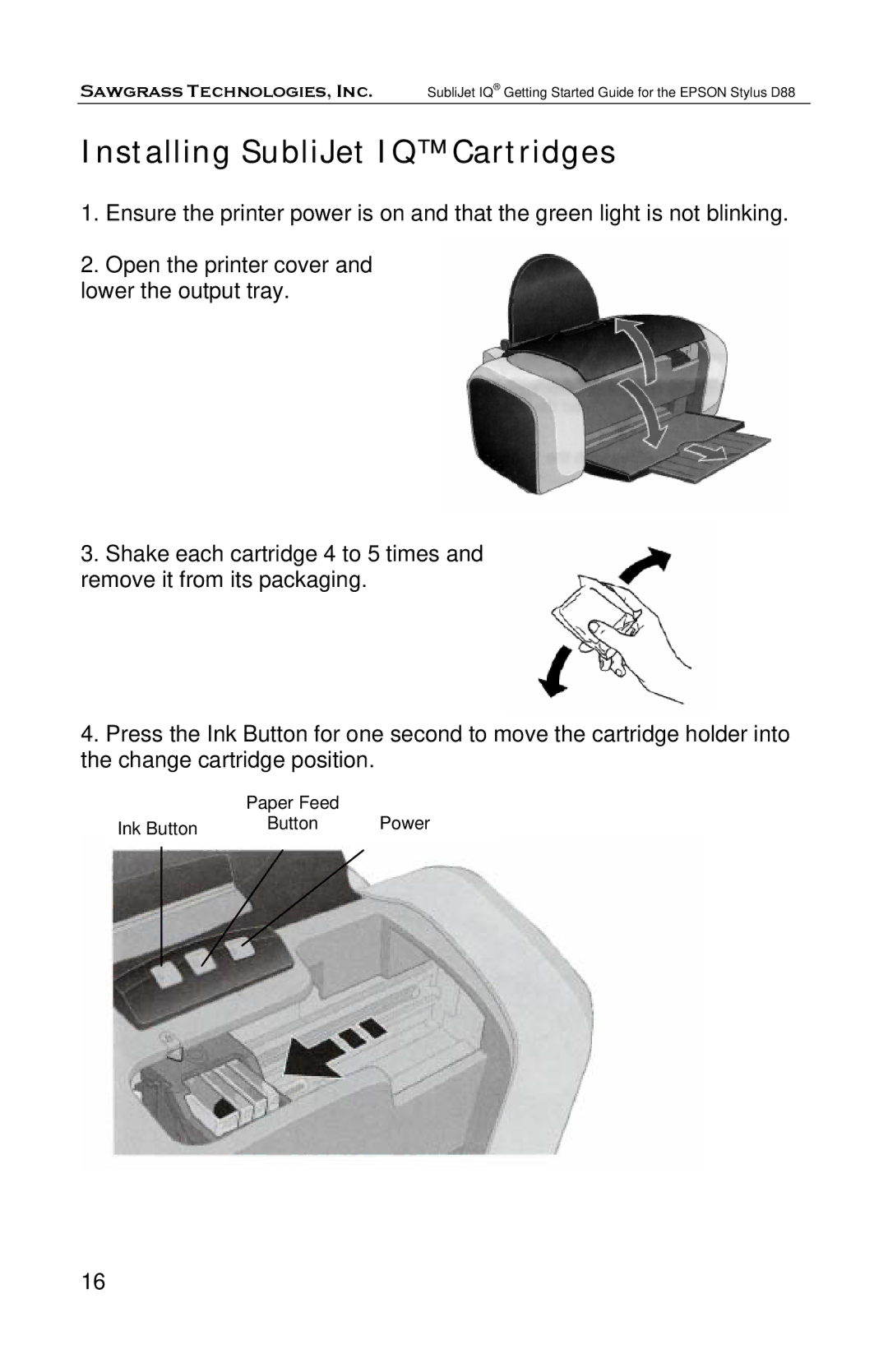Sawgrass Technologies, Inc. SubliJet IQ® Getting Started Guide for the EPSON Stylus D88
Installing SubliJet IQ™ Cartridges
1.Ensure the printer power is on and that the green light is not blinking.
2.Open the printer cover and
lower the output tray.
3.Shake each cartridge 4 to 5 times and remove it from its packaging.
4.Press the Ink Button for one second to move the cartridge holder into the change cartridge position.
|
| Paper Feed |
|
|
| Power | |
Ink Button |
| Button | |
|
|
|
|
|
|
|
|
16