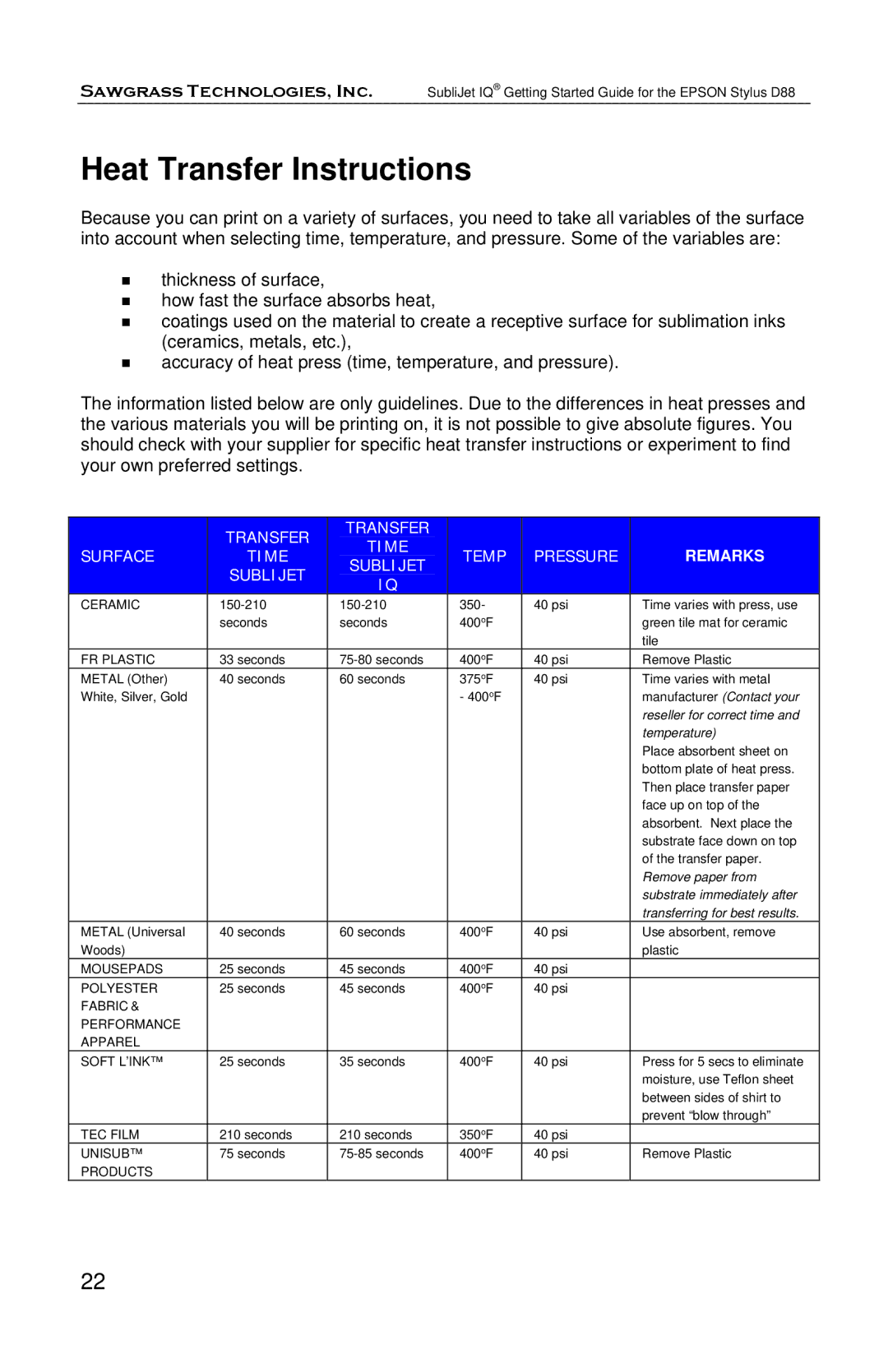Sawgrass Technologies, Inc. SubliJet IQ® Getting Started Guide for the EPSON Stylus D88
Heat Transfer Instructions
Because you can print on a variety of surfaces, you need to take all variables of the surface into account when selecting time, temperature, and pressure. Some of the variables are:
thickness of surface,
how fast the surface absorbs heat,
coatings used on the material to create a receptive surface for sublimation inks (ceramics, metals, etc.),
accuracy of heat press (time, temperature, and pressure).
The information listed below are only guidelines. Due to the differences in heat presses and the various materials you will be printing on, it is not possible to give absolute figures. You should check with your supplier for specific heat transfer instructions or experiment to find your own preferred settings.
|
|
|
| TRANSFER |
|
| TRANSFER |
|
|
|
|
|
|
|
|
|
|
| SURFACE |
|
|
|
| TIME |
|
| TEMP |
|
| PRESSURE |
|
|
|
| |
|
|
| TIME |
|
|
|
|
|
|
|
| REMARKS |
| ||||
|
|
|
|
| SUBLIJET |
|
|
|
|
|
|
| |||||
|
|
|
| SUBLIJET |
|
|
|
|
|
|
|
|
|
|
|
| |
|
|
|
|
|
| IQ |
|
|
|
|
|
|
|
|
|
| |
|
|
|
|
|
|
|
|
|
|
|
|
|
|
|
|
| |
| CERAMIC |
|
|
| 350- |
|
| 40 psi |
| Time varies with press, use | |||||||
|
|
|
| seconds |
| seconds |
| 400oF |
|
|
|
| green tile mat for ceramic | ||||
|
|
|
|
|
|
|
|
|
|
|
|
|
|
|
| tile | |
| FR PLASTIC | 33 seconds | 400oF |
| 40 psi |
| Remove Plastic | ||||||||||
| METAL (Other) |
| 40 seconds | 60 seconds | 375oF |
| 40 psi |
| Time varies with metal | ||||||||
| White, Silver, Gold |
|
|
|
|
|
|
| - 400oF |
|
|
|
| manufacturer (Contact your | |||
|
|
|
|
|
|
|
|
|
|
|
|
|
|
|
| reseller for correct time and | |
|
|
|
|
|
|
|
|
|
|
|
|
|
|
|
| temperature) | |
|
|
|
|
|
|
|
|
|
|
|
|
|
|
|
| Place absorbent sheet on | |
|
|
|
|
|
|
|
|
|
|
|
|
|
|
|
| bottom plate of heat press. | |
|
|
|
|
|
|
|
|
|
|
|
|
|
|
|
| Then place transfer paper | |
|
|
|
|
|
|
|
|
|
|
|
|
|
|
|
| face up on top of the | |
|
|
|
|
|
|
|
|
|
|
|
|
|
|
|
| absorbent. Next place the | |
|
|
|
|
|
|
|
|
|
|
|
|
|
|
|
| substrate face down on top | |
|
|
|
|
|
|
|
|
|
|
|
|
|
|
|
| of the transfer paper. | |
|
|
|
|
|
|
|
|
|
|
|
|
|
|
|
| Remove paper from | |
|
|
|
|
|
|
|
|
|
|
|
|
|
|
|
| substrate immediately after | |
|
|
|
|
|
|
|
|
|
|
|
|
|
|
|
| transferring for best results. | |
| METAL (Universal |
| 40 seconds | 60 seconds | 400oF |
| 40 psi |
| Use absorbent, remove | ||||||||
| Woods) |
|
|
|
|
|
|
|
|
|
|
|
|
| plastic | ||
| MOUSEPADS | 25 seconds | 45 seconds | 400oF |
| 40 psi |
|
|
| ||||||||
| POLYESTER |
| 25 seconds | 45 seconds | 400oF |
| 40 psi |
|
|
| |||||||
| FABRIC & |
|
|
|
|
|
|
|
|
|
|
|
|
|
|
| |
| PERFORMANCE |
|
|
|
|
|
|
|
|
|
|
|
|
|
|
| |
| APPAREL |
|
|
|
|
|
|
|
|
|
|
|
|
|
|
| |
| SOFT L’INK™ |
| 25 seconds | 35 seconds | 400oF |
| 40 psi |
| Press for 5 secs to eliminate | ||||||||
|
|
|
|
|
|
|
|
|
|
|
|
|
|
|
| moisture, use Teflon sheet | |
|
|
|
|
|
|
|
|
|
|
|
|
|
|
|
| between sides of shirt to | |
|
|
|
|
|
|
|
|
|
|
|
|
|
|
|
| prevent “blow through” | |
| TEC FILM | 210 seconds | 210 seconds | 350oF |
| 40 psi |
|
|
| ||||||||
| UNISUB™ |
| 75 seconds | 400oF |
| 40 psi |
| Remove Plastic | |||||||||
| PRODUCTS |
|
|
|
|
|
|
|
|
|
|
|
|
|
|
| |
22