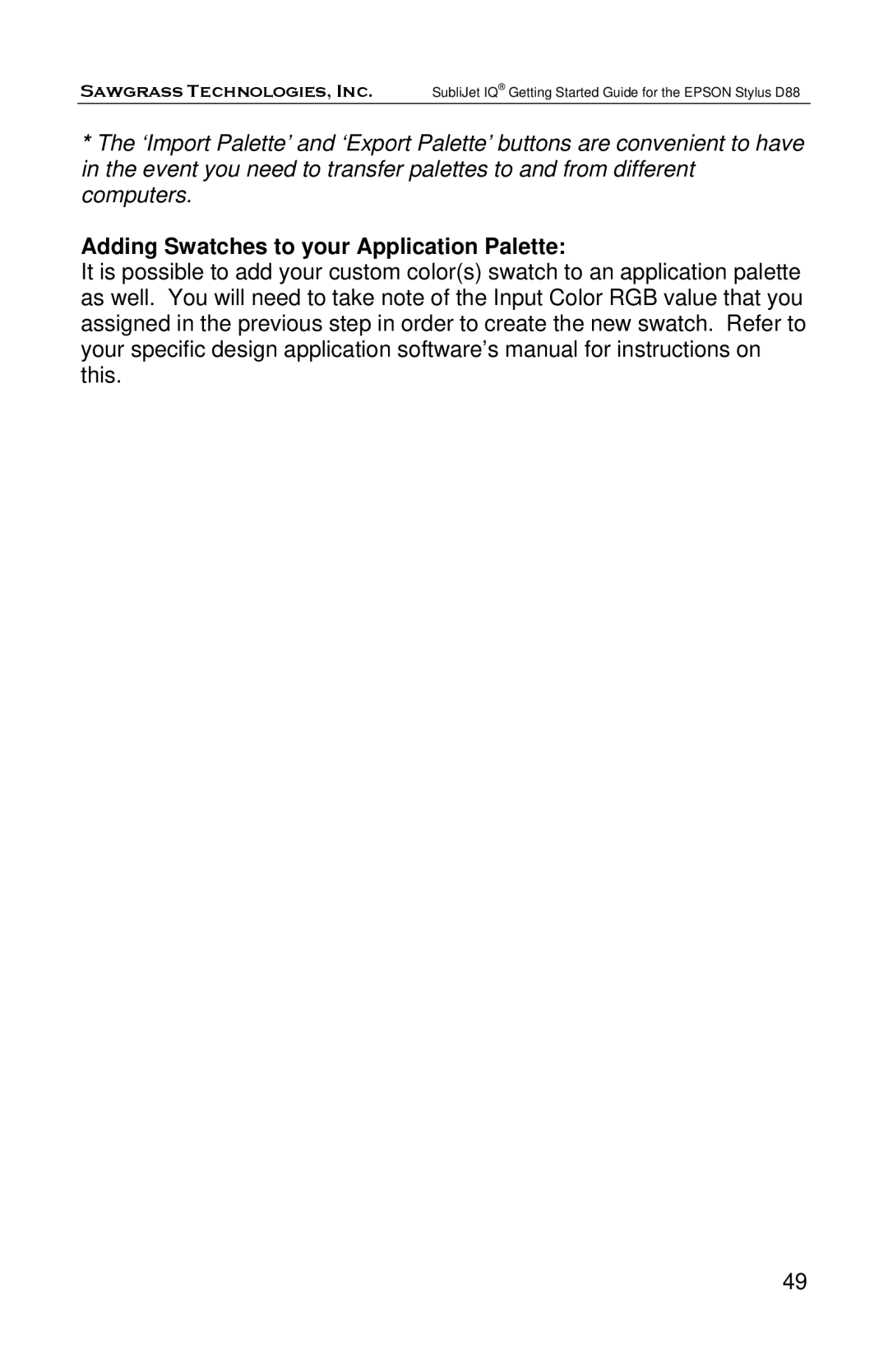Sawgrass Technologies, Inc. SubliJet IQ® Getting Started Guide for the EPSON Stylus D88
*The ‘Import Palette’ and ‘Export Palette’ buttons are convenient to have in the event you need to transfer palettes to and from different computers.
Adding Swatches to your Application Palette:
It is possible to add your custom color(s) swatch to an application palette as well. You will need to take note of the Input Color RGB value that you assigned in the previous step in order to create the new swatch. Refer to your specific design application software’s manual for instructions on this.
49