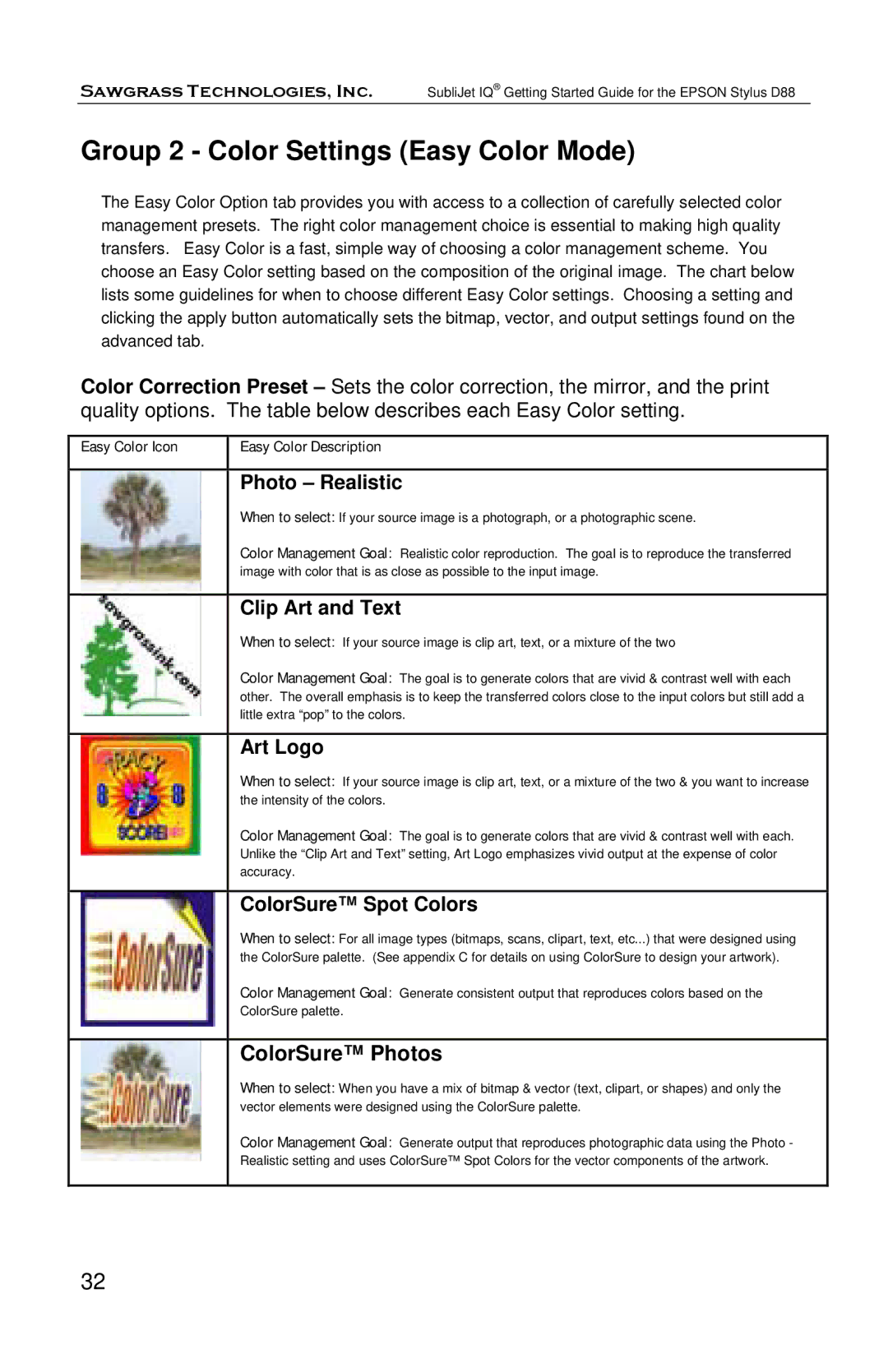Sawgrass Technologies, Inc. SubliJet IQ® Getting Started Guide for the EPSON Stylus D88
Group 2 - Color Settings (Easy Color Mode)
The Easy Color Option tab provides you with access to a collection of carefully selected color management presets. The right color management choice is essential to making high quality transfers. Easy Color is a fast, simple way of choosing a color management scheme. You choose an Easy Color setting based on the composition of the original image. The chart below lists some guidelines for when to choose different Easy Color settings. Choosing a setting and clicking the apply button automatically sets the bitmap, vector, and output settings found on the advanced tab.
Color Correction Preset – Sets the color correction, the mirror, and the print quality options. The table below describes each Easy Color setting.
Easy Color Icon | Easy Color Description |
Photo – Realistic
When to select: If your source image is a photograph, or a photographic scene.
Color Management Goal: Realistic color reproduction. The goal is to reproduce the transferred image with color that is as close as possible to the input image.
Clip Art and Text
When to select: If your source image is clip art, text, or a mixture of the two
Color Management Goal: The goal is to generate colors that are vivid & contrast well with each other. The overall emphasis is to keep the transferred colors close to the input colors but still add a little extra “pop” to the colors.
Art Logo
When to select: If your source image is clip art, text, or a mixture of the two & you want to increase the intensity of the colors.
Color Management Goal: The goal is to generate colors that are vivid & contrast well with each. Unlike the “Clip Art and Text” setting, Art Logo emphasizes vivid output at the expense of color accuracy.
ColorSure™ Spot Colors
When to select: For all image types (bitmaps, scans, clipart, text, etc...) that were designed using the ColorSure palette. (See appendix C for details on using ColorSure to design your artwork).
Color Management Goal: Generate consistent output that reproduces colors based on the
ColorSure palette.
ColorSure™ Photos
When to select: When you have a mix of bitmap & vector (text, clipart, or shapes) and only the vector elements were designed using the ColorSure palette.
Color Management Goal: Generate output that reproduces photographic data using the Photo -
Realistic setting and uses ColorSure™ Spot Colors for the vector components of the artwork.
32