(1)Operating site selection
When installing the
(a)Place the Printer on a bench, tabletop or any other convenient flat surface with enough room for the separator in the back of the Printer. Your layout may look like Fig. 3.
NOTE: Rubber feet are provided to prevent the marring of the surface where the
(b)Avoid operating the
NOTE: Greasy dust may cause the malfunction of the print head.
(c)Connect the power cord to an outlet separated from those connected to elec- tric
(d)Do not subject the Printer to temperatures below 5°C (4O’F) or above 35°C
(e)Avoid using the Printer in humid locations or in the vicinity of heat generating sources such as heater, etc.
CRT displav
,,i iFloppy disk unit
/I
Interface cable / I / III II 2iPaper !!J
Firm surface / -
Fig. 3 Laying Printer on Firm Surface
- 5 -