(2)Removal of protective paper for paper end detector
The
(3)Prepare tools
Prepare the following two screwdrivers to disassemble or assemble the printer.
(1) | Phillips type screwdriver | 1 |
(2) | 1 |
I
(4)Removal of shipping screws
The purpose of the shipping screws is to protect the
STEP 1. Stand the printer on its left side.
2.Remove with a screwdriver, the two shipping screws visible on the un- derside of the lower case.
Right Side of the Printer
Lower Case J,w*
Fig. 22 Removal of Shipping ScrewsNOTE: Save the two shipping screws for possible future use.
- 2 0 -