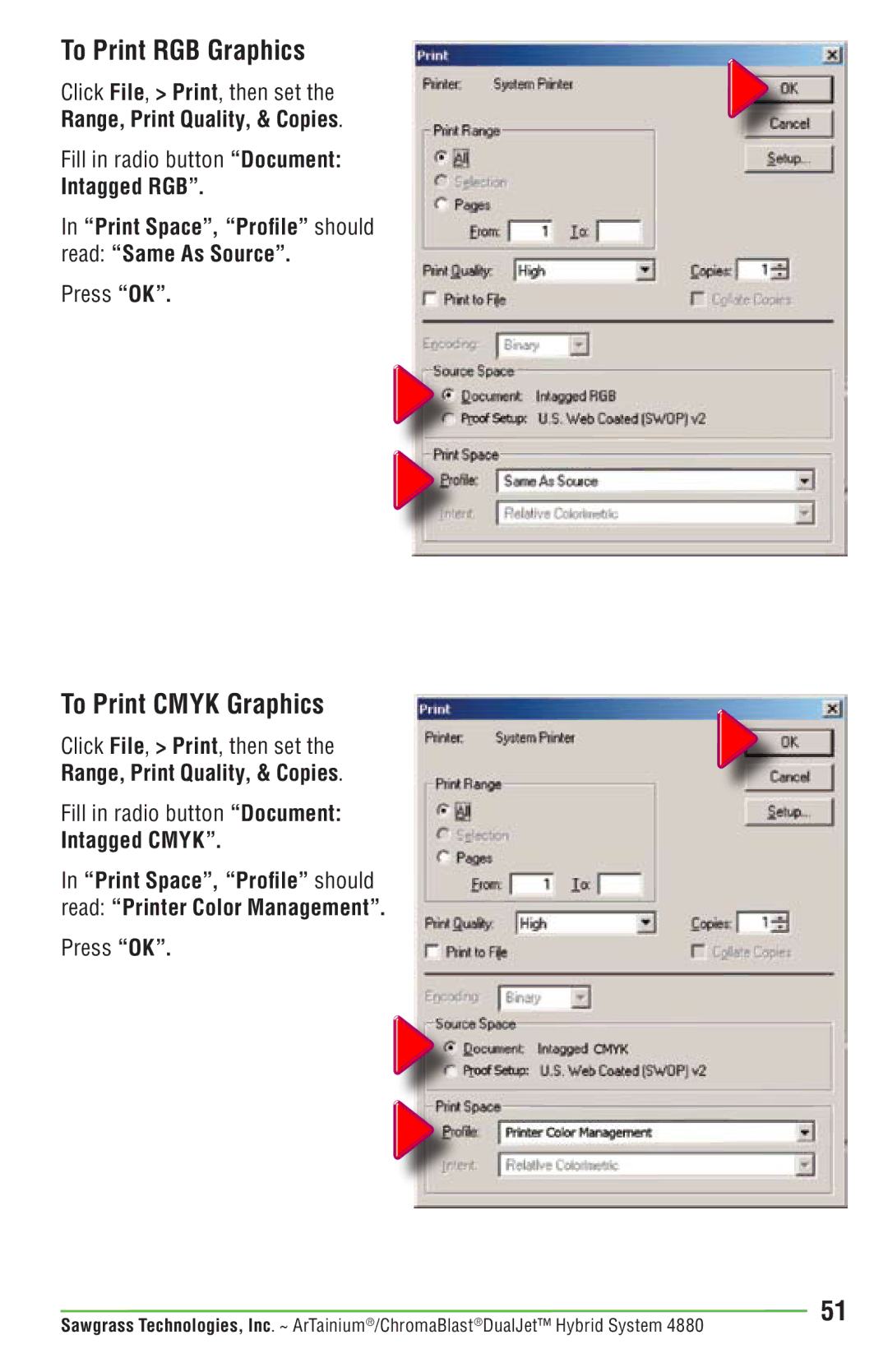To Print RGB Graphics
Click File, > Print, then set the Range, Print Quality, & Copies.
Fill in radio button “Document:
Intagged RGB”.
In “Print Space”, “Profile” should read: “Same As Source”.
Press “OK”.
To Print CMYK Graphics
Click File, > Print, then set the Range, Print Quality, & Copies.
Fill in radio button “Document:
Intagged CMYK”.
In “Print Space”, “Profile” should read: “Printer Color Management”.
Press “OK”.
Sawgrass Technologies, Inc. ~ ArTainium®/ChromaBlast®DualJet™ Hybrid System 4880 | 51 |