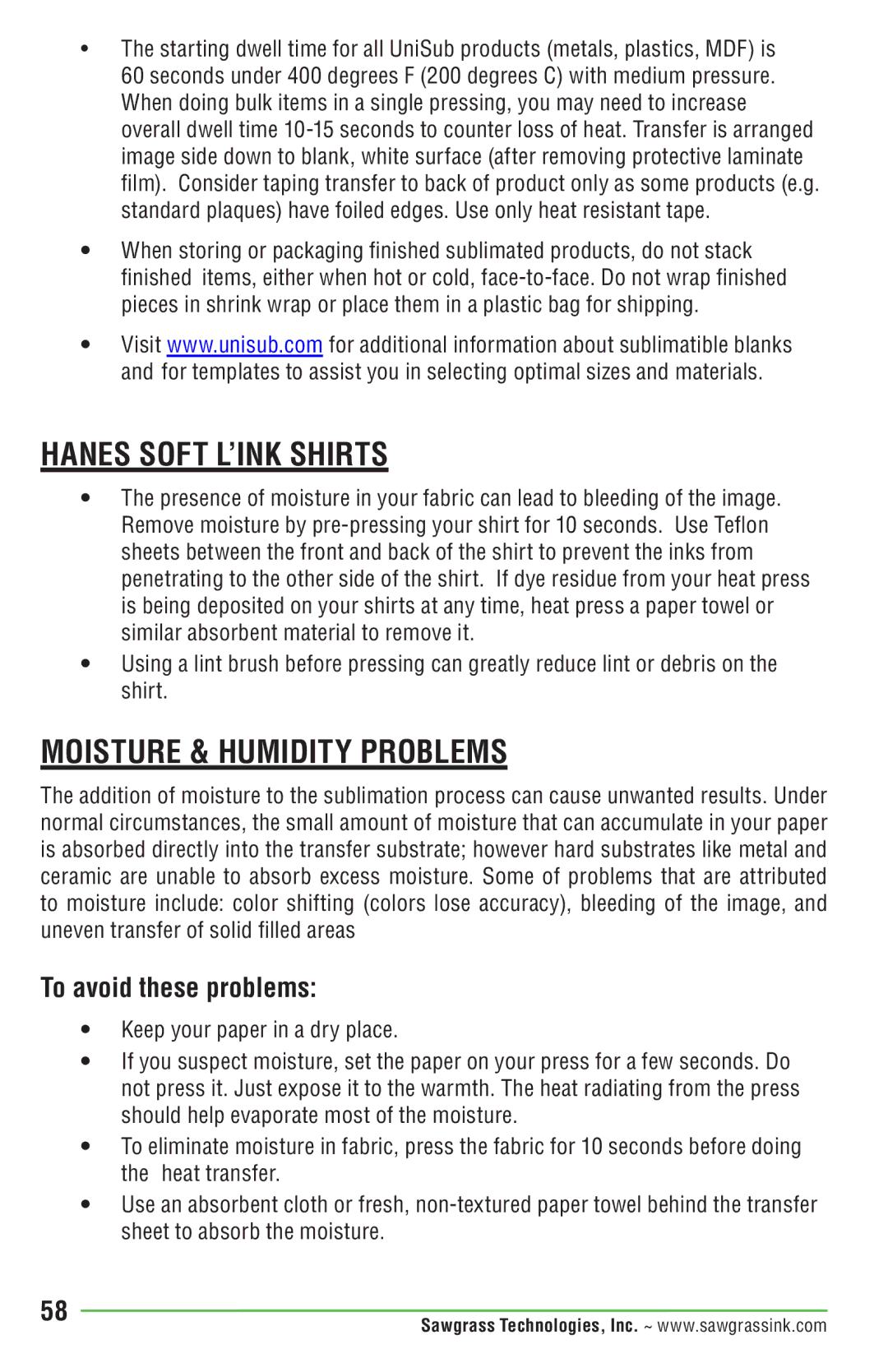•The starting dwell time for all UniSub products (metals, plastics, MDF) is 60 seconds under 400 degrees F (200 degrees C) with medium pressure. When doing bulk items in a single pressing, you may need to increase overall dwell time
•When storing or packaging finished sublimated products, do not stack finished items, either when hot or cold,
•Visit www.unisub.com for additional information about sublimatible blanks and for templates to assist you in selecting optimal sizes and materials.
HANES SOFT L’INK SHIRTS
•The presence of moisture in your fabric can lead to bleeding of the image. Remove moisture by
•Using a lint brush before pressing can greatly reduce lint or debris on the shirt.
MOISTURE & HUMIDITY PROBLEMS
The addition of moisture to the sublimation process can cause unwanted results. Under normal circumstances, the small amount of moisture that can accumulate in your paper is absorbed directly into the transfer substrate; however hard substrates like metal and ceramic are unable to absorb excess moisture. Some of problems that are attributed to moisture include: color shifting (colors lose accuracy), bleeding of the image, and uneven transfer of solid filled areas
To avoid these problems:
•Keep your paper in a dry place.
•If you suspect moisture, set the paper on your press for a few seconds. Do not press it. Just expose it to the warmth. The heat radiating from the press should help evaporate most of the moisture.
•To eliminate moisture in fabric, press the fabric for 10 seconds before doing the heat transfer.
•Use an absorbent cloth or fresh,
58 | Sawgrass Technologies, Inc. ~ www.sawgrassink.com |
|