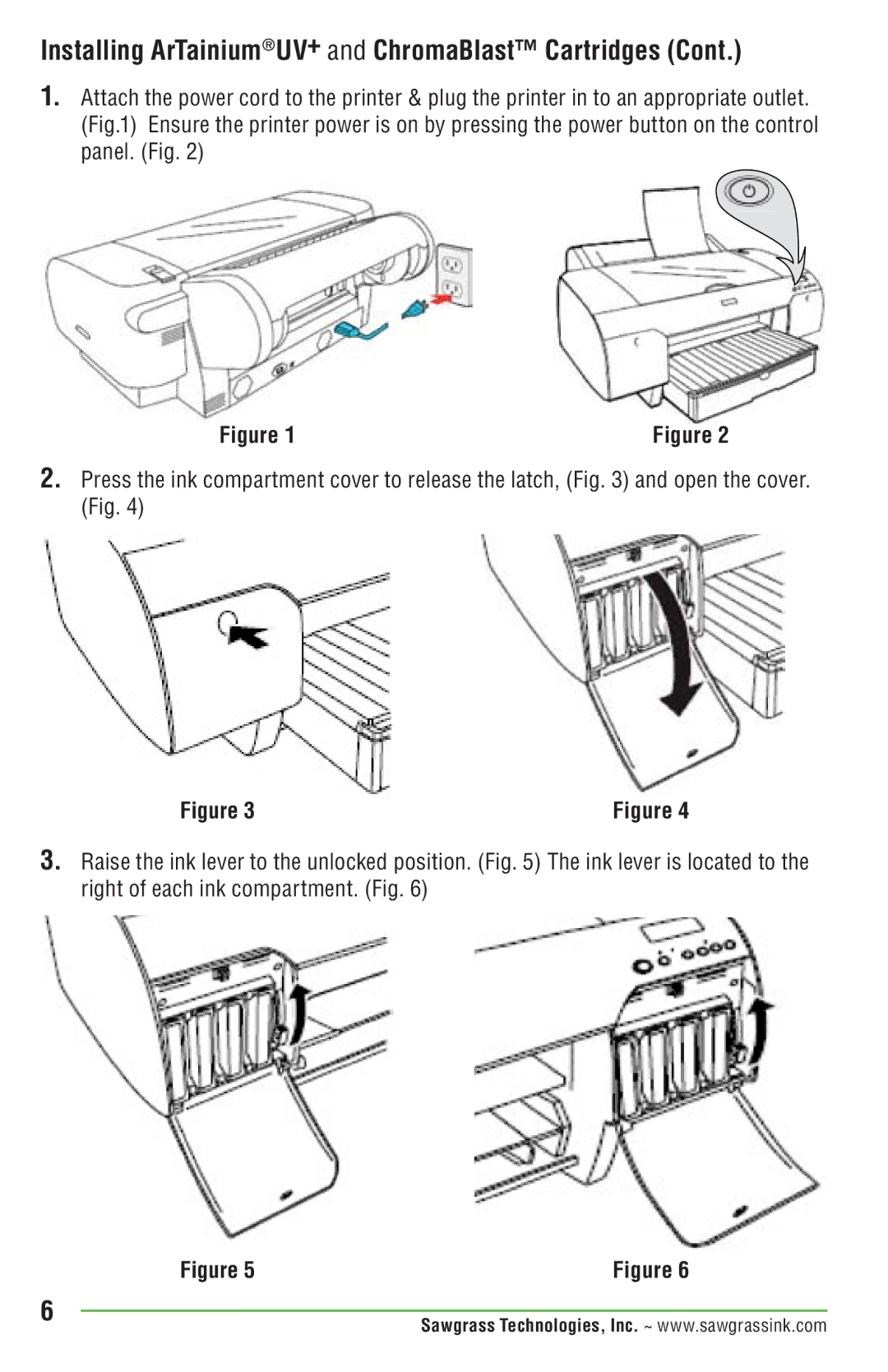Installing ArTainium®UV+ and ChromaBlast™ Cartridges (Cont.)
1.Attach the power cord to the printer & plug the printer in to an appropriate outlet. (Fig.1) Ensure the printer power is on by pressing the power button on the control panel. (Fig. 2)
Figure 1 | Figure 2 |
2.Press the ink compartment cover to release the latch, (Fig. 3) and open the cover. (Fig. 4)
Figure 3 | Figure 4 |
3.Raise the ink lever to the unlocked position. (Fig. 5) The ink lever is located to the right of each ink compartment. (Fig. 6)
Figure 5 | Figure 6 |
Sawgrass Technologies, Inc. ~ www.sawgrassink.com