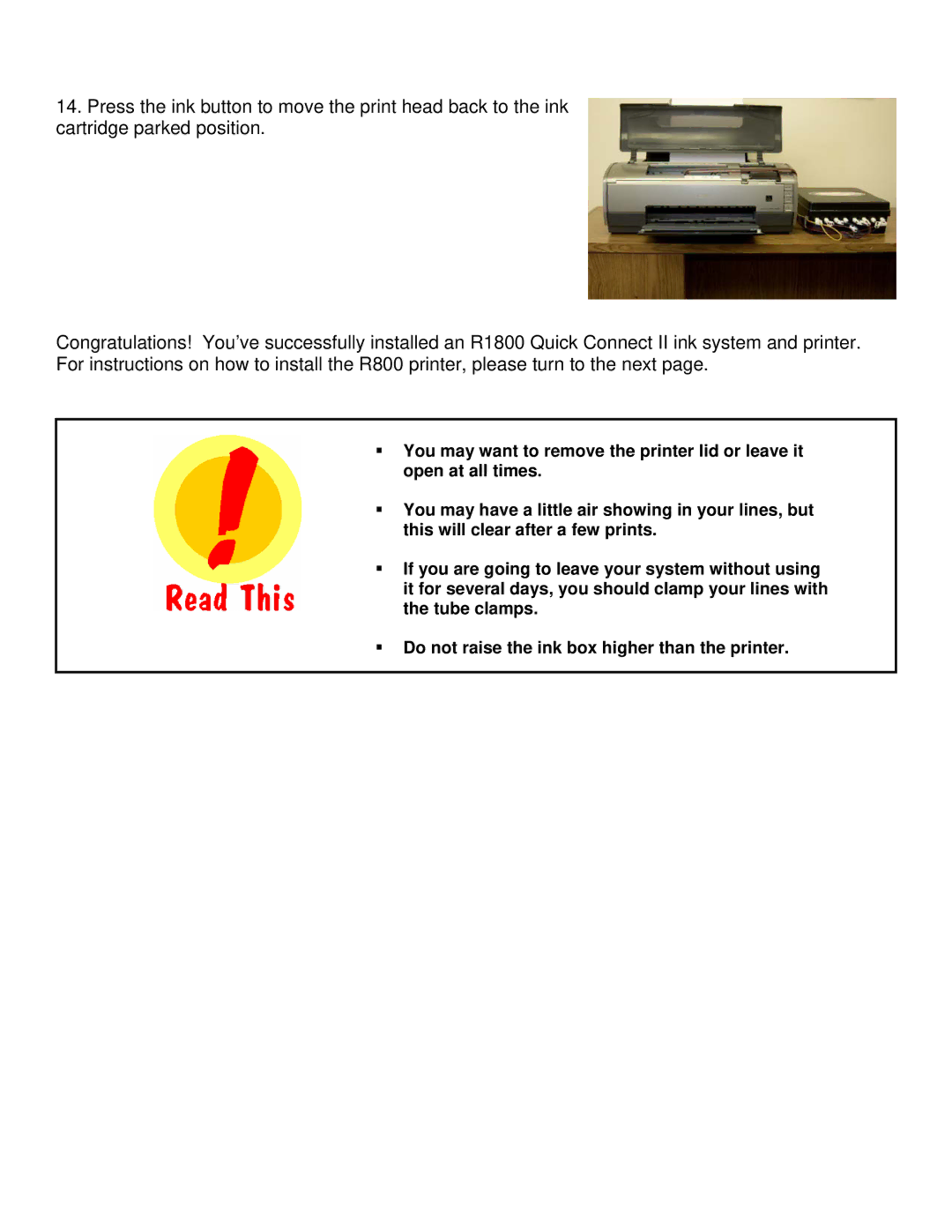14.Press the ink button to move the print head back to the ink cartridge parked position.
Congratulations! You’ve successfully installed an R1800 Quick Connect II ink system and printer. For instructions on how to install the R800 printer, please turn to the next page.
You may want to remove the printer lid or leave it open at all times.
You may have a little air showing in your lines, but this will clear after a few prints.
If you are going to leave your system without using it for several days, you should clamp your lines with the tube clamps.
Do not raise the ink box higher than the printer.