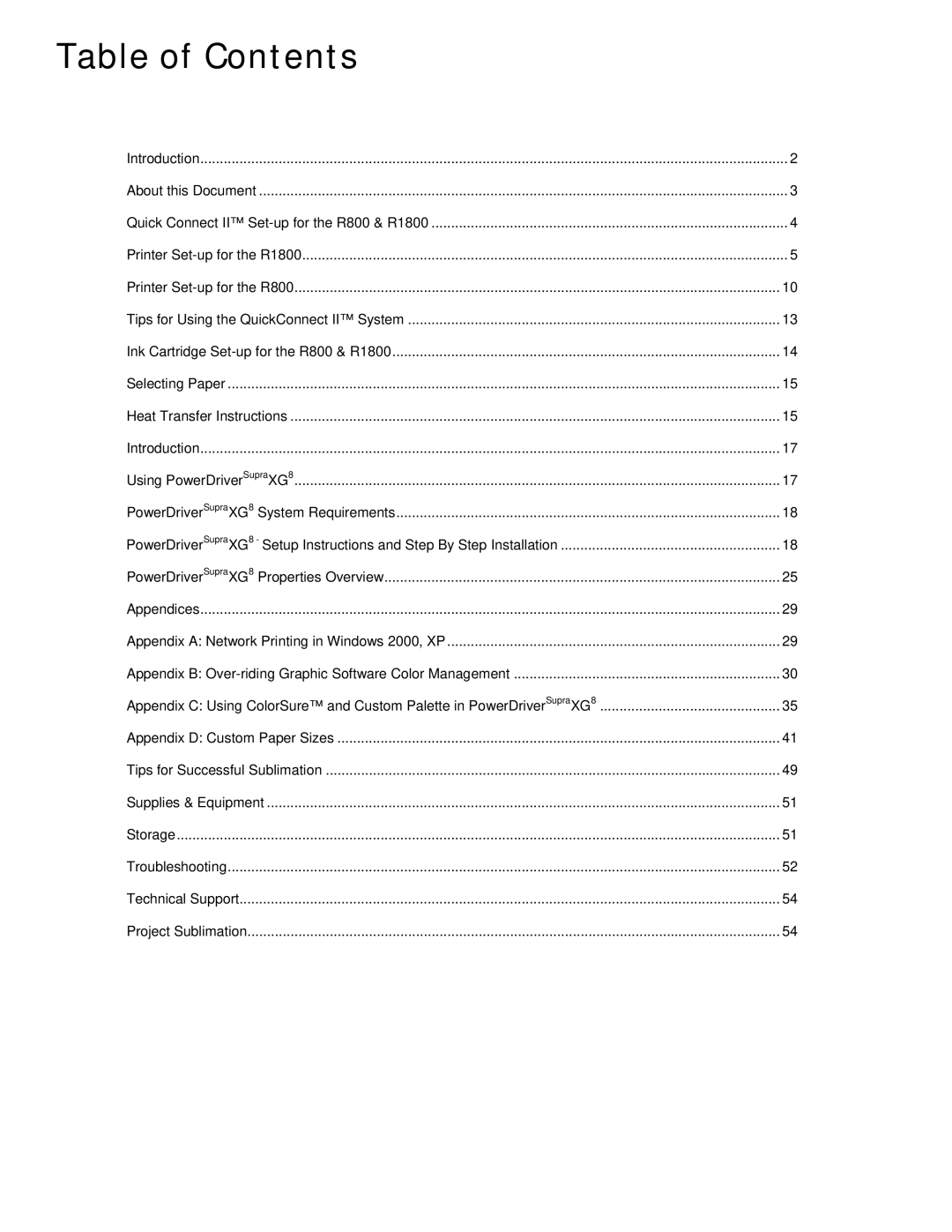Table of Contents
Introduction | 2 |
About this Document | 3 |
Quick Connect II™ | 4 |
Printer | 5 |
Printer | 10 |
Tips for Using the QuickConnect II™ System | 13 |
Ink Cartridge | 14 |
Selecting Paper | 15 |
Heat Transfer Instructions | 15 |
Introduction | 17 |
Using PowerDriverSupraXG8 | 17 |
PowerDriverSupraXG8 System Requirements | 18 |
PowerDriverSupraXG8 - Setup Instructions and Step By Step Installation | 18 |
PowerDriverSupraXG8 Properties Overview | 25 |
Appendices | 29 |
Appendix A: Network Printing in Windows 2000, XP | 29 |
Appendix B: | 30 |
Appendix C: Using ColorSure™ and Custom Palette in PowerDriverSupraXG8 | 35 |
Appendix D: Custom Paper Sizes | 41 |
Tips for Successful Sublimation | 49 |
Supplies & Equipment | 51 |
Storage | 51 |
Troubleshooting | 52 |
Technical Support | 54 |
Project Sublimation | 54 |