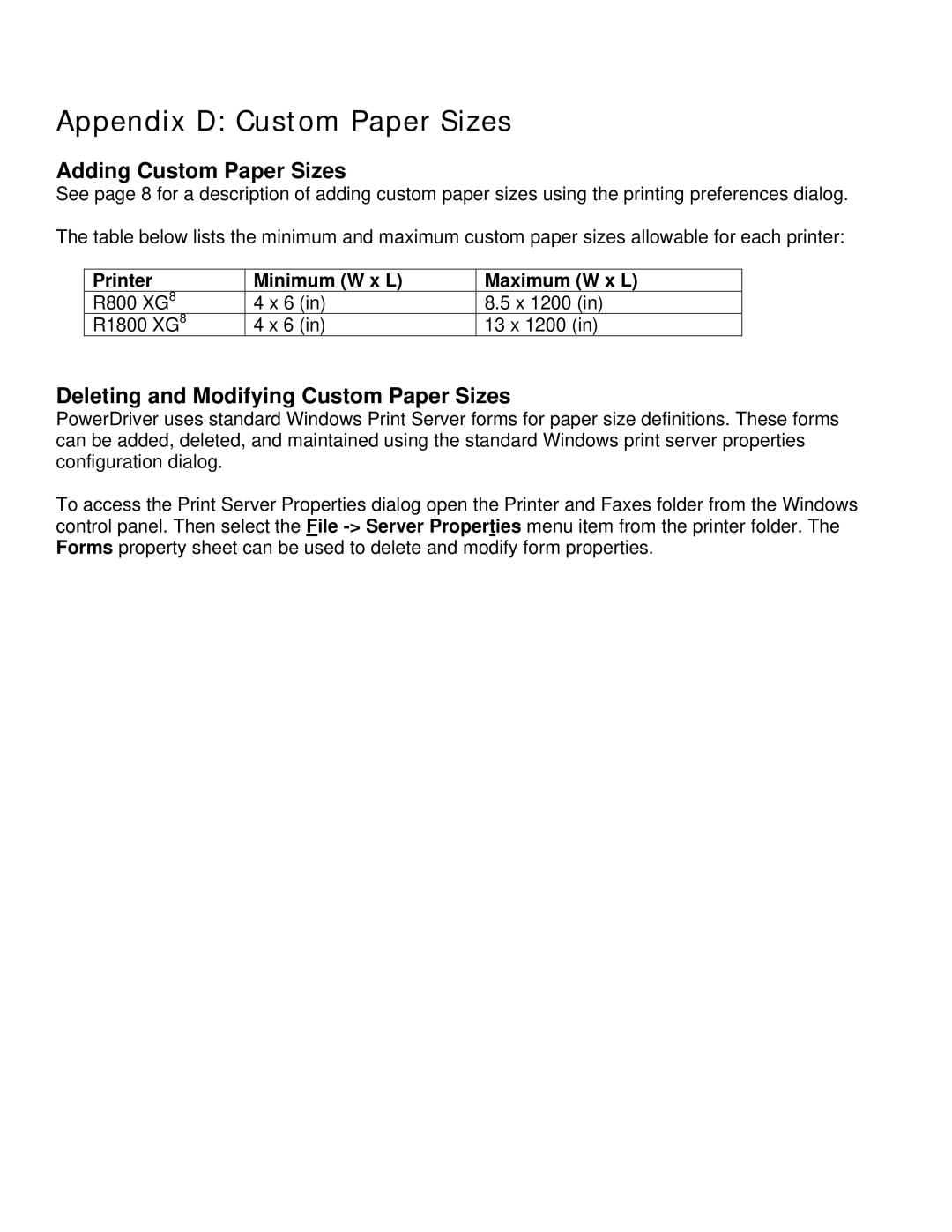Appendix D: Custom Paper Sizes
Adding Custom Paper Sizes
See page 8 for a description of adding custom paper sizes using the printing preferences dialog.
The table below lists the minimum and maximum custom paper sizes allowable for each printer:
Printer | Minimum (W x L) | Maximum (W x L) |
R800 XG8 | 4 x 6 (in) | 8.5 x 1200 (in) |
R1800 XG8 | 4 x 6 (in) | 13 x 1200 (in) |
Deleting and Modifying Custom Paper Sizes
PowerDriver uses standard Windows Print Server forms for paper size definitions. These forms can be added, deleted, and maintained using the standard Windows print server properties configuration dialog.
To access the Print Server Properties dialog open the Printer and Faxes folder from the Windows control panel. Then select the File