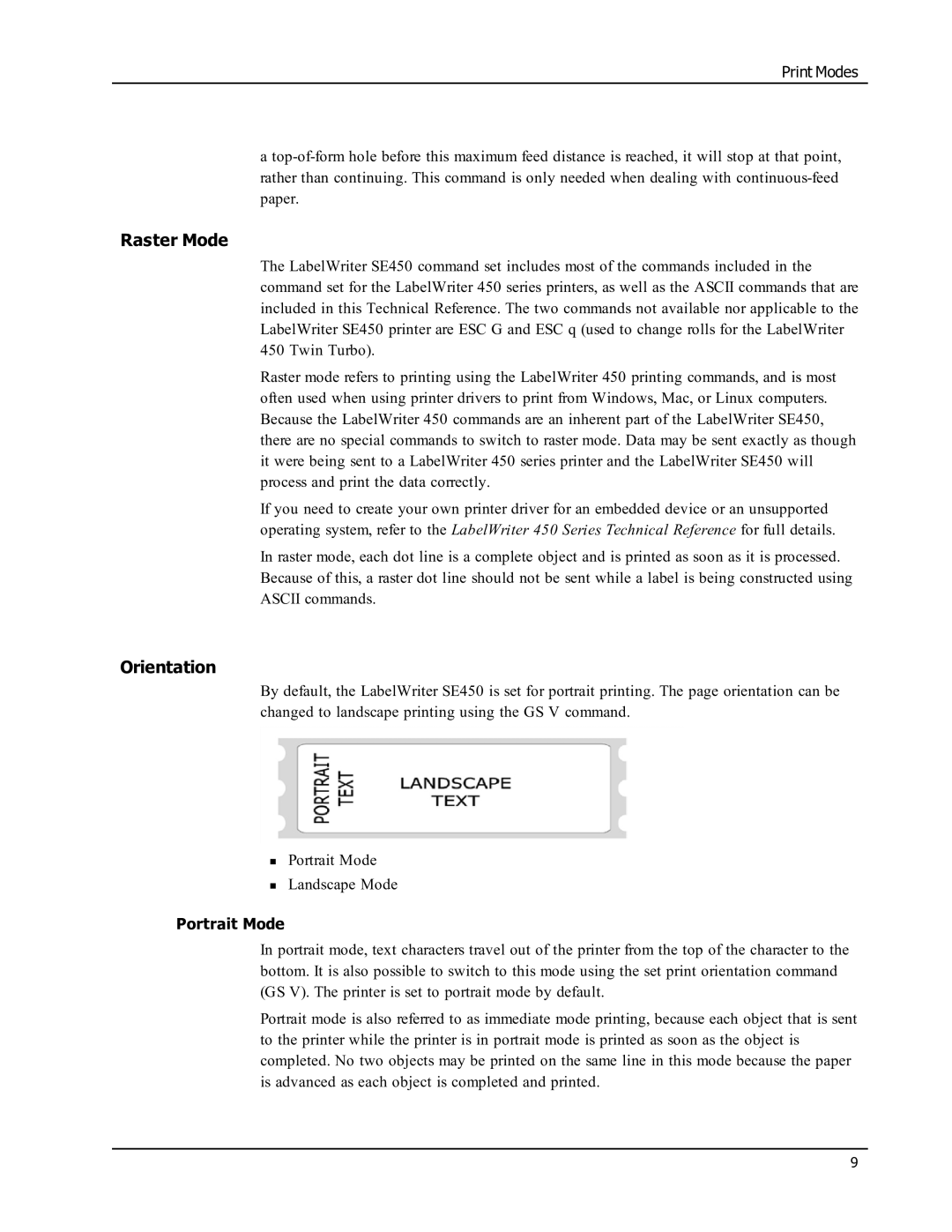Print Modes
a
Raster Mode
The LabelWriter SE450 command set includes most of the commands included in the command set for the LabelWriter 450 series printers, as well as the ASCII commands that are included in this Technical Reference. The two commands not available nor applicable to the LabelWriter SE450 printer are ESC G and ESC q (used to change rolls for the LabelWriter 450 Twin Turbo).
Raster mode refers to printing using the LabelWriter 450 printing commands, and is most often used when using printer drivers to print from Windows, Mac, or Linux computers. Because the LabelWriter 450 commands are an inherent part of the LabelWriter SE450, there are no special commands to switch to raster mode. Data may be sent exactly as though it were being sent to a LabelWriter 450 series printer and the LabelWriter SE450 will process and print the data correctly.
If you need to create your own printer driver for an embedded device or an unsupported operating system, refer to the LabelWriter 450 Series Technical Reference for full details.
In raster mode, each dot line is a complete object and is printed as soon as it is processed. Because of this, a raster dot line should not be sent while a label is being constructed using ASCII commands.
Orientation
By default, the LabelWriter SE450 is set for portrait printing. The page orientation can be changed to landscape printing using the GS V command.
nPortrait Mode
nLandscape Mode
Portrait Mode
In portrait mode, text characters travel out of the printer from the top of the character to the bottom. It is also possible to switch to this mode using the set print orientation command (GS V). The printer is set to portrait mode by default.
Portrait mode is also referred to as immediate mode printing, because each object that is sent to the printer while the printer is in portrait mode is printed as soon as the object is completed. No two objects may be printed on the same line in this mode because the paper is advanced as each object is completed and printed.
9