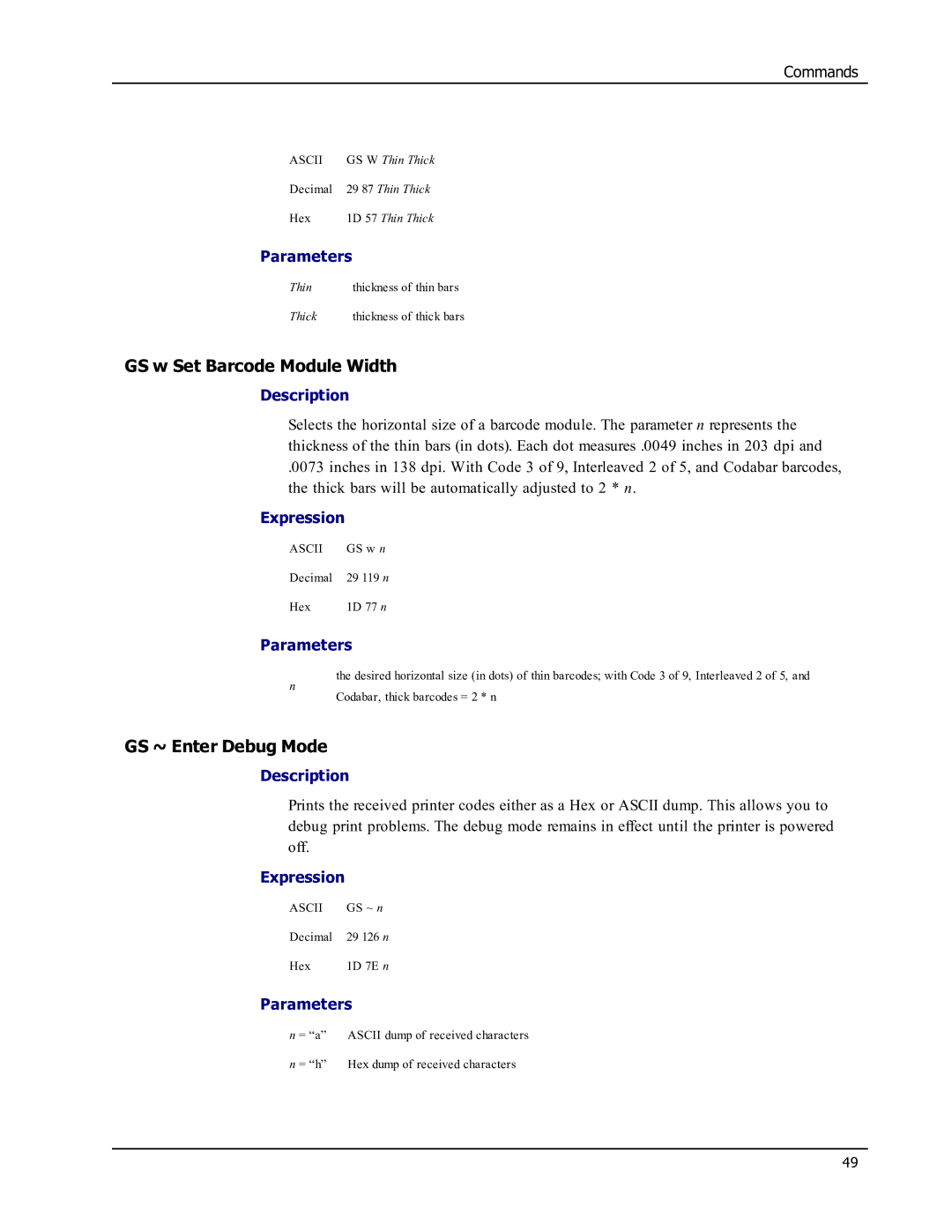Commands
ASCII | GS W Thin Thick |
Decimal | 29 87 Thin Thick |
Hex | 1D 57 Thin Thick |
Parameters
Thin | thickness of thin bars |
Thick | thickness of thick bars |
GS w Set Barcode Module Width
Description
Selects the horizontal size of a barcode module. The parameter n represents the thickness of the thin bars (in dots). Each dot measures .0049 inches in 203 dpi and
.0073 inches in 138 dpi. With Code 3 of 9, Interleaved 2 of 5, and Codabar barcodes, the thick bars will be automatically adjusted to 2 * n.
Expression
ASCII | GS w n |
Decimal | 29 119 n |
Hex | 1D 77 n |
Parameters
the desired horizontal size (in dots) of thin barcodes; with Code 3 of 9, Interleaved 2 of 5, and
n
Codabar, thick barcodes = 2 * n
GS ~ Enter Debug Mode
Description
Prints the received printer codes either as a Hex or ASCII dump. This allows you to debug print problems. The debug mode remains in effect until the printer is powered off.
Expression
ASCII | GS ~ n |
Decimal | 29 126 n |
Hex | 1D 7E n |
Parameters
n = “a” | ASCII dump of received characters |
n = “h” | Hex dump of received characters |
49