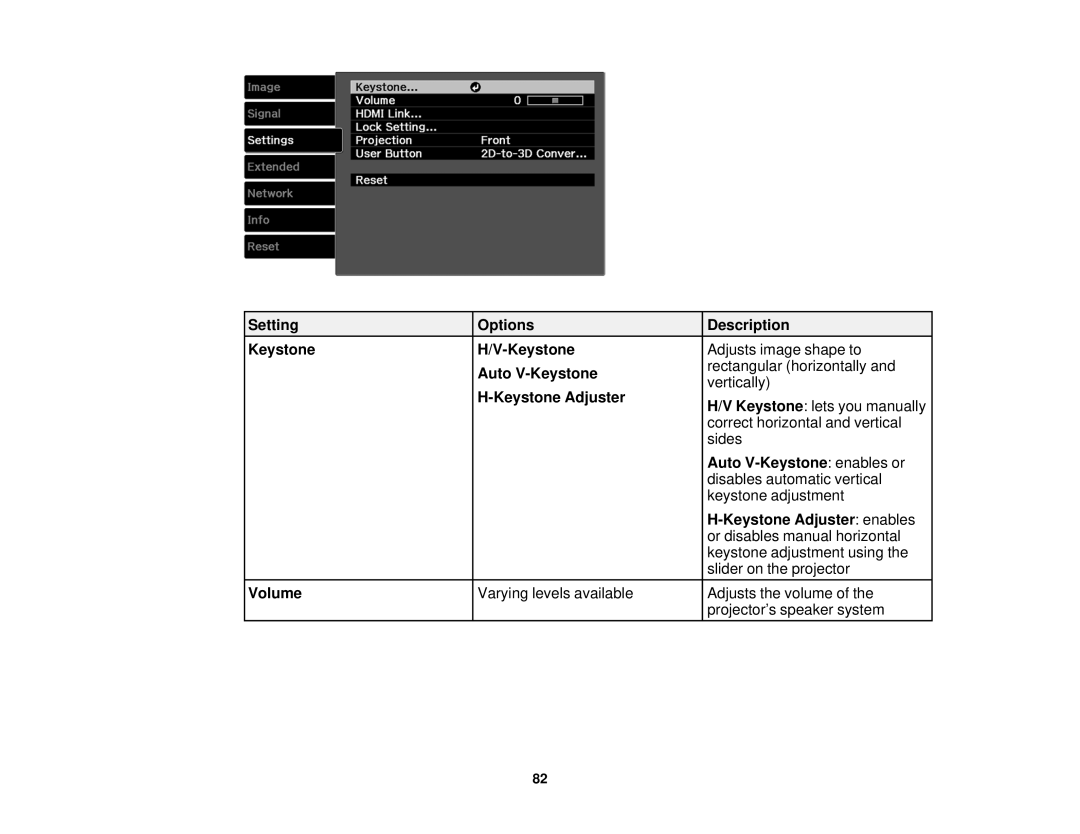Setting
Keystone
Volume
Options | Description | |
Adjusts image shape to | ||
Auto | rectangular (horizontally and | |
vertically) | ||
| ||
H/V Keystone: lets you manually | ||
| ||
| correct horizontal and vertical | |
| sides | |
| Auto | |
| disables automatic vertical | |
| keystone adjustment | |
|
| |
| or disables manual horizontal | |
| keystone adjustment using the | |
| slider on the projector | |
Varying levels available | Adjusts the volume of the | |
| projector’s speaker system |
82