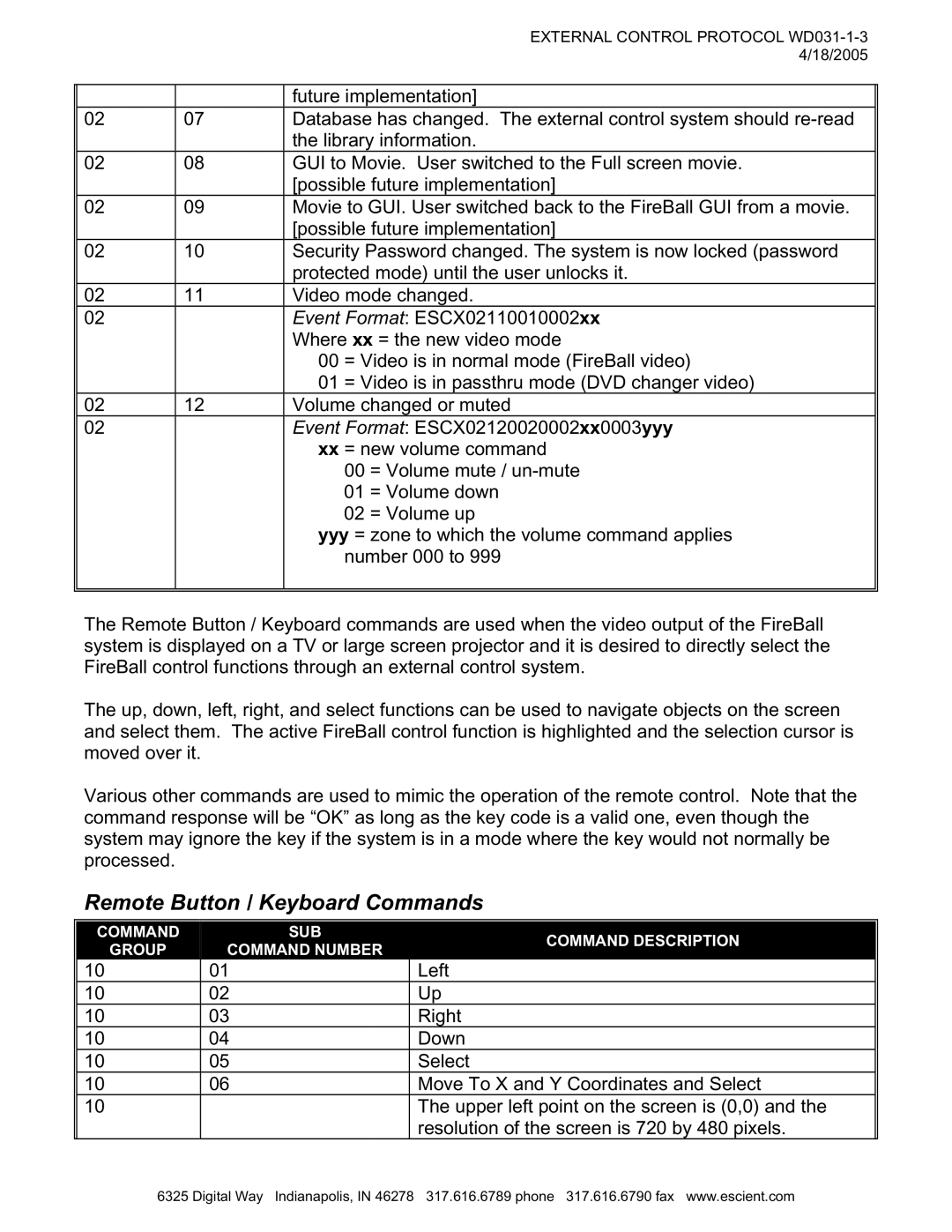|
| EXTERNAL CONTROL PROTOCOL |
|
| 4/18/2005 |
|
|
|
|
| future implementation] |
02 | 07 | Database has changed. The external control system should |
|
| the library information. |
02 | 08 | GUI to Movie. User switched to the Full screen movie. |
|
| [possible future implementation] |
02 | 09 | Movie to GUI. User switched back to the FireBall GUI from a movie. |
|
| [possible future implementation] |
02 | 10 | Security Password changed. The system is now locked (password |
|
| protected mode) until the user unlocks it. |
02 | 11 | Video mode changed. |
02 |
| Event Format: ESCX02110010002xx |
|
| Where xx = the new video mode |
|
| 00 = Video is in normal mode (FireBall video) |
|
| 01 = Video is in passthru mode (DVD changer video) |
02 | 12 | Volume changed or muted |
02 |
| Event Format: ESCX02120020002xx0003yyy |
|
| xx = new volume command |
|
| 00 = Volume mute / |
|
| 01 = Volume down |
|
| 02 = Volume up |
|
| yyy = zone to which the volume command applies |
|
| number 000 to 999 |
|
|
|
|
|
|
The Remote Button / Keyboard commands are used when the video output of the FireBall system is displayed on a TV or large screen projector and it is desired to directly select the FireBall control functions through an external control system.
The up, down, left, right, and select functions can be used to navigate objects on the screen and select them. The active FireBall control function is highlighted and the selection cursor is moved over it.
Various other commands are used to mimic the operation of the remote control. Note that the command response will be “OK” as long as the key code is a valid one, even though the system may ignore the key if the system is in a mode where the key would not normally be processed.
Remote Button / Keyboard Commands
| COMMAND |
|
| SUB |
|
| COMMAND DESCRIPTION |
|
|
|
|
|
|
| |||
| GROUP |
|
| COMMAND NUMBER |
|
|
| |
|
|
|
|
|
|
| ||
10 |
| 01 |
|
| Left | |||
10 |
| 02 |
| Up | ||||
10 |
| 03 |
|
| Right | |||
10 |
| 04 |
| Down | ||||
10 |
| 05 |
|
| Select | |||
10 |
| 06 |
|
| Move To X and Y Coordinates and Select | |||
10 |
|
|
|
|
| The upper left point on the screen is (0,0) and the | ||
|
|
|
|
|
|
| resolution of the screen is 720 by 480 pixels. | |
6325 Digital Way Indianapolis, IN 46278 317.616.6789 phone 317.616.6790 fax www.escient.com