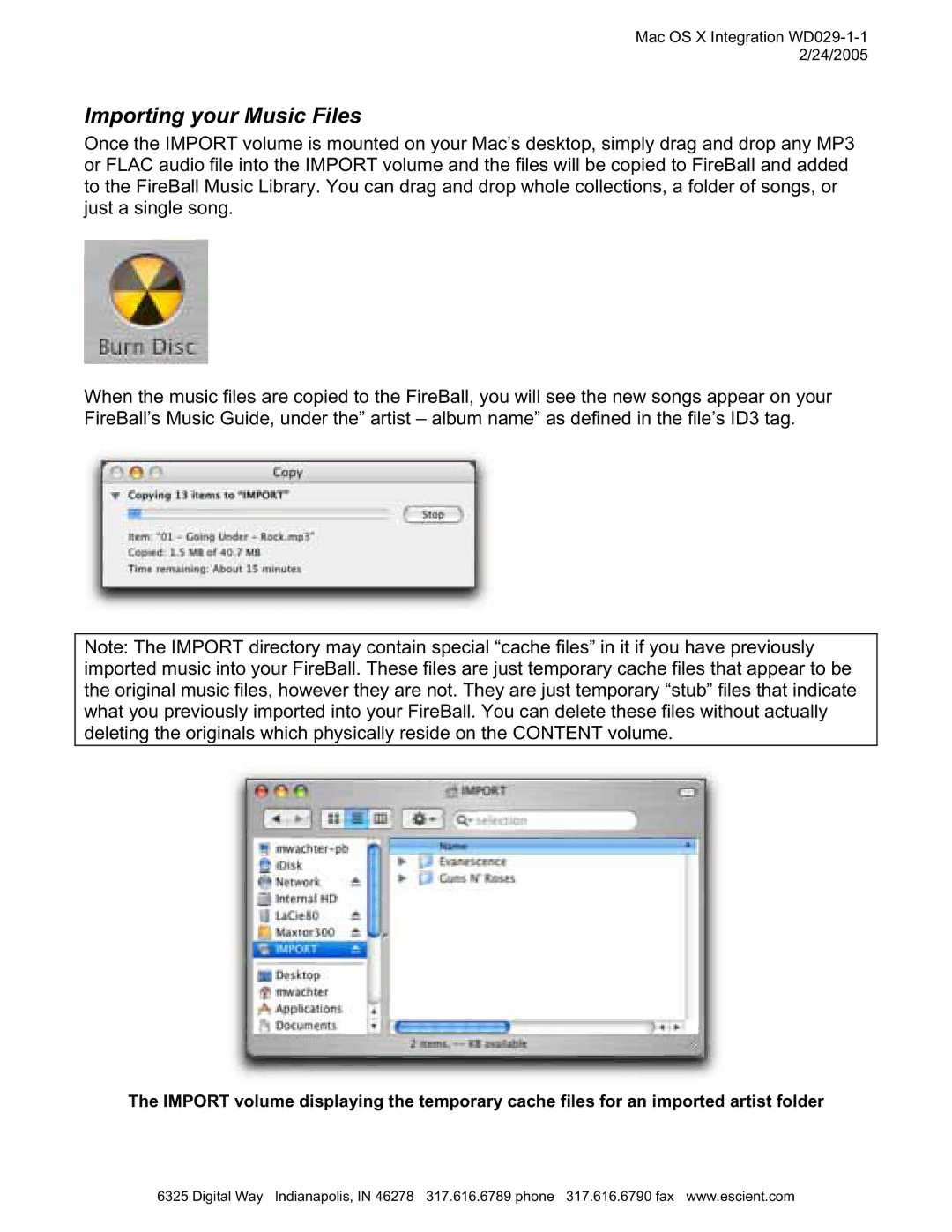Mac OS X Integration WD029-1-1 2/24/2005
Importing your Music Files
Once the IMPORT volume is mounted on your Mac’s desktop, simply drag and drop any MP3 or FLAC audio file into the IMPORT volume and the files will be copied to FireBall and added to the FireBall Music Library. You can drag and drop whole collections, a folder of songs, or just a single song.
When the music files are copied to the FireBall, you will see the new songs appear on your FireBall’s Music Guide, under the” artist – album name” as defined in the file’s ID3 tag.
Note: The IMPORT directory may contain special “cache files” in it if you have previously imported music into your FireBall. These files are just temporary cache files that appear to be the original music files, however they are not. They are just temporary “stub” files that indicate what you previously imported into your FireBall. You can delete these files without actually deleting the originals which physically reside on the CONTENT volume.
The IMPORT volume displaying the temporary cache files for an imported artist folder
6325 Digital Way Indianapolis, IN 46278 317.616.6789 phone 317.616.6790 fax www.escient.com