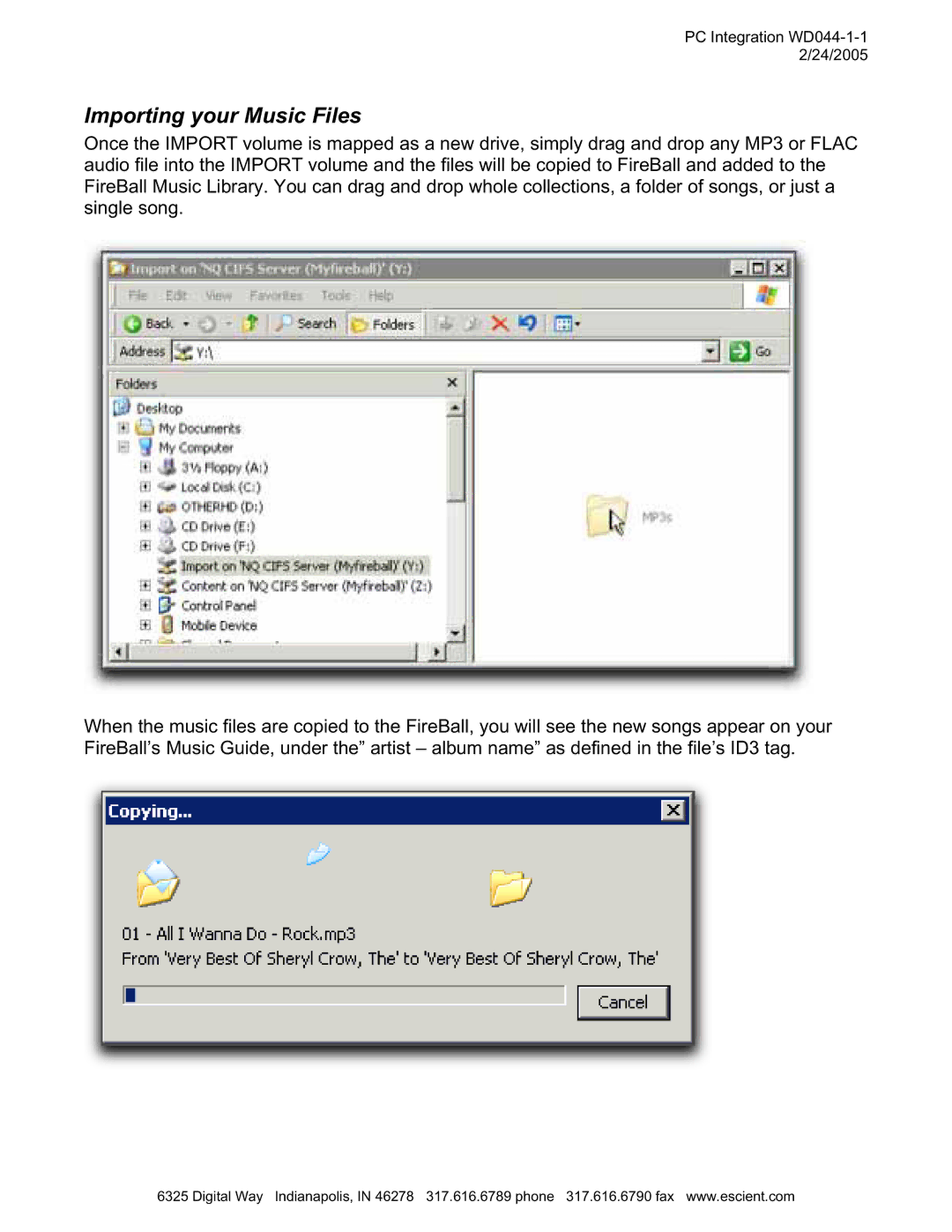PC Integration WD044-1-1 2/24/2005
Importing your Music Files
Once the IMPORT volume is mapped as a new drive, simply drag and drop any MP3 or FLAC audio file into the IMPORT volume and the files will be copied to FireBall and added to the FireBall Music Library. You can drag and drop whole collections, a folder of songs, or just a single song.
When the music files are copied to the FireBall, you will see the new songs appear on your FireBall’s Music Guide, under the” artist – album name” as defined in the file’s ID3 tag.
6325 Digital Way Indianapolis, IN 46278 317.616.6789 phone 317.616.6790 fax www.escient.com