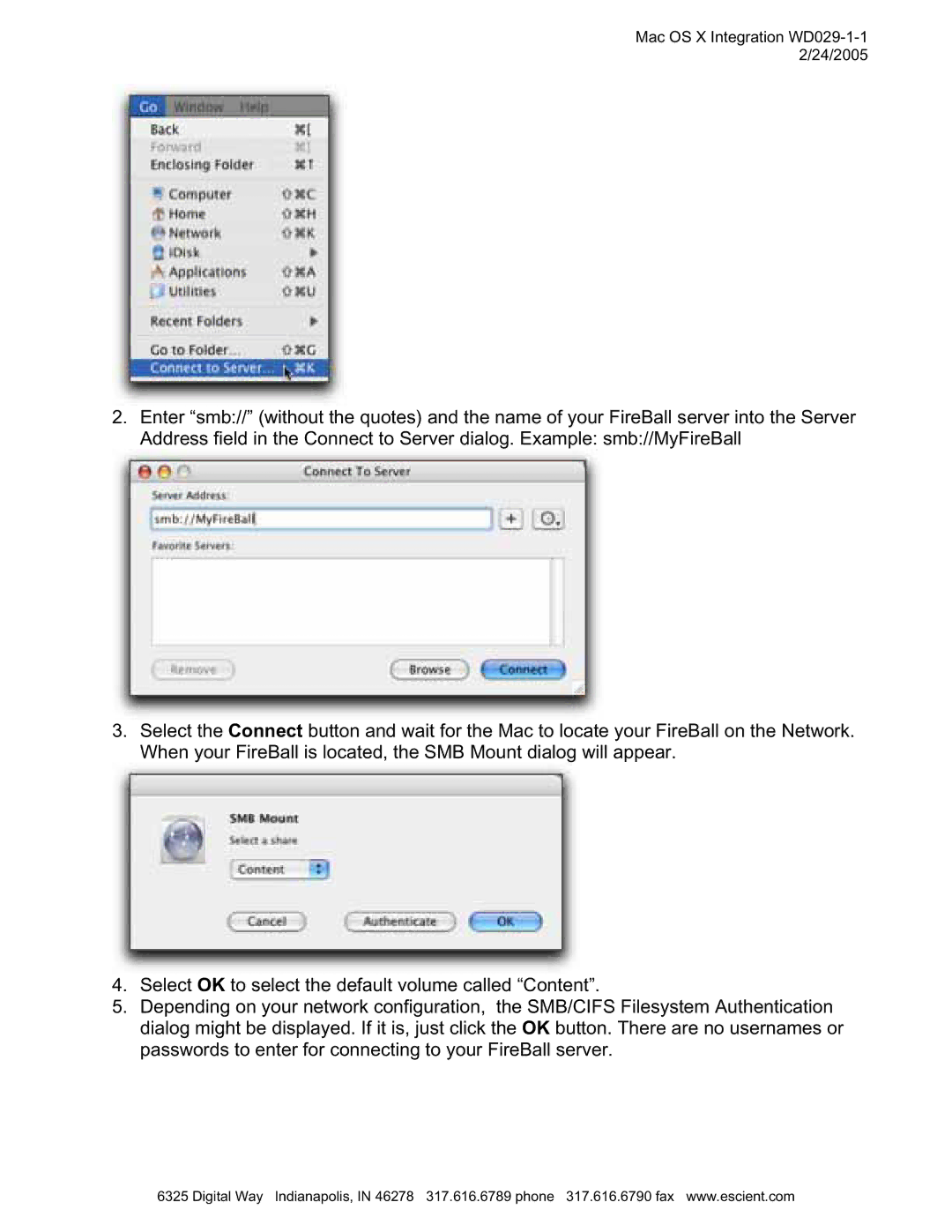Mac OS X Integration WD029-1-1 2/24/2005
2.Enter “smb://” (without the quotes) and the name of your FireBall server into the Server Address field in the Connect to Server dialog. Example: smb://MyFireBall
3.Select the Connect button and wait for the Mac to locate your FireBall on the Network. When your FireBall is located, the SMB Mount dialog will appear.
4.Select OK to select the default volume called “Content”.
5.Depending on your network configuration, the SMB/CIFS Filesystem Authentication dialog might be displayed. If it is, just click the OK button. There are no usernames or passwords to enter for connecting to your FireBall server.
6325 Digital Way Indianapolis, IN 46278 317.616.6789 phone 317.616.6790 fax www.escient.com